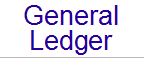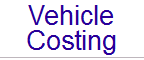For this example, assume that you want to analyse your Inventory transactions according to the following criteria:
- Suppliers should be analysed according to whether they are Local or International
- Products should be analysed according whether they are Software, Hardware, or Consumables
- Because your Product Groups are also categorised into the same product categories, defaults should be set up so that when a Product is added, the category is automatically selected
To implement the above, you will need to:
- Create the following analysis codes:
- Create a rule for the Suppliers as follows:
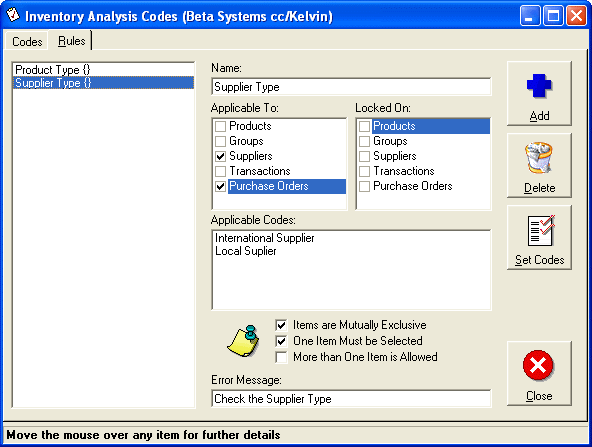
- Create a rule for the Products as follows:
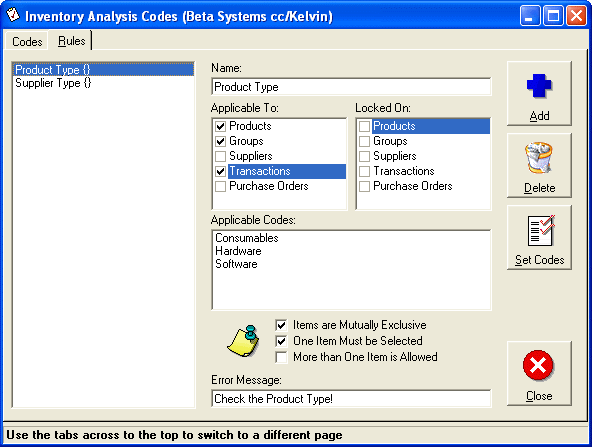
- That's It!
Return to the Analysis Screen.
|