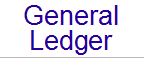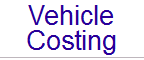The Inventory system is multi branch/warehouse and has a full Purchase Ordering system built in with links to the Creditors Ledger.
Multiple suppliers may be allocated per stock item. Bar coding and scanning is catered for in the Inventory and Invoicing modules. Serial number tracking is offered on a batch number or individual item basis.
You have several options when printing a purchase order:
- It may be printed to a printer with the correct stationery loaded, or printed to a disk file for later printing to a printer.
- If a facsimile machine is connected to the network or individual machine, the purchase order may be sent directly to the fax and therefore to the supplier straight away.
- Should the client be connected to the Internet, the purchase order may be sent automatically as an email to the supplier.
Standard reports include; re-order recommendations report, stock status, sales reports, a full stock ledger, and user defined price lists.
Some of the outstanding features of the Inventory module are:
- The Description and Price can each be individually "locked" so that Order Processing operators cannot change them
- Up to 5 individual prices for different classes of Debtors
- Multiple Buying Categories, with a two dimensional discount table by Buying Category / Product Group
- Automated Break Tables giving customers discount based on Quantities purchased
- Non Diminishing Stock items
- Multiple Suppliers for each product, perhaps even using different Currencies
- Ability to specify Alternate and Auxiliary products
- Tracking of Products In Transit
- Ability to specify Extra Costs on Purchase Orders (e.g. Bank Charges), which are then apportioned across products
- Consolidated Costs across several Purchase Orders (e.g. for Store & Forward Clearing houses)
- Ability to create Stock Taking sessions, which stores a "snapshot" of the stock on hand, allows processing, then posts adjustment records. In addition, individual Products can be marked for periodic stock taking. This allows you to setup high frequency stock taking for high value items, with low value items being done only once a year for instance
- Full on-screen enquiries
- Graphical Statistics
- Automatic cross branch updates (if required)
- Bulk Changes to Products (for example change all Units to "each")
|