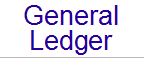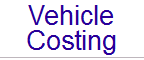This file is organised in reverse date order
01 October 2001
General
- When a grid is printed from an enquiries screen, any columns which have been hidden (i.e. their width is less than 100 pixels) are not printed on the report.
- A new section has been added to the web site for downloads. This section contains support programs to enhance Signet functionality.
Bank Runs
- When transactions are rejected in the Bank Runs module, and the automatic reversal transaction is created in the Debtors / Creditors module, the current operating date is now used as the transaction date, rather than the original transaction date.
CashBook
- The CashBook transactions screen has been changed; the transaction description field has been changed to a drop-box. You can now enter the first few letters of a description, and then use the drop box to select the description. This will obviously only work if you have previously used the description.
- The CashBook Position report has been changed to include Electronic Receipts and Electronic Payments.
- The CashBook Summary report has been changed to include Electronic Receipts and Electronic Payments.
Creditors
- When Creditors payments are made, Signet has been changed to allow for the re-starting of the printing. This applies to all relevant payment methods (e.g. Remittances, Combined Remittances, etc). After the printing has been done, Signet stops and asks whether they all printed OK. If NO is answered, the Operator is allowed to select the line from which to re-start the printing.
- The Direct Credit Schedule in the Creditors module has been renamed to the Electronic Payments Schedule.
- The Statement capture screen in Creditors has been changed to include the Document Number.
- This screen has also been made sizable.
Debtors
- On the Debtors allocation screen, a new button has been added to show all transactions, not just the viable ones. This allows negative receipts for instance to be allocated correctly.
- Debtors Statements have had a new field added to allow for the printing of a running total on the statement.
- The Debtors Age Analysis report has been changed to allow for the selection of the columns to be printed. Note: The existing facility to print the actual transactions becomes disabled if any of the columns are switched off, due to the manner in which the transaction ageing is handled internally.
General Ledger
- The General Ledger Batch Editing screen has been changed to always treat quantities as positive, and not follow the sign of the account.
- The General Ledger now supports a second quantity field. Areas affected include: Batch Entry, Account Maintenance, Enquiries, Financial Reports, etc.
- The General Ledger Budgets and Forecasts reports have been changed to include a total figure for the year, plus a total at the bottom.
- The General Ledger Batch Entry screen now allows the account from the previous line to be repeated by entering a double quote (").
- In the General Ledger module, split postings have been changed, so that if any amount is left over after the splits have been performed, they are automatically added to the last line.
- The General Ledger Standing Batches post routine has been changed so that where the amount is zero; this transaction is not posted through to the live batch.
- General Ledger Standing Batches now allow you to delete an entire line by entering a blank as the account number.
- General Ledger Batches and Standing Batches now allow for attached documents.
- New variables have been added to the General Ledger report writer to allow insertion of the current date (not operating date) into Financial Reports.
- The General Ledger Trial Balance report has a new tick box enabling you to hide (not print) lines with ZERO values.
Inventory
- Inventory Purchase Orders now allow for reference numbers per line on the Purchase Order.
- The Purchase Order Layout screen has been changed to include these Reference Numbers.
- Inventory Purchase Orders now allow the description of the product to be changed.
- The Purchase Order Layout screen has been changed to include the description. Note: The layout screen still allows printing of the actual Product description (which is taken from the Inventory Master file, rather than the Purchase Order).
- The Purchase Order Layout screen has been changed to include the Group Code and Group Description as fields for inclusion in a Purchase Order Line.
Order Processing
- The Credit Note Wizard has been changed, so that when a product is credited, the existing and pending Contracts / Quotations are checked for the Agent, and the Credit is not allowed if the new quantity (after the credit) is not equal to the qty for the same product against the Contracts / Quotations.
- On the Credit Note Wizard, Analysis codes are now copied from the previous invoice to the new documents.
30 July 2001
General
- Internal Messages sent within Signet can now be "carbon copied" to other Operators.
- When forwarding an internal message, Signet now allows multiple recipients.
- The Cross Check report has been sped up dramatically.
Bank Runs
- When a transaction from a Bank Run is rejected, an automatic CashBook transaction is now generated.
CashBook
- The Transaction report has been changed to allow the printing of Unpaids (negative Receipts) as a transaction type.
- After Cheques are printed, Signet now asks whether all cheques printed correctly, and if not, displays a list of all cheques printed, allowing the Operator to individually select the cheques for re-printing.
Creditors
- Only Supervisors are now allowed to make payments against Creditors transactions where the transaction is still awaiting a Statement.
- The Detailed Transaction report has been changed to include a column indicating whether the payment was manual.
- A new report called "Age History" has been added. This report is similar to the Age Analysis report, but can be produced as at any given date.
- When Creditors payments are made, Signet has been changed to allow for the re-starting of the printing. This applies to all relevant payment methods (e.g. Remittances, Combined Remittances, etc). After the printing has been done, Signet stops and asks whether they all printed OK. If NO is answered, the Operator is allowed to select the line from which to re-start the printing.
Debtors
- Debtors Statements now allow for the printing of the Nett amount (Debits less Credits).
- The Detailed Transaction report has been changed to allow the printing of Unpaids (negative Receipts) as a transaction type.
- The Debtors module has been changed to track which transactions receipts are allocated against. As receipts are allocated, they are recorded against the receipt. A new button on the information page of the Debtors Transactions screen allows viewing of these allocations. Note that this applies to future postings only - historical transactions are not affected.
- A new report called "Age History" has been added. This report is similar to the Age Analysis report, but can be produced as at any given date.
General Ledger
- The General Ledger Financial Report Writer has been changed, so that when the "next logical" accounts is added automatically, a facility has been added (on the Add Next Logical Setup screen) to ignore the Add To structure, and add the next logical account purely by alphabetic description or account number.
Order Processing
- A new report has been added to allow listings of posted invoices to be printed.
20 July 2001
Alien Import
- The new Alien Import module (allowing data to be imported from external sources) has been completed, and is now available.
31 May 2001
General
- All reports have been changed to print just the Company name in the title if the Company Name and Branch name are the same.
CashBook
- The CashBook transactions screen has been changed, so that the "Don’t Post to GL" field is only available if the operator logged in is a CashBook Transaction supervisor.General Ledger
- The sequencing of General Ledger accounts when an account is being searched for has been changed to sequence the displayed list by Description, Branch Number, Account Number, and Sub-Account Number.
Bank Runs
- The Bank Runs screen has been changed to show the Creditor or Debtor Code as well as the name.
Creditors
- When Creditors transactions are posted to the BankRuns module, the Creditor Code is now appended to the description.
- On the Credit Note wizard, the narration (reason) field has been made compulsory.
Debtors
- When Debtors transactions (Debit or Credit) are posted to the BankRuns module, the Debtor Code is now appended to the description.
28 May 2001
General
- If you only have a single Company defined, and are logged into a particular Branch, only the Branch Name (not Company Name / Branch Name) is shown.
- If multiple Companies are defined on the Licensing screen, the Company Name is still Shown.
- All grids have been corrected, so that when a currency is entered, it is formatted with 2 decimal places after entry has been completed.
- The message details screen has been changed to confirm with the operator of they try to send a message to ALL operators.
- Help screens have been added to all pages in Signet.
- The print routines of all enquiries screens have been changed to also print the Date and Time added and last edited, as well as the Operators.
- The Login screen has been changed, so that it is shown in the Windows task bar.
- On all screens which check the data when OK is clicked, if a problem is found, the cursor is placed on that field.
- All search forms (e.g. Debtors) have now been made sizable.
- The External EMail function of Signet now creates a log of EMails sent. To view the log, go to the EMail Parameters page.
CashBook
- The cheque printing routine has been checked, and is not limiting the length of the cheque description.
- The Cheque Printing function of the CashBook module has been changed. It now prompts for the last successfully printed cheque number if a problem occurs, and only re-prints from the following cheque number onwards.
- The CashBook Transaction view screen now shows amounts going out of your bank account as a negative figure.
Creditors
- The Creditors Transaction screen has been changed to repeat the Creditor for subsequent transactions (after the first one has been stored).
- The Creditors Link to the Bank Runs module has been completed. This allows you to pay your Creditors directly through your Bank (Internet or direct) interface.
- The Creditors Payment Calculation screens have been sped up.
- The Creditors Allocation screen has been sped up.
- The Creditors Enquiries screen did not contain a Documents page. This has been added.
- The Creditors Setup page has been changed to allow setting of whether the Documents page is displayed.
- The Creditors Setup screen has been changed; a new field has been added to allow you to specify whether Document Numbers and Supplier Reference numbers should be checked for duplications. Previously, only the Supplier Reference number was being checked.
Debtors
- The Debtors Enquiries screen now allows for searching of Inactive Debtors, but will display a warning message to this effect if an Inactive Debtor is searched for.
- The Debtors Link to the Bank Runs module has been completed. This now allows you to debit Debtors for outstanding amounts (using your bank Internet or direct interface).
- The Debtors Allocation screen has been sped up dramatically.
- The Debtors Enquiries screen was not correctly loading the attached documents. This has been corrected.
- The Debtors details screen has been changed, so that if a Debtor has an outstanding balance, they cannot be marked as inactive.
- The Debtors details screen has been changed, so that a Debtor cannot be marked as inactive, unless the Operator logged in is a Debtors Master Supervisor.
General Ledger
- The General Ledger Account search routines have been updated to allow for more detailed account searching. For instance, searching for "001.Postage" will search for branch 001, account description "Postage". See the manual or online help for more detailed information.
- The GL Batch screen has been changed to reflect quantities as positive irrespective of the account debit/credit flag.
- The GL Listing Report has been changed to include Quantities as well as Amounts.
- On the GL Batch Entry screen, a new column has been added for the account description, and the description field near the bottom of the page removed. This means that the account description is always shown for individual transactions, instead of just when a line is selected.
- The GL Batch entry screen has been made sizable.
Order Processing
- Invoice Reprints are now only allowed if the Operator logged in is an Invoice Supervisor, or a Debtors Supervisor.
- The Order Processing Enquiries screen has been sped up.
- The Print Invoices, Print Picking Slips, and Print Credit Notes screens have been sped up.
- A Preview button has been added to the Update Ledgers screen so that a list of invoices for updating may be viewed prior to actually updating.
26 February 2001
Signet has been upgraded to Visual Basic 6. The primary motivation in upgrading has been the ability to run Signet on SQL Server.
The major implication to the upgrade is that, when upgrading to this version, Signet MUST be un-installed on all workstations/servers & re-installed from the CD provided.
General
- On the Operator Details Screen, there is a new field called "Confirm Cancel". If this is ticked, Signet will confirm when an Operator cancels a screen, if they have entered data onto it. Many screens (e.g. Reports) will never do this, but screens like the Master Files will confirm the Cancel key. If the Operator has not entered anything onto the screen, no confirmation is shown.
- Throughout the system, the verification of fields has been changed. This means that if you hit the CANCEL key, no verification is performed on the field you were on.
- On the Splash screen (start-up screen), the system now shows the process it’s going through.All Signet screens which show the Date Added / Date Last Edited now also shows the Operator who performed the operation.
- Signet now allows for Operator Groups. Access rights are no longer assigned to Operators, but rather to the Groups. Each Operator must belong to a Group. A new wizard to add Operator Groups has been included.
- The First Run wizard has been changed to call the "Add Operator Group Wizard" before calling the "Add Operator Wizard".
- All modules main screens have been changed to accommodate the new ALIEN IMPORT module. Data may be imported from any external text file into Signet. Please contact CBS for details & pricing.
- On all forms where a From/To range selection is provided, a button next to each field with three dots (...) has been provided to perform a lookup of the relevant value.
- All Wizards now have a “Regular” button. This will take you out of the Wizard option & into the regular screen that you have entered via the Wizard. If the company name and branch name are the same, the page title now shows only one.The EMail function in Signet now allows for "carbon copy" addresses and "blind carbon copy" addresses.
Inventory
- On the Inventory Set-up screen, you can now choose whether the stock “on hand” is shown on a product lookup screen. A tick box to "Update the Last Receipt Cost" has been added to the IN Cost Adjustment screen. If ticked, the most recent receipt is located, and that cost updated to the master file.Inventory Transfer In transactions now use the cost from the source branch.
- A new field has been added to Inventory Transactions to allow storage of Comments against Inventory Transactions.
- Inventory Set-up now allows for Transfers at ZERO Cost.
- IN Break Tables:
- Has a new field called "Process All Lines". This enables a break table to be completely processed instead of just the first matching line.
- Now has the ability to change the comparison character. In the column which reads "Is Greater Than", you can now press ">" for greater than, "<" for less than, "=" for equal to, "#" for not equal to.
- A new field on the IN Set-up page allows for the setting of "Carbon Copy" addresses when purchase orders are sent via EMail.
- The IN Set-up Wizard has been changed to include the "Carbon Copy" addresses for Purchase Orders.
- A “Loans” section has been added to the Inventory module. This enables you to track items out on “loan” to either a customer, representative or operator.
General Ledger
- Where GL Report Folders are shown, a counter of the number of reports in the folder is now included.
Creditors
- A new field on the CL Set-up page allows for the setting of "Carbon Copy" addresses when remittance advices are sent via EMail.
- The CL Set-up Wizard has been changed to include the "Carbon Copy" addresses for Remittance Advices.
- The CL Age Analysis report now places each transaction amount into the correct age column.
Debtors
- On the Debtors Set-up screen, you can now choose whether the balance due is shown on a debtor lookup screen.
- Debtors Set-up now allows the setting of default GL accounts to which Invoices, Credit Notes, and Journals should be posted (Debtors stand-alone).
- DB Control now allows for the setting of a continuity number against DB transactions being posted to Cashbook. See the DB Set-up wizard for more information.
- The DB Age Analysis report now places each transaction amount into the correct age column if transactions are printed.
- On Debtors reports, you may now search by Postal Codes and on all address’s or primary address. A Debtor company registration & VAT registration field has been added to the Debtor Master file.
- You may now specify the number of Deposit Slip copies you require.
Order Processing
- A facility has been added to the invoices whereby you are able to call up an invoice that has been posted & produce an automatic Credit Note and/or additional invoice from that invoice. In order to do this: go into Order Processing & click on the Wizard icon. The Credit Note Wizard will guide you through the process.
- The Invoice, Picking Slip and Delivery Note layout screens now allow for a product cost to included.
- The Order/Invoice screen does not display the Debtors balances automatically any more. A “Balances” button has been added to this screen.OP Documents now show the total line discount, and total discount. OP Set-up now allows for Never / Always / Supervisors as the options for allowing Description and Price changes.
- The OP Set-up wizard has been changed to allow for the above.
- OP Set-up now allows the setting of "Enable Invoice Discount". If this is disabled, only line discounts are allowed.
Bill of Materials
- A new access parameter has been added to the BM section of the Operator Access screen to control access to Standard Requisitions.
- The Non-Standard issue has been changed to allow for more than one line of new/additional products.
- A % has been added to the BOM headers. This enables you to add a % over & above the normal bill calculations.
Cashbook
- The CB Summary, Position, and Recon Reports have been changed to make them date sensitive.
- New transaction types have been added to allow for the capture & differentiation of Electronic Payments & Receipts.
|