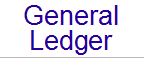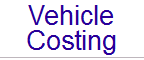This file is organised in reverse date order
27 Jul 2011
General
- Throughout Signet, where data needs to be entered into a Grid, the editing routines have been changed to only allow the maximum allowed characters to be typed.
- A new access right has been added on the Operator Group Details screen, Module Access Rights page, Creditors section, to control whether Operators are allowed to perform Bulk Changes.
- A new access right has been added on the Operator Group Details screen, Module Access Rights page, Debtors section, to control whether Operators are allowed to perform Bulk Changes.
CashBook
- The font size for the balance fields on the Transaction Viewer has been increased to make them more readable.
Inventory
- The Cross Branch Report has been changed to allow printing of the Minimum and Maximum Stock Levels across Branches. Note that even if all Branches are identical, a line will still be printed for the Min and Max Stock levels.
- The Product Master File screen has been changed, so that the Date of Next Receipt field displays the quantity in addition to the date. Also, if multiple receipts are expected, a "+++" is added at the end. Double clicking this field will display details about all quantities and expected receipt dates.
- The Enquiries screen has been changed, so that the Date of Next Receipt field displays the quantity in addition to the date. Also, if multiple receipts are expected, a "+++" is added at the end. Double clicking this field will display details about all quantities and expected receipt dates.
Order Processing
- The Quotation Import facility on the Invoice Entry screen has been changed to exclude expired Quotations. Only pending Quotations are displayed. Expired quotations can still be included by selecting the "Include Expired Quotations" menu option.
- The Entry screen (Invoices, Credit Notes, Orders, Quotations) has been changed, so that the Date of Next Receipt field displays the quantity in addition to the date. Also, if multiple receipts are expected, a "+++" is added at the end. Double clicking this field will display details about all quantities and expected receipt dates.
- The Entry Screen (Invoices, Credit Notes, Orders, Quotations) has been changed, so that when the grid of Products is displayed, the Operator can press the INSERT key, and a blank line is inserted at the current position (after confirmation).
07 Apr 2011
General
- All counter routines within Signet (Invoice No, Purchase Order No, etc) have been changed to allow the inclusion of the Operator who added the record. All counters now replace the text {OP} with the Operator Initials.
- A problem on the General Parameters Wizard that caused it to get stuck has been resolved.
Debtors
- The Statement Report has been changed to allow the inclusion of a CC EMail address. This address is applied to all Statements printed. This allows you for instance to CC your own EMail address, and receive all Debtor Statements to your EMail. Note that if a Debtor does not have an EMail address, it will still be excluded from the EMail print run.
- New functionality has been added to the Statements report to allow sending of the Statements to an internal EMail address. This functionality can be used to archive copies of Debtor Statements during the Month End process.
Inventory
- The Product Search screen has been changed so that if the "Common Fields" item is selected, the barcodes are also searched for.
Order Processing
- The Entry Screen (Invoice, Order, Credit Note) has a new menu option allowing the font size to be increased / decreased. Note that this menu option is only visible on the Products page, and only affects the font size of the product entry grid.
- The Entry Screen (Invoice, Order, Credit Note) has a new text item at the bottom left of the Products page to show the total quantity (number of items).
- The Quotation Viewer screen has been changed to show the Total Inclusive Value when items are searched for.
- The Order Viewer screen has been changed to show the Total Inclusive Value when items are searched for.
- The Invoice Viewer screen has been changed to show the Total Inclusive Value when items are searched for.
- The Credit Note Viewer screen has been changed to show the Total Inclusive Value when items are searched for.
|