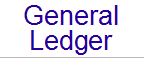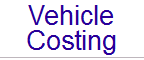This file is organised in reverse date order
03 December 2004
Bank Runs
- A problem existed on the Bank Run edit screen, where if a transaction was sourced from either the Debtors or Creditors module, and an attempt was made to delete the transaction, a warning message was displayed that the record could not be located. This problem has been corrected.
Inventory
- The Audit Trail print routines have been corrected to print the totals at the bottom correctly if the database resides on an SQL server.
- The Stock Take Adjustments screen has been updated to re-calculate all variances and total costs after an import has been done.
- Due to the changes in the sorting of reports, the Price List report has been changed to insist that the Group Name is included in the report, if any of the Group sorting options are selected.
Order Processing
- A problem on the invoice / order / credit note entry screen where the stock figures were not being updated correctly in certain circumstances if the database resides on an SQL server has been corrected.
- A problem on the Document Entry screen, where the Charge 1, 2, and 3 figures were not being re-loaded correctly when editing an Order, Invoice, or Credit Note has been corrected.
- A problem in the Credit Note printing routines, which caused calculation errors if any of the optional Charges are implemented has been corrected. Note that the figures were being posted correctly, just the print routines were incorrect.
- The Analysis Detail report has been re-written to sequence items correctly when the database resides on an SQL server.
29 November 2004
General
- All reports throughout the system have been modified to sort the data correctly if the database resides on an SQL server.
- The Reprint Audit Trails wizard has been changed to sort the Audit Trail number correctly if the database resides on an SQL server.
Mail Manager
- A problem on the Listing Report, which caused error messages if both the Mail Entry Cell Number, and the Rep Cell Number were selected has been corrected.
Inventory
- The formatting of quantities on the Price List report if the database resides on an SQL server has been corrected.
- The formatting of the Reorder Point, Max Stock Level, Stock On Hand, Stock On Order, Stock In Transit, Stock Allocated, Stock On Backorder, Stock In Transit, Month to Date Units, Year to Date Units, Monthly Usage and Dealer Mark-ups on the Master Listing report if the database resides on an SQL server has been corrected.
- The formatting of the Reorder Point, Max Stock Level, Stock On Hand, Stock On Order, Stock In Transit, Stock Allocated, Stock On Backorder, Stock In Transit, Month to Date Units, Year to Date Units, Monthly Usage and Dealer Mark-ups on the Idle Stock report if the database resides on an SQL server has been corrected.
- The formatting of the On Hand, Allocated, On Order, In Transit, Backorder, Max Level, and Reorder fields on the Reorder recommendations report if the database resides on an SQL server has been corrected.
- The formatting of the quantity and On Hand figures on the Detailed Transactions listing report if the database resides on an SQL server has been corrected.
- The formatting of the Quantities on the Audit Trail report if the database resides on an SQL server has been corrected.
12 November 2004
General
- The Label Setup area of the program has been modified to allow printing of labels on Windows Graphics printers. This affects the Bank Runs, Creditors, Debtors, and Mail Manager modules.
Bank Runs
- The exporting of bank runs to the Standard Bank format have been changed to include 7 leading zeros instead of 7 spaces, as per instructions from Standard Bank.
CashBook
- The Transaction viewer screen has been changed to remove formatting on the Balance and Cleared Balance displays if the number does not fit into the allowed space.
Debtors
- The Receipting screen has been changed on the Allocations page, to allow Operators to enter an [F] for the full amount, in much the same way as the regular Debtors Allocation screen.
Inventory
- The Transactions screen has been sped up when looking up product codes across branches.
- The Cross Branch report has been modified, with a new field added in the Check list allowing you to compare the Last Transaction Date. Note that if you select this field, all other fields are automatically de-selected, and cannot be selected. In other words, selecting this option will print the actual last transaction date for each branch, and cannot compare any further items. To select other items, first un-select the Last Transaction Date.
- The Product master file has been changed to store the Primary Supplier Identity and Reference number in order to speed up several Inventory reports.
- The Setup screen has been changed; the Reset Allocations button has been renamed to Reset, and it now displays a menu, allowing the Operator to reset the Stock Allocations, Average Cost, or Suppliers.
20 September 2004
General
- The Change tracking area within Signet has been modified to be less aggressive in tracking changes. Certain fields which change very often (e.g. Products --> StockOnHand) are no longer tracked. This reduces the number of Change records created by about 60%. When the new version is installed, and the database is upgraded, any historical records matching these new rules are automatically deleted. It is therefore advisable to perform a database compress operation after the update has completed. As a side effect, this change will also speed up certain operations (e.g. Inventory transaction entry).
Bank Runs
- New export formats have been added to the Bank Runs module to allow exporting of Bank Runs to Nedbank and Standard Bank.
- The Bank Runs Setup wizard has been updated with the above changes.
- A new field has been added to the Bank Runs setup screen, to control whether lookup operations are performed while Operators are typing. By default, this is ticked (which is the way Signet previously worked). Should your database be large, and this functionality causes speed issues, you may wish to untick this option. In this case, searching is only done once the entire code / description has been entered.
- The Bank Runs wizard has been updated with the above change.
CashBook
- A new field has been added to the CashBook setup screen, to control whether lookup operations are performed while Operators are typing. By default, this is ticked (which is the way Signet previously worked). Should your database be large, and this functionality causes speed issues, you may wish to untick this option. In this case, searching is only done once the entire code / description has been entered.
- The CashBook wizard has been updated with the above change.
Creditors
- A new field has been added to the Creditors setup screen, to control whether lookup operations are performed while Operators are typing. By default, this is ticked (which is the way Signet previously worked). Should your database be large, and this functionality causes speed issues, you may wish to untick this option. In this case, searching is only done once the entire code / description has been entered.
- The Creditors wizard has been updated with the above change.
Debtors
- A new field has been added to the Debtors setup screen, to control whether lookup operations are performed while Operators are typing. By default, this is ticked (which is the way Signet previously worked). Should your database be large, and this functionality causes speed issues, you may wish to untick this option. In this case, searching is only done once the entire code / description has been entered.
- The Debtors wizard has been updated with the above change.
Inventory
- A new field has been added to the Inventory setup screen, to control whether lookup operations are performed while Operators are typing. By default, this is ticked (which is the way Signet previously worked). Should your database be large, and this functionality causes speed issues, you may wish to untick this option. In this case, searching is only done once the entire code / description has been entered.
- The Inventory wizard has been updated with the above change.
Order Processing
- When posting Standing Orders in the Order Processing module, the delivery address is now copied to the Order from the Standing Order to the newly generated Order.
- The Order Processing Update Ledgers routine has been changed to check for any documents (Orders, Invoices, Credit Notes) which are marked as printed and don't have a valid print date. Such documents are updated to reflect the current operating date as the printing date.
Vehicle Costing
- A new field has been added to the Vehicle Costing setup screen, to control whether lookup operations are performed while Operators are typing. By default, this is ticked (which is the way Signet previously worked). Should your database be large, and this functionality causes speed issues, you may wish to untick this option. In this case, searching is only done once the entire code / description has been entered.
- The Vehicle Costing wizard has been updated with the above change.
30 August 2004
GeneralCashBook
- The CashBook Transaction Import routines have been corrected to check the transaction number correctly.
22 August 2004
General
- A new import wizard has been added to the System import menu, allowing the importing of Representatives.
- All alien import routines have been changed, so that if a record already exists in the database, and a particular field is not specified as part of the import, the existing data in the database is left intact. Previously, if the import routine specified a default value for the field, this default value would replace the database value.
19 August 2004
General
- A new tick box has been added to the System Setup screen allowing the setting of whether dbLink is installed at this site. This option relates to the Beta Systems offsite backup facility, and controls whether database actions are recorded for transmission to the backup site.
- The System Setup wizard has been updated to include the above option.
- All icons throughout Signet have been revamped.
Order Processing
- The Order Processing document entry screens (Orders, Invoices, Credit Notes) have been changed to check that the discount percent entered is between 0 and 100 inclusive.
12 August 2004
General
- The external SQL Build program has been changed so that if you attempt to build an SQL database that already exists, you are given the opportunity to delete the database. NB: Use with extreme caution.
- The external SQL Transfer program has been changed to allow transfers between DAT files and SQL server locations, or any combination of these.
- The Data Cleansing Rule area of Signet has been changed to work correctly on SQL server databases if the option to cleanse all data now is selected.
CashBook
- The CashBook transaction import wizard has been changed to check the transaction number only against the current Bank Account. If another transaction with the same reference number existed against a different Bank Account, it would not allow the transaction to be imported. This has been corrected.
General Ledger
- A problem on the General Ledger Account details screen which did not allow adding of posting accounts has been corrected.
26 July 2004
Creditors
- A new tick box has been added to the Setup screen to allow setting of whether all Creditors are shown when a Payment Run is made. Previously, Signet would only display Creditors where an amount was due. Ticking this option causes Signet to display all Creditors, even if no payment is due.
- A new drop box has been added to the Setup screen, allowing the setting of the allowed Payment Types. Available options in this drop box are Automatic, Manual, or Both. Depending on the option chosen, various buttons within the Creditors module are hidden or disabled. This is intended to simplify the user interface, and reduce Operator Confusion.
- The Setup wizard has been updated with the above two fields.
- The Transactions and Payments menus have been changed to take the above setting into account when displaying the available options.
Inventory
- The Stock Take Adjustment facility has been changed to allow editing of the Unit Cost column if the Operator currently logged in is marked as a Supervisor for Stock Takes.
- The Stock Taking facility has been changed to allow Products to be split into several Sessions. The one proviso is that any single product cannot be attached to different sessions. See the online help for more information.
- Two new buttons has been added to the Stock Take Adjustment screen to allow all Actual Stock to be set to ZERO, and to import Stock data from an external data file. In principle, this allows for the following process:
- Start a new Stock Take session.
- Set all Actual stock to ZERO.
- Import the actual stock from some external source (e.g. Barcode scanner files).
- Post adjusting entries
- The Transfers Audit Trail has been changed to record the Audit Continuity Number against the original transaction.
- The Transactions details screen has been changed to display the transfer audit continuity number on the information page.
- The Transaction Listing report has been changed, with a new tick box, to allow printing of the transfer audit trail number.
- The Transaction Live Export routines have been changed to allow exporting of the Transfer Audit Number.
- The Transaction Alien Import routines have been changed to allow importing of the Transfer Audit Number.
Mail Manager
- A problem on the Listing report which caused errors if the Date Added field was ticked has been corrected.
20 July 2004
General
- A new field has been added to the Operator details screen, on the Styling page, allowing you to control whether the particular Operator may change the General ledger allocations from the Order Processing entry screen (Orders, Invoices, Credit Notes).
- A new menu item has been added to the Report Viewer screen called "Set Report Default Position". When clicked, this option stores the current screen location of the report as the default report position for any future reports printed to screen. Note that each individual report's location on screen can be changed; these settings merely act as a default value if another report has never been sent to the screen.
- A new SMS server has been added to the SMS Setup screen, allowing SMS messages to be routed via SMSWizard.co.za. In order to utilise this server, an account with SMSWizard.co.za is required. Please see http://www.nerdsonsite.co.za for more complete details.
- A new Fax server has been added to the Fax Setup screen, allowing Fax messages to be routed via FaxWizard.co.za. In order to utilise this server, an account with FaxWizard.co.za is required. Please see http://www.nerdsonsite.co.za for more complete details.
- The Representative details screen has been changed to allow the entry of a Cellular number against the Representative.
CashBook
- The Detailed Allocation report has been changed to allow double clicking any line to open the original transaction.
Debtors
- A problem in the Live Export routine which caused error messages has been corrected.
General Ledger
- The Batch Printing screen has been changed, a new button has been added to allow reprinting of a Batch. If you click this button, Signet prompts for the Batch Number, and then re-prints that Batch. This alleviates the need to tick the "Include Already Printed Batches" option, and then hunting through the mass of Batches.
Inventory
- A problem on the Enquiries screen, which caused a circular message to be displayed if an old transaction was double clicked has been corrected.
- The Loan Forms Print screen has been re-designed, and now allows printing of the Loan Forms to Printer, Preview, EMail, and Fax. See the online help file for more information.
- A new page has been added to the Setup screen, allowing more detailed control of Transfer transactions. Options are provided on this page to allow setting of how Signet should calculate the default cost for Transfer In and Transfer Out transactions, and also allows setting of whether Operators may change these calculated costs.
Mail Manager
- A new field has been added to the Setup screen allowing you to stipulate that an automatic Contact record is created against Mail Manager Entry records each time a Fax is sent using the Bulk Mailing section.
- A new field has been added to the Setup screen allowing you to stipulate that an automatic Contact record is created against Mail Manager Entry records each time an SMS is sent using the Bulk Mailing section.
- A new field has been added to the Setup screen allowing you to stipulate that an automatic Contact record is created against Mail Manager Entry records each time an EMail is sent using the Bulk Mailing section.
- The Setup wizard has been changed to take the above fields into account.
- The Setup screen has new options added to allow automatic creation of Contact records when Fax, SMS, or EMail bulk message has been sent.
- The Setup Wizard has been updated with the above options.
- The Bulk Fax, SMS, and EMail routines have been changed to create the above mentioned Contact records automatically if stipulated on the Setup screen.
- New variables have been added to the Fax, SMS, and EMail Bulk Mailing routines to allow inclusion in the merge area of today's date in full, date only, day only, or time only formats.
- The Entry screen has had a new field added to record a Representative against the mail entry.
- The Listing report has been changed to allow printing of the Representative Name and Representative Cell Number.
- The Setup screen has new options added to allow the setting of which Send options should be ticked by default when a new Mail Manager record is entered.
- The Setup Wizard has been updated with the above options.
- The Record Entry screen has been changed to take the above options into account when new records are added.
Order Processing
- A new menu item has been added to the details screen (Orders, Invoices, Credit Notes) to allow changing of the General Ledger account to which each line is posted. This is located in the Data menu at the top of the screen, and is only visible if the Operator logged in has the necessary access rights.
- The Invoice Print screen has been re-designed, and now allows printing of the Invoices to Printer, Preview, EMail, and Fax. See the online help file for more information.
- The Picking Slip Print screen has been re-designed, and now allows printing of the Picking Slips to Printer, Preview, EMail, and Fax. See the online help file for more information.
- The Credit Note Print screen has been re-designed, and now allows printing of the Credit Notes to Printer, Preview, EMail, and Fax. See the online help file for more information.
11 July 2004
General
- The Changes Tracking section of Signet has been changed to format certain values to be in English, rather than in the internal format. For instance, the Invoice Status is now recorded as "Posted", rather than "5".
Inventory
- The Inventory Stock Taking report has been changed to allow the exclusion of any products which have no Stock on Hand. This is useful for cases where you have a large number of products, most of which are not typically in stock.
Order Processing
- The Order Processing Entry screen (Orders, Invoices, Credit Notes) has been changed to store the Price Indicator. Previously, the price indicator on screen was only used in add mode; now it is stored for later re-use and information display.
4 July 2004
General
- The Archive and Purge Wizard has been updated to allow purging of older Inventory Audit Print records.
- All Master File, Transaction, and Setup screens throughout Signet have been changed to perform Change Tracking. This means that each and every change (to each field) made to the record is recorded. Facilities are provided to view the changes made (using the View Changes menu item in the Data menu). All relevant Enquiries screens have also been updated to allow viewing of the changes made.
CashBook
- The Transaction Import wizard has been changed so that if another transaction with the same Reference Number already exists, the import is rejected.
Creditors
- A new field has been added to the Setup screen, allowing the setting of whether unposted transactions are included when the Total Balance is calculated for a Creditor. By default, this is ticked, which is the way Signet previously worked. If you untick this option, any unposted transactions are ignored when calculating the Total Balance Due by the Creditor. NB: This affects various screens within Signet; e.g. the Creditors Enquiries screen, the Creditors details screen, etc.
- The Setup wizard has been updated to include the above field.
Debtors
- The Detailed Transactions Listing report has been changed to allow inclusion of the General Ledger accounts to which the transaction was posted on the report.
- A new field has been added to the Setup screen, allowing the setting of whether unposted transactions are included when the Total Balance is calculated for a Debtor. By default, this is ticked, which is the way Signet previously worked. If you untick this option, any unposted transactions are ignored when calculating the Total Balance Due by the Debtor. NB: This affects various screens within Signet; e.g. the Debtors Enquiries screen, the Order Processing Document entry screen, etc.
- The Setup wizard has been updated to include the above field.
- A new field has been added to the Setup screen to allow a warning message to be displayed if a Deposit Document number is entered which already exists in the CashBook module.
- The Setup wizard has been updated to include the above field.
- The Transaction entry screen has been changed to display a warning if the deposit document number already exists, and the above option has been enabled.
General Ledger
- The Trial Balance report has been changed to make all tick boxes sticky. This means that the settings are retained between different times you run the report.
- The main screen start-up process has been changed to check only transactions in the current company when determining whether the warning message regarding Period problems should be displayed.
Inventory
- The Transfers Audit Trail report has been changed to allow selection of the Operator in addition to the selections already available. This allows the report to be printed for specific Operators.
- The Transfers Audit Trail report has been changed to no longer shift the items onto the next available Print Run (Document Number) if the report is simply previewed. Shifting to the next Print Run is now performed only if the report is printed to the Printer.
- On the Transaction capture screen, a new tick box has been added on the Price Update page to allow controlling of whether the selling prices are updated. By default this is unticked, and the price fields are disabled. If an Operator ticks this option, the price fields become enabled, and price changes are permitted. This was done to speed up the process of storing transactions.
- When Products are copied across Branches, the Minimum and Maximum stock levels are no longer copied, as the target Branch may have very different stocking requirements.
Order Processing
- The document entry screen has been changed to check the Debtor Credit Limit / Terms for Orders as well as Invoices.
14 June 2004
General
- On almost all database record type screens (except those where space is limited), a new field has been added near the Date Added field to indicate the Internal ID for the record. This field is intended for development and support usage.
Bank Runs
- The Transaction Import wizard has been corrected to store the Company / Branch correctly against the transactions imported.
- The Post Regular Transactions screen has been corrected to store the Company / Branch correctly against the posted transactions.
Debtors
- On the Receipt Entry screen, the Transaction Type (Cheque / Cash / Direct Deposit) has been made Sticky. This means that after one transaction has been entered, and the screen is cleared in preparation for the next transaction, this field is left intact.
- The Batch Receipting screen has been modified to allow selection of the Bank Account to which the Deposits should be posted.
General Ledger
- The Period End routine has been changed to correctly mark the balance records as invalid for any Accrual Batches which are reversed as part of the Month End process.
- The Account details screen has been changed, so that if the Active flag is changed, all monthly balances records for the account are marked as dirty. They will automatically be re-calculated when they are next required.
Inventory
- The Enquiries screen has been modified to extract transactions in the correct sequence, so that the Running Total is displayed correctly. Previously, if there were several transactions on the same date, the sequence was random for the date, resulting in the Running Total sometimes looking strange.
24 May 2004
General
- The Settings Import / Export wizards (in the Utilities / Admin section) have been changed to allow exporting / importing of the Inventory Audit Trails Layout.
Inventory
- The Reorder Recommendations Report has been changed to reflect the Unit Cost as well as the Extended Cost.
Order Processing
- The Listing report has been changed to allow printing of the Analysis Codes.
- The Standing Listing report has been changed to allow printing of the Analysis Codes.
- The Outstanding Orders report has been changed to allow printing of the Analysis Codes.
03 May 2004
General
- All reports throughout Signet have been changed to allow selection of the Paper Bin on the Setup screen.
Inventory
- The Inventory Product details screen has been changed to record the time of the last receipt as well as the date, if the transaction date and capture date are identical.
- The Inventory Bulk Changes routine has been changed, so that if one of the Future Prices is copied back to the main Price field, an additional check is made prior to the bulk update being made to check that there are no records which would result in a Price being replaced by a Zero value (i.e. Price X is not Zero, Future Price X is Zero). If any such records are found, a warning message is displayed, and the Operator is given the opportunity to abandon the update process.
- The Inventory Enquiries screen has been corrected to allow for searching by Serial Numbers. Serial Numbers are searched for if the [Search Transactions] tick box has been ticked.
Order Processing
- The Order Processing Document Layouts area has been changed to allow printing of the Serial Number in the Lines section.
- The Order Processing Enquiries screen has been changed to allow searching of Serial Numbers.
- The calculation of Charge 1, Charge 2, and Charge 3 on the Order Processing Document details screen has been corrected to take the foreign currency exchange rate into account.
VAT Module
- The VAT 201 report has been corrected, the Period Long and Period Short fields were printing the incorrect date.
25 April 2004
General
- The settings Import wizard (in the Utils / Admin / Settings menu) has been changed to include the description of items being imported (e.g. Invoices) when it displays the list of available items in the import file.
- The Settings Export wizard (in the Utils / Admin / Settings menu) has been changed to check whether the target file already exists, and if it does it prompts the Operators whether to add (append) to the file or over-write it. Previously, it would always append to the file.
CashBook
- The transaction import routines have been changed to check the transaction type when locating an existing transaction. This solves a problem where if two different transaction types with the same reference number were imported, the second was over-writing the first.
15 April 2004
General
- A problem in the Layouts section of Signet which caused it to not update the number of copies in the Printer Driver has been corrected.
- A problem in the transmission of EMail messages, where it was ignoring the "Save to Drafts" flag has been corrected. EMail messages are now correctly saved in the Drafts folder if this option is ticked. This applied to EMailing of Invoices, Credit Notes, and Statements.
CashBook
- The CashBook transaction import routine has been changed to post the General Ledger allocations correctly against each transaction.
- In addition, the sign is now calculated during the import process, so it is no longer necessary to mark payment type allocations as negative numbers.
Inventory
- A new report has been added to the Inventory module to allow inter branch transfers to be printed on an invoice style document.
- This report allows you to select the source branch, destination branch, transaction types, and Audit Trail Number, and will then print all transactions on an Invoice style report.
- The layout of this report can be changed using the Setup / Layouts function.
07 April 2004
General
- On the report viewer screen (all reports to screen), the View / Range select function has been corrected to work properly.
CashBook
- The transaction import routine has been changed to post the General Ledger allocations correctly against each transaction.
- In addition, the sign is now calculated during the import process, so it is no longer necessary to mark payment type allocations as negative numbers.
- The transfer screen, allowing transfers between bank accounts, has been corrected to not display accounts which have been marked as Inactive.
Debtors
- The Post screen has been changed to include the Debtor Code.
- The Bulk Receipting Screen has been corrected to calculate the Deposit Document Number correctly; even where more than 26 other deposits for the same date already exist.
Inventory
- A new report has been added to allow inter branch transfers to be printed on an invoice style document.
- This report allows you to select the source branch, destination branch, transaction types, and Audit Trail Number, and will then print all transactions on an Invoice style report.
- The layout of this report can be changed using the Setup / Layouts function.
Order Processing
- The Advanced Order Confirmation screen has been changed to include only Orders in the current Company / Branch.
- The Advanced Order Fulfilment screen has been changed to include only Orders in the current Company / Branch.
- The Listing Report has been changed to allow selection of the Analysis Codes to include in the report.
- The Outstanding Orders Report has been changed to allow selection of the Analysis Codes to include in the report.
- The Standing Orders Listing Report has been changed to allow selection of the Analysis Codes to include in the report.
14 March 2004
General
- The way in which the column widths are calculated for all reports within Signet has been changed to take the actual data in the report into account, rather than trying to estimate the size required for each column. This results in the formatting of text on reports being much better.
Debtors
- The Debtors Bulk Changes routine has been updated to allow changes to the Open Item flag.
Inventory
- The Inventory Enquiries screen, Purchase Orders page has been changed to display the Expected Date rather than the date the Purchase Order was added. If no expected date is available, the taken date is displayed in brackets.
- When Inventory Products are copied / updated across branches, the location is no longer copied, as this would typically be different in the other branch.
15 February 2004
General
- A new access right item has been added to the Operator Group details screen to allow controlling of whether members of the Group may re-print audit trails.
- The Settings Export routines (available from the Utilities / Administrative Tools menu) have been changed to allow exporting of Pro Form Invoice layouts.
- The Settings Import routines (available from the Utilities / Administrative Tools menu) have been changed to allow importing of Pro Form Invoice layouts.
- The Settings Export routines (available from the Utilities / Administrative Tools menu) have been changed for the General Ledger Report export to include the Ignore Account Type flag and the Currency.
- The Settings Import routines (available from the Utilities / Administrative Tools menu) have been changed for the General Ledger Report import to include the Ignore Account Type flag and the Currency.
- Signet has been upgraded to allow for Sales into foreign currencies. This involves several changes as detailed below.
- The Currency Details screen has been changed to allow setting of how prices for the Foreign Currency should be calculated. Three options are catered for:
- Firstly, the pricing can be based on the standard Inventory methodology (i.e. including processing of Special Prices, Break Tables, Price Indicators), at either the current exchange rate (as set up on the Currency Details screen), or a different exchange rate.
- The second of these options allows you to "lock" prices in the foreign currency for a fixed period. On a regular basis (e.g. Monthly or Yearly), you could update these exchange rates at which the foreign currency Pricing is calculated.
- The third option allows you to set one of the Inventory prices (e.g. Price 5) to be used as the basis for the pricing. In this case, you can then enter the foreign amount (e.g. Dollars) directly against each Product. Note that in this case, Special Pricing rules, Break Tables, and Price Indicators are no longer taken into account. See the online help file for more detailed information.
- The Alien import routines for Currencies have been updated to allow importing of the Sale exchange rate and the Inventory Price Indicator.
Debtors
- On the Transaction Details screen, the Allocations button has been changed to display the allocations in a Grid screen, rather than a simple message box. In addition, buttons have been added to the this screen to allow Operators to print the allocations to the Printer.
- The Receipting screen has a new page added to allow immediate allocation of the receipt against available Invoices. This allows Operators to immediately allocate the receipt against the relevant Invoices. If no allocation is done, the regular allocation screens (both manual and automatic) can still be used. Note that if you are processing a receipt for a Foreign Debtor (i.e. Currency specified on the Debtor Master Page), the allocation must be completed. This is necessary so that forex fluctuations can be calculated correctly. Note that this page is not displayed if you have batching enabled in the Debtors module, unless you are receipting for a Foreign Debtor.
- A new field has been added to the Debtor details screen, on the Settings page, to allow selection of the Currency for the Debtor. Note that in order to change the Currency for a Debtor already in the system, the Debtor balance must be brought to ZERO, and all allocations must have been performed.
- The Enquiries page has been updated to show the Currency.
- The Listing report has been changed to include the Currency if applicable.
- The Live Export routines have been changed to allow exporting of the Currency.
- The Alien Import routines have been changed to allow importing of the Currency.
- The Bulk Changes routine (accessible from the Debtors Setup screen) has been changed to allow bulk changing of the Debtor Currencies.
- The Add Debtor Wizard has been upgrade to include the Currency.
- The Enquiries screen has been changed to reflect the balances due by the Debtor in both your Original Currency, and the Debtor's Currency if the Debtor is marked as a foreign Currency.
- The Enquiries screen has been changed to show the transaction amounts (on the transactions page) in the Debtor's Currency if the Debtor is marked as a foreign Currency.
- The Enquiries screen has been changed to show the order / invoice amounts (on the Orders / Invoices page) in the Debtor's Currency if the Debtor is marked as a foreign Currency.
- The Transaction Allocation screen has been changed to reflect the balances due by the Debtor in both your Original Currency, and the Debtor's Currency if the Debtor is marked as a foreign Currency.
- The Transaction Details Entry screen has been changed to reflect the balances due by the Debtor in both your Original Currency, and the Debtor's Currency if the Debtor is marked as a foreign Currency.
- The Details screen has been changed to reflect the balances due by the Debtor (on the Balances page) in both your Original Currency, and the Debtor's Currency if the Debtor is marked as a foreign Currency.
- The Transaction details screen has been modified to display the exchange rate at the time of capturing the transaction and the exchange rate at the time of payment being received on the Information page.
- New fields have been added to the Setup screen, on the General Ledger page, to allow setting of the General Ledger account to which Foreign Exchange Fluctuations should be posted. Note that in order to accommodate this, the VAT Input and Output accounts have been removed to conserve space. In order to set the VAT accounts, use the Setup / Licensing screen, or any CashBook Account Setup screen, or the Creditors Setup screen, or the Inventory Setup screen, or the Order Processing Setup screen, or the Vehicle Costing Setup screen.
- A new field has been added to the Setup screen, on the Statements page, allowing the setting of whether Statements for Foreign Currency Debtors should be printed in their original currency. If this option is not ticked, these Statements are printed in your local Currency.
- The Setup wizard has been updated to include the above field.
- The Statement Printing routine has been changed to print all figures in the foreign currency if the Debtor is marked as a foreign currency Debtor, and the option has been ticked on the Debtors Setup screen to print statements in the foreign currency.
- The Receipt Transaction screen has been changed to allow capture of receipts in the Debtors Foreign Currency if the Debtor is marked as a foreign Currency Debtor. Note that if you have batching enabled in the Debtors module, this is ignored when processing receipts against Foreign Debtors. Receipts against foreign Debtors are always posted immediately, and are not batched.
Inventory
- On the Product Details screen, when Products are being added, and the Product is copied to Other Companies / Branches (depending on the settings on the Inventory Setup screen), the resulting report of actions taken in each branch has now been delayed until the Product Add screen is closed. This results in a single report showing all cross branch actions, and also solves the problem where the report was being hidden behind the Product Add screen.
- On the Group Details screen, when Groups are being added, and the Group is copied to Other Companies / Branches (depending on the settings on the Inventory Setup screen), the resulting report of actions taken in each branch has now been delayed until the Group Add screen is closed. This results in a single report showing all cross branch actions, and also solves the problem where the report was being hidden behind the Group Add screen.
- On the Supplier Details screen, when Suppliers are being added, and the Supplier is copied to Other Companies / Branches (depending on the settings on the Inventory Setup screen), the resulting report of actions taken in each branch has now been delayed until the Supplier Add screen is closed. This results in a single report showing all cross branch actions, and also solves the problem where the report was being hidden behind the Supplier Add screen.
- A new field has been added to the Purchase Order details screen to allow capture of the shipping method from the Supplier.
- The Purchase Order listing report has been updated to allow printing of the shipping method.
- The Purchase Order Layout routines have been updated to allow printing of the Shipping Method on the Purchase Order.
- The Purchase Order live exporting routines have been updated to allow exporting of the shipping method.
- The Purchase Order alien importing routines have been updated to allow importing of the shipping method.
- The Product details screen has been changed to display the Currency name as the price description if any Currencies have been mapped to the Price Indicator.
- The Enquiries screen has been changed to display the Currency name as the price description if any Currencies have been mapped to the Price Indicator.
Order Processing
- The Document entry screen (Orders, Invoices, Credit Notes) has been changed to make the decision as to whether the Debtor is over terms. Previously, it checked for any outstanding amount. This has been changed to check only for positive amounts outstanding.
- A new page has been added to the Setup screen, allowing the selection of default Analysis Codes per company / branch. These Analysis Codes are selected by default when Orders, Invoices, or Credit Notes are captured. Note that Operators can still change these codes.
- New variables have been added to the Document (Order, Invoice, Credit Note) Layouts (Picking Slips, Delivery Notes, Invoices, Pro Forma Invoices, POS Invoices, Credit Notes) to allow printing of the Operator who captured the document (Initials or Full Name), the Operator who last edited the document (Initials or Full Name), the Date Entered, the Date Last Edited, plus various List Price related fields. The List Price fields include the unit list price, line list price (exclusive and inclusive), and the invoice total list price (exclusive and inclusive). In addition, fields are provided to print the savings. These list price fields allow you to layout your invoices in such a way that your original price 1 (list price) is printed, the actual price charged to the customer (which may have been affected by trade discounts, volume break tables, or special pricing rules), and also print the saving to the customer.
- A new field has been added to the Setup screen, on the Printing page, allowing the setting of whether Documents for Foreign Currency Debtors should be displayed on screen in their original currency. If this option is not ticked, these Documents (Invoices, Credit Notes, etc) are displayed in your local Currency.
- The Setup Wizard has been updated to include the above field.
- A new field has been added to the Setup screen, on the Printing page, allowing the setting of whether Documents for Foreign Currency Debtors should be printed in their original currency. If this option is not ticked, these Documents (Invoices, Credit Notes, etc) are printed in your local Currency.
- The Setup Wizard has been updated to include the above field.
- The Document Details screen (Orders, Invoices, and Credit Notes) has been changed to reflect the balances due by the Debtor in the Debtor's Currency if the Debtor is marked as a foreign Currency. To view the Balances in your own Currency, double click anywhere within the balance figures area.
- The Document Details Screen (Orders, Invoices, and Credit Notes) has been changed to display all figures on the Products page in the foreign currency if the Debtor is marked as a foreign currency Debtor, and the option has been ticked on the Order Processing Setup screen to display documents in the foreign currency.
- The Document Details screen (Orders, Invoices, and Credit Notes) has been changed to display the exchange rate at which the document was captured on the Comments page.
- The Document Printing routine (Orders, Invoices, Credit Notes) has been changed to print all figures in the foreign currency if the Debtor is marked as a foreign currency Debtor, and the option has been ticked on the Order Processing Setup screen to print documents in the foreign currency.
- NB: The Point of Sale (POS) data entry screen supports only your local currency, not foreign currencies.
- NB: The Credit Note Wizard always calculates and displays in your local currency. The actual Credit Note generated by the wizard may be printed in the foreign currency, depending on your settings on the Order Processing Setup screen.
19 January 2004
General
- A new access item has been added to the Operator Group details page on the first page allowing access control to the Charge Tables.
Debtors
- The Representative Commission report has been changed to allow printing of unposted transactions. If this option is ticked, Orders which have not yet been supplied are included in the commission calculations.
- The Representative Commission report has been changed to store the settings between sessions. In other words, each time it is loaded, it remembers the previous settings.
- The Charges Setup has been changed to allow setting of a break table in order to calculate the Charge. This is particularly useful where you for instance wish to automate the calculation of a Shipping Charge for instance, where the charge is a fixed amount, depending on the value of the Invoice, with certain break levels (e.g. Invoice < R1000 = R100 Shipping, Invoice < R10000 = R300 Shipping, Invoice > R10000 = Free Shipping). See the online help file for more detailed information.
Inventory
- The Receipting screen has been changed, so that if a Supplier Name is entered, without a Purchase Order number, a list of the currently uncompleted Purchase Orders from the Supplier are displayed. The Operator may then select one of the Purchase Orders. Signet then displays a list of the Products on the Purchase Order.
Order Processing
- The Representative Commission report has been changed to allow printing of unposted transactions. If this option is ticked, Orders which have not yet been supplied are included in the commission calculations.
- The Representative Commission report has been changed to store the settings between sessions. In other words, each time it is loaded, it remembers the previous settings.
- The Charges Setup has been changed to allow setting of a break table in order to calculate the Charge. This is particularly useful where you for instance wish to automate the calculation of a Shipping Charge for instance, where the charge is a fixed amount, depending on the value of the Invoice, with certain break levels (e.g. Invoice < R1000 = R100 Shipping, Invoice < R10000 = R300 Shipping, Invoice > R10000 = Free Shipping). See the online help file for more detailed information.
- A new field has been added to the Setup screen, Printing page, to allow controlling of which items are printed on Pro Form invoices. Available options are: "Print All Items" or "Print Items In Stock Only".
- The Setup Wizard has been updated with the above fields.
- The Pro Form printing routine has been changed to take the above flag into account.
13 January 2004
General
- A new function has been added to the Utils / Admin menu to allow control of the Launching Rules. This function allows administrators to decide what actions should be taken when a regular user double clicks an item. For instance, the administrator can decide what action is taken when a user double clicks the Debtor from the Invoice entry screen. Available actions are Edit, View, or Enquiry Screen (where enquiry screens are available). See the help file for more detailed information.
- The System Parameters screen has a new button added providing access to the Launching Rules.
Bank Runs
- The Setup screen has a new button added providing access to the Launching Rules. Note that only the Launch Rules for the Bank Runs module are displayed if the Launch Rules are opened from here.
Bill of Materials
- A new tick box has been added to the Setup screen, Enquiries page to allow Administrators to allow / disallow Comments editing on the Enquiries page. If this is enabled, regular Operators have the ability to change the Comments directly from the Enquiries screen.
- The Setup wizard has been updated with the above fields.
- The Setup screen has a new button added providing access to the Launching Rules. Note that only the Launch Rules for the Bill of Materials module are displayed if the Launch Rules are opened from here.
CashBook
- The Setup screen has a new button added providing access to the Launching Rules. Note that only the Launch Rules for the CashBook module are displayed if the Launch Rules are opened from here.
Creditors
- New tick boxes have been added to the Setup screen, Enquiries page to allow Administrators to allow / disallow Contact History editing and Comments editing on the Enquiries page. If either of these are enabled, regular Operators have the ability to change the Comments or modify the Contacts History directly from the Enquiries screen.
- The Setup wizard has been updated with the above fields.
- The Setup screen has a new button added providing access to the Launching Rules. Note that only the Launch Rules for the Creditors module are displayed if the Launch Rules are opened from here.
Debtors
- The module has been changed to allow posting of Debtor transactions to the Bank Runs module.
- A new field has been added to the Debtor Details page, Bank Accounts page, to allow setting of whether the Bank Account may be used to Debit the Debtor. By default, this tick box is not ticked. If you tick it, this Bank Account becomes viable for posting Debtors transactions to the Bank Runs module.
- The Enquiries screen has been changed to show the above field on the Bank Accounts page.
- New tick boxes have been added to the Setup screen, Enquiries page to allow Administrators to allow / disallow Contact History editing and Comments editing on the Enquiries page. If either of these are enabled, regular Operators have the ability to change the Comments or modify the Contacts History directly from the Enquiries screen.
- The Setup wizard has been updated with the above fields.
- The Setup screen has a new button added providing access to the Launching Rules. Note that only the Launch Rules for the Debtors module are displayed if the Launch Rules are opened from here.
General Ledger
- A new tick box has been added to the Setup screen, Enquiries page to allow Administrators to allow / disallow Comments editing on the Enquiries page. If this is enabled, regular Operators have the ability to change the Comments directly from the Enquiries screen.
- The Setup wizard has been updated with the above fields.
- The Setup screen has a new button added providing access to the Launching Rules. Note that only the Launch Rules for the General Ledger module are displayed if the Launch Rules are opened from here.
Inventory
- A new tick box has been added to the Setup screen, Enquiries page to allow Administrators to allow / disallow Comments editing on the Enquiries page. If this is enabled, regular Operators have the ability to change the Comments directly from the Enquiries screen.
- The Setup wizard has been updated with the above fields.
- The Setup screen has a new button added (on the Basics 2 page) providing access to the Launching Rules. Note that only the Launch Rules for the Inventory module are displayed if the Launch Rules are opened from here.
Mail Manager
- The Setup screen has a new button added providing access to the Launching Rules. Note that only the Launch Rules for the Mail Manager module are displayed if the Launch Rules are opened from here.
Order Processing
- The Setup screen has a new button added providing access to the Launching Rules. Note that only the Launch Rules for the Order Processing module are displayed if the Launch Rules are opened from here.
- The Listing report has been changed to allow selection by a starting and ending Group.
- The Listing report has been changed to allow selection by a starting and ending Supplier.
- The Listing report has been changed to allow printing of the Group.
- The Listing report has been changed to allow printing of the Supplier.
- The Outstanding Orders report has been changed to allow selection by a starting and ending Group.
- The Outstanding Orders report has been changed to allow selection by a starting and ending Supplier.
- The Outstanding Orders report has been changed to allow printing of the Group.
- The Outstanding Orders report has been changed to allow printing of the Supplier.
- The Standing Orders report has been changed to allow selection by a starting and ending Group.
- The Standing Orders report has been changed to allow selection by a starting and ending Supplier.
- The Standing Orders report has been changed to allow printing of the Group.
- The Standing Orders report has been changed to allow printing of the Supplier.
Vehicle Costing
- The Setup screen has a new button added providing access to the Launching Rules. Note that only the Launch Rules for the Vehicle Costing module are displayed if the Launch Rules are opened from here.
|