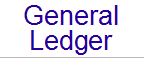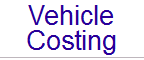This file is organised in reverse date order
07 Dec 2005
Bank Runs
- A new export format has been added to allow exporting to the Standard Bank SSVS format.
- The setup screen has been changed to allow for the above format.
- The Setup Wizard has been changed to allow for the above format.
- The Post routines have been changed to allow for exporting in the above format.
Inventory
- The Idle Stock report has been changed, so that if the tick box called "Only print Products which have had no movement in ANY Branch" is ticked, any products (in any branch) that have stock on hand, on order, on backorder, or allocated are excluded from the report.
- The Purchase Order Listing report has been changed to allow selection of a Product Code. If a Product Code is entered, only Purchase Orders with products matching the search string are included.
Order Processing
- A new menu item has been added on the Document screen, allowing printed / posted documents (Orders, Invoices, Credit Notes) to be reprinted. Available options in this menu are Preview, Printer, EMail, and Fax.
04 Nov 2005
General
- The Settings Import / Export routines (accessible from the Utilities / Administrative menu) has been changed to allow exporting and importing of the Inventory GRN layouts.
Inventory
- The Idle Stock report has a new button on the Idle Settings page, allowing the Operator to automatically delete the Idle products. Use this function with caution! Signet will examine all matching products (as per the defined search criteria), and attempt to delete the products automatically. A report is printed afterwards (to the selected destination) listing the results of the delete operations. Any products which could not be deleted will have a description of the reason why the Product could not be deleted.
- The Enquiries screen has two new menu options to allow for the displaying of Purchase Orders, and Orders from other Companies / Branches. If these options are ticked, the Purchase Orders / Orders from other Companies / Branches are included on the relevant pages.
- The Transaction Listing report has been modified to allow printing of the Purchase Order number, and the GRN number. Both fields are controlled by tick boxes, and will print if the relevant option is ticked.
Order Processing
- A new tick box has been added to the Parameters page, allowing the setting of whether Pro Form invoices may be printed.
- The Document Entry screen has been changed to hide the Pro-Forma tic box if the above option is disabled.
- The Print Invoices screen has been changed to exclude Pro Forma as an output option if the above field is disabled.
11 Oct 2005
Creditors
- The Creditors to Bank Runs link has been changed, so that as payments are made from the Creditors module via the Bank runs module, a corresponding entry in the relevant CashBook bank account (set via the Creditors Setup screen) is also created.
Inventory
- A new button has been added to the Setup screen to allow Purchase Orders to be transferred to another branch. This new button is on the Purchase orders screen, an when you click it shows a screen allowing you to select the Purchase Orders to be transferred, and the destination branch to transfer to. If any problems occur (e.g. a Product does not exist in the target branch), a report is displayed after the transfer.
- A problem on the Transfer screen that caused any price changes made to be dropped (the default costing calculation was over-riding the manual entry) has been corrected.
- A problem on the Audit Trail that was causing error messages has been corrected.
16 Sep 2005
General
- The printer routines have been changed to correctly handle situations where the printer does not have a default font. This applies for instance to situations where a PDF driver is installed, and you print a report to it.
- Throughout the system, where a Master File record is being looked up (e.g. on the Invoice Entry screen, the Debtor is being looked up), an Ellipse (...) button has been added to the right of the field to allow manual lookup operations. Users can type a partial match, and then click the Ellipse button to perform the lookup.
GRNs - Creditors & Inventory
- New functionality has been added to the Inventory and Creditors modules to allow management of GRNs (Goods Received Notes), and the subsequent importing into the Creditors module of the Inventory received transactions. The structure of the interface has been designed in such a way that the link from purchase orders to receipts can still be one-to-many; the receipts to GRN link can be many-to-many; and the GRN to Creditors Invoice link can also be many-to-many. This is explained in more detail in the latest help file.
- A new button has been added to the Setup / Layouts menu to allow the GRN format to be changed. During the upgrade process, a default layout is created, which should be checked and modified if necessary.
- A new button has been added to the Inventory Transactions menu, allowing GRNs to be re-printed.
- The Inventory Receipt screen has a new drop-box to select the GRN number applicable to the receipt. Existing (open) GRN numbers are listed in this drop-box, and an option to create a new GRN is also provided. If the user selects the add a new GRN option, a new GRN number is created, added to the list, and selected automatically.
- In addition, a new tick-box called "Print & Finalise" allows the Operator to specify that the GRN is completed, and a GRN note should be printed.
- The Inventory Setup screen has a new check box, allowing you to specify that All Suppliers must be linked to a Creditor. If this option is ticked, Suppliers cannot be added or edited without specifying a Creditor to which transactions should be posted.
- A new page has been added to the Inventory Setup screen to define the GRN numbers, and the format for them. Note that this page is only displayed if you are the only user in the Inventory module.
- New fields have been added to the Inventory Setup screen, on the General Ledger page, to allow specifying of the GRN Control account, and the GRN Variance account. NB: These should be entered before processing Receipts!
- The Inventory Audit Trail report has been changed to include the GRN number.
- The Creditors Invoice entry screen (Invoice or Prepaid Invoice) has a new button added called "GRN Import". Before clicking this button, the Creditor should be identified. When this button is clicked, all available GRN transactions for the Creditor are listed. By default, all records are marked for importing, but the Operator can double click any entry to mark / unmark it. In addition, two buttons are provided to select All or No records. Once the transaction list has been accepted, the totals are calculated, and transferred to the Creditors Invoice screen. The GRN numbers are also placed in the Comments field.
- Once GRN transactions have been imported, the Allocation screen is disabled, as the General Ledger postings are handled automatically by the system. NB: Existing Inventory Groups should be checked that they are posting to valid and viable General Ledger accounts!
- After GRN transactions have been imported, the Operator can still change the amount. Any differences are posted to the GRN Variance account, and a message to that effect is displayed when the Operator clicks the OK button.
Bank Runs
- On the Bank Run details page, on the Transactions page, a new button has been added to the toolbar that allows you to adjust the earliest and latest action dates for the bank run.
Bill of Materials
- The Enquiries screen has been sped up. It no longer loads the transaction list, until the Operator switches to the Transactions page.
Creditors
- The Enquiries screen has been sped up. It no longer loads the transaction list, until the Operator switches to the Transactions page.
- A problem on the Enquiries screen, which caused the Balances to print overlapping each other has been corrected.
Debtors
- The Audit Trail was still sorting items in the incorrect sequence under certain circumstances. This problem has been corrected.
- The Enquiries screen has been sped up. It no longer loads the transaction list, Orders list, or Loans list, until the Operator switches to the relevant page.
- A problem on the Enquiries screen, which caused the Balances to print overlapping each other has been corrected.
General Ledger
- The Enquiries screen has been sped up. It no longer loads the transaction list, until the Operator switches to the Transactions page.
Inventory
- A problem on the Product Details screen, which caused the Supplier to not be copied to other Branches when a new Product is added has been corrected.
- The methods that copy Products across Branches automatically have been upgraded to also copy the Primary Supplier informational fields.
- The Enquiries screen has been sped up. It no longer loads the transaction list, Orders list, or Purchase Orders list, until the Operator switches to the relevant page.
Order Processing
- A new tick box has been added to the setup screen enabling you to control whether Customer Reference Numbers on the Invoice / Order entry screen are checked. If you tick this option (the default setting), then the Customer Reference Number entered on the Invoice / Order entry screen is checked that no other documents with the same number already exist. Signet will not stop the Operator storing the record, but a warning message will be displayed.
- The Setup wizard has been updated with the above field.
- The Invoice / Order entry screen has been updated to perform the above functionality.
01 Aug 2005
General
- Throughout the entire program, where information fields are displayed (i.e. fields which cannot be edited), they were previously being displayed using the Highlight colour as set in the control panel. However, due to the colours used in several standard Windows Schemes, these fields were more often than not unreadable. Signet has therefore been changed to use the normal text colour for these fields, and change the background colour to a very light red instead.
- A problem in the reporting area which caused strange numbers to be printed at the lower right of most reports has been corrected.
Bank Runs
- The Bank Run screen has been changed, so that if a bank run was sourced from another module (e.g. Debtors), no changes are allowed to the bank run.
Creditors
- A new tick box has been added to the Setup screen, to enable / disable the Age History report. By default, this option is not ticked. To allow Operators to produce an Age History report, switch this option on.
Debtors
- The Transaction details screen has been corrected. Previously, if batching was switched on, and a transaction was edited prior to posting, and a settlement discount had been entered, the VAT portion was being dropped. This has been corrected.
- A problem on the Audit Trail printing routine which caused the items to be printed in a strange sequence has been corrected.
- A new tick box has been added to the Setup screen, to enable / disable the Age History report. By default, this option is not ticked. To allow Operators to produce an Age History report, switch this option on.
24 May 2005
General
- The Operator viewer screen has been changed to correctly display the "Include Inactive" check box. Previously, the check box was hidden behind the list of Operators until the form was resized.
Debtors
- A new option has been included on the Enquiry screen, in the Options menu, allowing the Operator to control whether Children Accounts are included in the Balance calculations. Previously, Signet would always included any children accounts (other accounts with the account being viewed marked as the Head Office account) in the balance calculations. However, this process is slow, and can be sped up dramatically by unticking this option if you either don't use Head Office processing at all, or don't wish to view these balances.
- A new option has been included on the Transaction Entry screen, in the Options menu, allowing the Operator to control whether Children Accounts are included in the Balance calculations. Previously, Signet would always included any children accounts (other accounts with the account being viewed marked as the Head Office account) in the balance calculations. However, this process is slow, and can be sped up dramatically by unticking this option if you either don't use Head Office processing at all, or don't wish to view these balances.
- A new option has been included on the Details screen, in the Options menu, allowing the Operator to control whether Children Accounts are included in the Balance calculations. Previously, Signet would always included any children accounts (other accounts with the account being viewed marked as the Head Office account) in the balance calculations. However, this process is slow, and can be sped up dramatically by unticking this option if you either don't use Head Office processing at all, or don't wish to view these balances.
- A new tick box has been added to the Address report, allowing the Operator to check the dial code. If this option is ticked, the telephone dial code is compared to the address, and if the two don't match, a corresponding warning message is printed.
Inventory
- The Purchase Order viewer screen has been changed; a new button has been added to take the Operator directly to the Print / Fax / EMail screen for Purchase Orders.
- The Transfer in and Transfer Out screens have been changed to include a branch called "Other (External Branch)". Also, the validation routine has been changed to disallow the "Unknown" branch at the top of the list. Essentially, this forces the Operator to make a Branch selection when they start processing Transfer transactions.
- The Purchase Order Listing report has had a new drop box added, allowing the selection of which dates are to be selected. Available options are Date of Entry (which was the previous method), Expected Shipment Date, and Expected Delivery Date.
Order Processing
- The Listing Report has had a new tick box added on the Fields page, to allow printing of the number of times the Invoice was printed.
- The listing report has been changed to allow selection of the records to include by Invoice Date as well as by Creation Date.
- The Invoice Listing report has been changed to use the description from the Invoice line, rather than the description from the product master file.
- The Outstanding Orders report has been changed to use the description from the Invoice line, rather than the description from the product master file.
- The Standing Listing report has been changed to use the description from the Invoice line, rather than the description from the product master file.
14 April 2005
Bank Runs
- The Account Details screen has been changed, so that if an account is created or changed, and no Account Holder is entered (i.e. the Operator does not tab to the Account Holder field), the Account name is used when the details are stored.
Creditors
- The Details screen has been changed, so that if a bank account is created against the Creditor, and no Account Holder is entered (i.e. the Operator does not tab to the Account Holder field), the Creditor name is used when the Bank Account details are stored.
Debtors
- The Details screen has been changed, so that if a bank account is created against the Debtor, and no Account Holder is entered (i.e. the Operator does not tab to the Account Holder field), the Debtor name is used when the Bank Account details are stored.
General Ledger
- The Setup screen has been changed; a new option has been provided, so that Batches may be posted if they have not been printed. Previously, Signet would insist that Batches were printed before they could be posted. With this new option available, you may decide this option.
- The Setup Wizard has been updated with the above field.
23 March 2005
General
- All import wizards throughout Signet have been changed to allow setting of the date format. This allows the importing of files created with non standard date formats.
CashBook
- The transaction import routines have been changed so that if the file being imported does not contain a bank account, an over-riding bank account can be specified.
- The transaction import routines have been changed to allow setting of whether the imported transactions should be marked as already having been imported into the General Ledger.
- The transaction import routines have been changed to allow setting of the default transaction type. This default transaction type is used where the import file does not contain a transaction type, or the transaction type for a particular line could not be decoded.
- The transaction import routines have been changed to allow setting of whether blank descriptions are allowed. If this option is selected, any transactions imported with a blank description automatically get the description "Imported Transaction".
Order Processing
- Support has been added to handle customer display terminals. These terminals are usually placed at till points, pointing to the customers, to enable them to see the line items on an invoice as they are captured, and the total due for the invoice.
- A new page has been added to the Setup screen to allow control of a customer terminal attached to each workstation. The settings provided are COM Port, COM Port Settings, Idle Seconds, number of Lines on the display terminal, and number of Characters on each line.
- Note that these settings are unique to each workstation, as each workstation may have a different configuration (e.g. COM Port). The Setup screen must be loaded by a Supervisor on each workstation equipped with a Customer Display Terminal, and the settings verified and / or changed.
- The Order entry screen has been modified to support the Customer Display Terminal.
- The Invoice entry screen has been modified to support the Customer Display Terminal.
- The Credit Note entry screen has been modified to support the Customer Display Terminal.
- The Point of Sale entry screen has been modified to support the Customer Display Terminal.
7 March 2005
CashBook
- The Recon Report has been changed, with an additional check box, allowing the setting of whether the pending transactions should be printed. If this option is ticked, the individual transactions which make up the pending transactions are also printed.
- In addition, individual transactions can now be double clicked to display the original transaction.
Creditors
- A new report has been added to print a Detailed Allocation report. This report is similar to the Detailed Allocation report in the CashBook module, and allows you to print the transactions over a period of time, summarised by General Ledger allocation account.
- A new report has been added to print an Allocation Summary report. This report is similar to the Allocation Summary report in the CashBook module, and allows you to print a summary of the transactions for the month to date, year to date, and optionally the life to date periods, summarised by General Ledger allocation account.
- A new report has been added to print a Monthly Allocation report. This report is similar to the Monthly Allocation report in the CashBook module, and allows you to print a summary report of the transactions over a number of months, summarised by General Ledger allocation account.
General Ledger
- The Periods Setup screen has been changed so that if you add years, and then click Cancel, the Years added are automatically deleted in addition to the individual periods being deleted.
21 February 2005
Creditors
- A problem on the Creditors Enquiries screen, where if a new Contact record was added it would generate an error message if the database resided on an SQL server has been corrected.
Debtors
- A problem on the Debtors Enquiries screen, where if a new Contact record was added it would generate an error message if the database resided on an SQL server has been corrected.
- A problem in the Debtors Statements routines which caused the Running Total to not be calculated correctly when the Statement was sent as an EMail message has been corrected.
Inventory
- A problem on the Inventory Setup screen which caused error messages has been corrected.
20 January 2005
Bank Runs
- The Bank Runs transaction import wizard has been corrected. It was generating an error message if the option to create a new bank run was selected.
General Ledger
- The General Ledger transaction import wizard has been corrected. It was generating an error message if the option to create a new batch was selected.
- The General Ledger standing batch import wizard has been corrected. It was generating an error message if the option to create a new batch was selected.
10 January 2005
General Ledger
- The General Ledger batch Reverse Wizard has been changed to confirm with the Operator if the same period is selected.
|