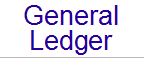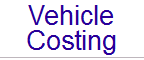This file is organised in reverse date order
12 Nov 2013
General
- All Bulk Change routines within Signet have been altered to allow selection of relevant items (e.g. Inventory Product Codes) via a ... button.
Inventory
- The Sales Report has a new option to select whether to print All Products, Non Discontinued Products, or only Discontinued Products.
- The Status Report has a new option to select whether to print All Products, Non Discontinued Products, or only Discontinued Products.
- The Idle Stock Report has a new option to select whether to print All Products, Non Discontinued Products, or only Discontinued Products.
- The Stock Status report in Branch Summaries mode has been corrected to summarise the Stock On Hand, rather than the Free Stock.
05 Aug 2013
General
- The Report routines within Signet have been changed, so that if a report is sent to a disk file, it no longer appends the report to the REPORT.TXT file, but rather generates a new file, and writes the report to that file. The new report file name will be RepostXXXX.TXT, where the XXXX is replaced by the next available letters.
- All Bulk Change screens throughout Signet (e.g. Inventory / Products) have been changed, so that if a view field is double clicked, the relevant Enquiries screen is displayed.
General Ledger
- On the General Ledger Trial Balance report, new comment lines have been added after the Retained Earnings account to show the Opening Balance for the following period. This is useful for auditing purposes.
Inventory
- On the Inventory Product Search screen, Data / Make Bulk Data Changes, a new field has been added to allow displaying of the Stock On Hand.
11 Jul 2013
General
- All EMail routines within Signet have been updated as follows:
- On master file screens that store EMail addresses (e.g. Debtors), the contents of the EMail field are now validated when the Operator leaves the field.
- Signet previously allowed either a comma or semicolon to be used as the separator between multiple EMail addresses. However, due to problems with certain mail servers, this has been changed so that a comma is no longer allowed. Use a semicolon instead.
- In areas within Signet that send bulk messages (e.g. Debtors Statements), the error reporting mechanisms have been enhanced, so that the record name (e.g. Debtor name) is shown against lines where the transmission failed.
- A new function has been added in the Utilities / Admin menu, allowing Operators to view faulty EMail addresses against existing records, as well as viewing records that have no EMail address. This list can be displayed for Operators, Bank Run Accounts, Creditors, Debtors, Inventory Suppliers, Mail Manager Entries, Order Processing Quotations, and Vehicle Costing Drivers (depending on the licensed modules).
Inventory
- The Inventory Status report, in all Branches mode, has been changed to remember the selected Branches (plus the sequence).
13 Jun 2013
Inventory
- The Reorder Recommendations report has been changed, on the Extra Settings page, to allow more detailed control of how the Forward Cover calculation will be performed. Previously, Signet would calculate the forward cover based on the Proposed Order Quantity. You can now base the calculation on the Proopsed Order Quantity, Stock Available, Both, or the Maximum Stock Level.
- The Reorder Recommendations report has been changed, on the Extra Settings page, to allow selection of how Sales Figures should be calculated. Previously, Signet would tally up Issues and Credit Notes, unless you ticked "Use Transfer Out Transactions", in which case it would tally up Transfer Out transactions. This has been replace with a drop box, allowing the same two selections, plus a combination of both.
- The Reorder Recommendations report has been changed, on the Extra Settings page, to allow setting of whether the Lead Time should be included in the Recommended Order Quantity calculation. If this is ticked, Signet will suggest an order quantity as before, plus sufficient stock to cater for the Supplier Lead Time.
- The Status report has had a new page added when run in All Branches mode, to allow selection of the Branches to include in the report. In addition, if the Order is selected as Branch Summaries, the sequence of the Branches can be modified.
Order Processing
- A new field has been added to the Lines section of the Order Processing Document Layout screens to allow printing of the Stock On Hand (SOH). This is intended primarily for use on the Picking Slips.
29 Apr 2013
General
- The Statistics report in the Utilities / Admin menu has been changed to show Statistis on a per Branch basis.
Order Processing
- A problem on the entry screen (Orders / Invoices / Credit Notes / etc) that caused problems with Discontinued Products has been corrected.
12 Apr 2013
Inventory
- A new button has been added to the Loan Viewer screen, to allow processing of Returns. This button launches a new screen, where the Operator can select a person to whom loans have been made (or All People), which will display a list of Items currently out on loan to that Person. The Operator can then tick the items to be returned, and click the RETURN button. All marked items will be returned into stock.
- The Stock Status report has been changed, so that if it is run in All Branches or All Companies, the Stock Levels drop box allows you to select to print only Products that are either In or Out of Stock at a particular Branch, plus select whether the Products are In or Out of Stock at all other Branches. For instance, this allows you to view Products that are not in Stock at your Warehouse, but are in Stock at your Branches.
- On the Idle Stock report, a new selection method has been added on the Idle Settings page, allowing the Operator to select how the dates should be used for the selection of matching Products. The first option (exclude Products with Any movement) works in the same way this report has always worked. The second option (Products receipted more than X months ago, and still In Stock) will print Products where any receipt type transaction exists older than the specified period, and that item is still In Stock.
03 Mar 2013
General
- A new Operator Group Access Right has been added in the Inventory section, allowing the control of whether Operators are allowed to see Sales Reports Margins.
Inventory
- A problem in the Inventory Transaction code that caused errors where no First Receipt Date is available, has been solved.
- On the Inventory Idle Stock report, the "Mark as Discontinued" button has been changed, so that it shows a list of the matching Products, and allows the Operator to Select / Deselect the Products to be marked as Discontinued.
Order Processing
- A new field has been added to the Order Processing Document (Invoices, Credit Notes, etc) Layouts screen called "Is Copy". This field will print nothing on the first printing of the Document, and the word "Copy" there-after.
25 Jan 2013
General
- The Internal Messaging system has been changed to allow forwarding of messages to Groups of Operators and Operator Lists.
- The System Archive & Purge Wizard has been updated to include Order Processing Quotations.
Inventory
- The Idle Stock Report has a new button on the {Idle Settings} page, allowing the matching Products to be marked as Discontinued. The report has also been changed to exclude any Products previously marked as Discontinued. However, a new Tick Box on the {Idle Settings} page allows you to include these Products.
- The ReOrder report has a new tick box, allowing the exclusion of Products out on Loan from the available stock calculations. If this is ticked, Signet assumes that the Loan Products will be returned, and are therefore considered to be "In Stock".
- The Stock Status report has a new tick box, allowing the inclusion of Products without a Min/Max stock level. If this is ticked, Products that have no Min/Max stock level are also included on the report if there is any stock on hand.
- The Stock Status report has 3 new tick boxes on the {Fields to Include} page, allowing the printing of the projected Stock Holding figure at Minimum, Middle, and Maximum stock levels. The Middle option uses the midpoint between the minimum and maximum stock levels. This option allows you to see the projected value of stock if the Min / Max stock levels are adhered to.
- The Reorder Recommendations report has 2 new options in the Sequence drop box to allow the report to be sorted by Supplier, then Code or Description. If either of these options are selected, the Supplier Name is automatically printed as the first column, and a summary line per Supplier is inserted.
- On the Setup screen, Transfers Page, 2 new tick boxes have been added to allow control of whether Transfer and Transit type transactions are allowed. These fields operate as follows: If both are ticked (the default), Signet allows Transfers and enables the {In Transit} field on the Transaction details screen (thereby allowing the Operator to select whether it is a Transit). If neither are ticked, Transfers (In and Out) are completely disabled. If Transfers is ticked, but not Transits, the transaction {In Transit} field is unticked and disabled (the Operator therefore has no choice). If Transfers is not ticked, and Transits is ticked, the transaction {In Transit} field is ticked and disabled (again, the Operator has no choice to change it).
- On the Setup screen, a new sub-item has been added to the Reset button to allow resetting of all Analysis Codes against transactions. If this menu item is selected, the current Product Analysis Codes are copied to all Transactions.
- New functionality has been added to track the Date of First Receipt against Inventory Transactions. When a Product is originally receipted against a Branch, the transaction date is used as the Date of First Receipt. There-after, if that Product is transferred to another Branch, the Date of First Receipt is copied across to the new Branch. This allows for more accurate reporting of Stock Ages (see below). Note that if a transfer is done with a quantity greater than 1, the earliest Original Receipt Date is copied to the destination Branch. Note that during the database upgrade process, Signet will set the Date of First Receipt against all historical transactions to the transaction date.
- The Transaction Details screen has a new information field on the Information page showing this Date of First Receipt.
- The Transactions Live Export routines have been updated with the above field.
- The Transaction Import routines have been updated with the above field.
|