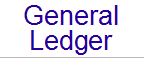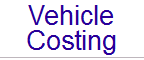This file is organised in reverse date order
01 Dec 2008
Inventory
- The Problems report has been modified to only take the first four digits after the decimal point into account.
Order Processing
- The Document menu item to allow changes to the Analysis Codes after a document has been printed / posted has been restricted to Order Supervisory rights.
- The Document menu item to allow changes to the General Ledger Allocation Account has been restricted to Order Supervisory rights.
14 Nov 2008
Creditors
- The VAT Item on Creditors Journal transactions is now validated. If an Operator attempts to post to the incorrect VAT type (e.g. negative amounts to Output accounts), the transaction is rejected, and an error message to that effect is displayed.
Debtors
- The Listing report has been re-written to provide better functionality. It now allows selection of the fields to be printed, plus allows a date selection which allows Debtors with no transactions before or after a certain date to be selected.
- The posting of negative Debtor Journal transactions to the VAT module has been corrected.
- The Enquiry screen has been changed to show Orders from All Branches unless the Debtors Style is set to [Unique to Branches].
Inventory
- When Suppliers are updated across Branches (depending on the settings in Inventory Setup), the Creditor is now also copied across.
- The Status Report now allows inclusion of the Under / Over Stock Quantity and Value being printed on the report if either of these options are used as selection criteria.
Order Processing
- The Document Print routines have been corrected when a consolidated invoice line is used.
- The Invoice Print & Post routines have been changed to use any VAT percent entered per line, rather than checking the Debtor if they are VAT Exempt. This allows for situations where a Debtor is VAT Exempt, but for a particular Invoice, VAT should be charged. Operators will still need to manually enter the VAT percent per line, but SIgnet will now post that VAT correctly.
03 Sep 2008
General
- All Audit Logging functions throughout Signet have been cleaned up to record the severity more appropriately.
Creditors
- A problem in the Remittance printing routines that caused error messages has been corrected.
Debtors
- The Age Analysis report has been changed to include transactions only up to the current operating date.
General Ledger
- The Listing Report has a new tick box called [Show Accounts with a Balance]. If you elect to hide accounts with no movements, this additional tick box allows you to include accounts that have no movement, yet do have an opening balance.
Inventory
- The Re-Order recommendations report has been changed to exclude any out of range Suppliers, if a starting / ending Supplier is selected, and the Show All Suppliers option is selected.
- The Cross Branch report has been corrected to no longer show Product Codes that are not available in any of the selected Branches.
- The Transaction Listing report has a new tick box called [Include Other Branch], that if selected will print the other Branch involved in Transfer type transactions.
Order Processing
- The Print button on the Enquiries screen has been corrected to print the listing report correctly.
- The Document Screen (Orders, Invoices, Credit Notes) has been changed so that if a document is being edited, and the PRINT INVOICE tick box is selected, the document is printed, even though it is currently being edited.
- The Listing Report has been changed to default to ALL Debtors, and ALL Products in the relevant drop boxes, so that and Debtors / Products you have subsequently marked as inactive are included in the report by default.
04 Aug 2008
General
- All document printing routines within Signet (e.g. Invoice Printing) have been changed to not allow printing of records that are currently being edited.
- The Cross Branch Import section of Signet (e.g. copying Products across Branches) has been corrected to solve the error message that was being displayed if a Product Code contained an embedded single quote character (').
Debtors
- A problem on the Debtors Statement routines that included transactions from one day later than the selected period has been resolved.
Inventory
- A problem on the Price Lists report that caused errors if the report was run in All Branches or All Companies mode has been corrected.
- The Re-Order recommendations report, when run in Supplier Mode, has been changed to allow Operators to double click the Products after the report has been sent to the screen.
- The Groups Listing report has been changed to allow printing of the Analysis Codes.
- The Idle Stock report has been changed to allow printing of the Analysis Codes.
- The Product Listing report has been changed to allow printing of the Analysis Codes.
- The Purchase Order Listing report has been changed to allow printing of the Analysis Codes.
- The Supplier Listing report has been changed to allow printing of the Analysis Codes.
- The Cross Branch comparison report has been changed to allow comparison of the Primary Supplier.
- New fields have been added to the Master Listing report to allow printing of the Date Added, and the Date Last Edited.
05 Jul 2008
General
- On the cross branch import screen accessed from the various master file maintenance screens (e.g. Inventory Products), all check boxes have been made sticky. This means that the settings you select are remembered between sessions.
- A problem with the Disallow Logins tick box on the System Settings screen has been corrected. Previously, this functionality was case sensitive, and the administrator had to login with the initials "Admin" in order to reset this functionality.
Inventory
- The Receipt screen has been changed to display a warning message to the Operator if a Purchase Order has been entered, and a Product is entered that is either not on the Purchase Order at all, or has already been fully received.
- On the Product Details screen, the Standard Cost field has been marked as read-only when Products are edited, unless the current Operator has Supervisory rights to Products.
- New fields have been added to the Products listing report to allow printing of the markup against both the Standard and Average costs. Both of these fields use Price 1 for the comparison.
- The Re-Order recommendations report has been modified to allow selection of which Sales Figures are to be included. Previously, 6 and 12 months figures were shown. The report now allows for 1, 2, 3, 6 and 12 month selections to be made.
- The Purchase Order search screen has been modified to include the Date Entered and Date Expected when Purchase Orders are searched for.
- The Bulk Changes screen has been changed to allow selection of the records to be included by Location.
- On the transactions screen, the wording has been changed from "P/Order C/Note" to "Supplier C/Note".
- A new field has been added to the GRN Layout screen, called Credit Info. This field prints the word "(Credit)" if there are any Supplier Credit notes on the GRN. If no credits are found, a blank string is printed.
Order Processing
- The Listing Report has been changed to allow printing of the Standard and Average cost prices in the Product section.
- The Outstanding Orders Report has been changed to allow printing of the Standard and Average cost prices in the Product section.
- The Standing Orders Report has been changed to allow printing of the Standard and Average cost prices in the Product section.
- The Quotations Report has been changed to allow printing of the Standard and Average cost prices in the Product section.
- The Credit Note Wizard has been corrected, so that if the amount is changed (rather than the quantity), the VAT is calculated correctly on the credit / debit.
- The Live Stats screen has been changed to allow displaying of not just the values, but also the counters. This functionality is accessed using the Data menu at the top of this screen.
- The Stats Graph screen has been changed to allow displaying of not just the values, but also the counters. This functionality is accessed using the Data menu at the top of this screen.
- A new tick box has been added to the Update Ledgers screen, allowing each Branch to be printed on a new page. This is only applicable if you are logged in as All Companies or All Branches.
- The Update Ledgers routine has been changed so that if an Order is split (i.e. it has been part supplied), then any comment lines with no unit price are also copied to the new Order. Comment lines with a unit price are considered as having been already invoiced, and are therefore not transferred to the new Order.
19 Jun 2008
General
- The Operator Group details screen has been changed to allow printing of all access right items. This new report is on the Special menu.
Inventory
- The Problems report has been corrected. If the [Make Corrections] tick box was ticked, corrections were not being applied correctly under certain circumstances.
- The Problems report has been changed to exclude Products marked as inactive.
- The Problems report has been changed to correct issues where the Qty Left against transactions erroneously goes negative.
- The [Allocated Stock] calculations have been changed to exclude pending (unposted) Credit Notes where the products were marked as non re-usable.
Order Processing
- The Update Ledgers routine has been corrected to ignore stock in transit when posting Inventory transactions.
19 May 2008
General
- The Active Items screen in the Utilities / Administrative menu has been changed to no longer display inactive Operators.
Inventory
- The Problems report has been corrected if the [Make Corrections] option is ticked. Previously, not all records were being corrected.
Order Processing
- A problem on the Enquiries screen that caused the Credit Notes to be included in the Invoices if the items were not re-usable, and the [Show Total] option was selected, has been corrected.
- The Listing reports have been changed to allow selection of All, Active only, or Inactive only Debtors.
- The Listing reports have been changed to allow selection of All, Active only, or Inactive only Products.
03 May 2008
Inventory
- The Inventory Status report has been changed to include the Description of the report is run in Branch Summary mode, and the "Include Description" tick box has been ticked.
16 Apr 2008
General
- The calculation of the message identity when sending EMail messages has been changed to be compatible with more mail servers.
Order Processing
- A problem in the Invoice Layout section that caused the Delivery Address to not print correctly in certain special circumstances has been corrected. The circumstances were if the Layout had been changed from Default, and an over-riding manual address had been entered.
02 Apr 2008
General
- The Bank Branch Codes have been brought up to date. The new file is being shipped in your April update
Inventory
- The Inventory Problems report has a new tick box to make corrections to the problems found automatically.
- The Inventory Stock Status report has a new drop box allowing the inclusion of Products by their Stock Level. Available Options are All Products, Under Stocked Items (where the free items are lower than the minimum stock level), and Over Stocked Items (where the free items are higher than the maximum stock level).
Order Processing
- All Order Processing layouts (Invoices, Pro Forma Invoices, Picking Slips, Delivery Notes, Credit Notes) have been changed to include the Comments for printing.
25 Mar 2008
Inventory
- The Re-Order recommendations report has been corrected to calculate the Forward Cover correctly.
Order Processing
- A new field has been added to the Setup screen, allowing a number of days to be specified after which {Entered} Orders are automatically converted to {Backordered}. This results in any stock allocated to the Order being released. Note that if you set this to ZERO, no automatic processing is done. If you set this to ONE, Order are converted at the end of the day they were captured, etc.
- The Setup Wizard has been updated with the above field.
- The Update Ledgers routine has been updated to perform the automatic conversion of Orders described above.
03 Mar 2008
General
- The EMail transmission routines have been changed to always include <> brackets around EMail addresses, as this is required by most modern mail servers.
25 Feb 2008
General
- The Archive and Purge Wizard has been corrected to persist it's settings correctly, and calculate the action dates correctly.
Creditors
- The Creditors Pending GRNs report has been corrected to only print pending GRN for the current Company.
23 Feb 2008
General
- The Layouts Import wizard has been changed so that if no existing layout is found, the imported layout is added.
- With one or two minor exceptions, all reports within Signet now allow for the entry of a sub-heading to be printed on the report.
Debtors
- The receipt screen has been changed to store the CashBook transaction as an Electronic Receipt if a negative receipt amount is entered.
Inventory
- The Transaction Listing report has been changed to allow selection of multiple transaction types.
- On the Stock Take screen, the report has been changed to allow printing of all lines, or just the lines with exceptions (i.e. lines where the [On Hand] and [Actual] figures are different).
- The Stock Take report has been changed to allow selection of products in a Stock Take session. An additional facility is provided to select all products, or just products with exceptions (as above).
- The Re-order Recommendations report has been corrected to allow the report layout to be set. Previously, with the new options available, it would always revert to a single layout (e.g. Landscape / Portrait, etc).
Order Processing
- The Analysis Grid report has been changed to allow selection of the Debtor as the Left or Top items.
- In addition, this report now also has a selection page, allowing the records to be included to be selected by Debtor Code, Debtor Name, Product Code, Product Description, or Group Description.
- The Update Ledgers routine has been corrected, so that if VAT Exempt items are credited, the relevant Sales figure is deducted from the VAT 201 column. Previously, these figures were being added. This did not make any difference to the VAT being paid, as these items are VAT exempt.
03 Feb 2008
General
- The EMail parameters have been made Branch specific. Previously, only a single EMail setup was used for all Signet Branches. Now, they can be modified on a per Branch basis.
- The Fax parameters have been made Branch specific. Previously, only a single Fax setup was used for all Signet Branches. Now, they can be modified on a per Branch basis.
- The SMS parameters have been made Branch specific. Previously, only a single SMS setup was used for all Signet Branches. Now, they can be modified on a per Branch basis.
CashBook
- A problem on the CashBook transfer screen that caused error messages if very long account descriptions were found has been corrected.
- The CashBook transaction creation routines from all sub-ledgers have been corrected to store the latest transaction number correctly.
07 Jan 2008
General
- The EMail transmit routines have been changed to no longer use the Branch name as part of the from address if the current Operator does not have an EMail address.
- All of the new Bulk Change screens added in the previous release have been changed to allow for selection of the fields to be displayed (read-only), and the fields to be changed (editable).
Inventory
- New fields have been added to the Product Master screen to allow entry of the weight and volume against each Product.
- The Enquiries screen has been updated to display the Product weight and volume.
- The Product listing report has been changed to allow printing of the weight and volume.
- The Product Live Export routines have been changed to allow exporting of the weight and volume.
- The Product Alien Import routines have been changed to allow importing of the weight and volume.
- The Cross Branch update routines have been changed to include the weight and volume when Product details are copied across Branches.
- The Bulk Update routine (accessible from the Inventory / Setup screen) has been changed to allow bulk changes to be made to the weight and volume.
- The Bulk Changes routine (accessible from the Maintain / Products screen) has been changed to allow inclusion of the weight and volume.
- The Product Add wizard has been changed to allow entry of the weight and volume.
Order Processing
- New fields have been added to the Layouts (Order, Invoice, Credit Note) to allow printing of the Order No, Invoice No, Credit Note No, Picking Slip No, and Delivery Note No in Barcode format (i.e. all in Upper case and with leading and trailing STAR characters).
03 Jan 2008
Inventory
- The [Exclude Negative Stock] tick box on the Problems report has been made sticky. It will now remember the setting from when you last ran the report.
- The Loan screen has been corrected so that if Loans are made to Suppliers, the Loan record can be stored. Previously, the Supplier identity was being lost when you click the OK button.
- The Loan screen has been corrected to store the Person Type correctly. Previously, it would lose the person type after the record was stored.
|