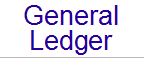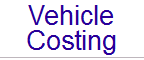This file is organised in reverse date order
26 Nov 2007
General
- The Bulk Changes area within Signet has been upgraded extensively. In addition to the Bulk Changes function available from the Setup screen in most modules, which does a bulk change of a particular field against all records as per a user definition, most master file viewer screens now have a new menu item (Data / Make Bulk Data Changes) that allows one of more fields to be displayed for a specified range of records, and then allows changes to be made directly within the grid. Certain additional fields may also be displayed, though not changed, for informational purposes. When you attempt to make a change, Signet checks that no other user is busy with the record, grabs it if available, and releases it as soon as you have completed your changes. If another use is currently busy with the record, a message to this effect is displayed. Text and number fields can be changed by typing the new value. Boolean (Yes / No) type fields can be changed by either double clicking the cell, pressing a space to toggle the flag, or typing a Y / N. NB: In all cases, Supervisory rights are required for the master file in question.
- The Operator viewer screen has the new Bulk Changes functionality. Records can be selected using the Initials, Group, Active Flag, Date Added, Operator who Added, Date Last Edited, and Operator who last Edited. Changes can be made to the Initials, Full Name, Group, Active flag, Full Screen Mode flag, Confirm Cancel flag, Allow SQL flag, Allow OP GL Chg flag, Button Style, Help Style, Tel Cell, and EMail Addr. The Date Added, Operator who Added, Date Last Edited, and Operator who last Edited can also be viewed for informational purposes.
- The Operator Group viewer screen has the new Bulk Changes functionality. Records can be selected using the Description, Date Added, Operator who Added, Date Last Edited, and Operator who last Edited. Changes can be made to the Descrip, Notes Edit Mode flag, Advanced Allowed flag, Proficient flag, and Use Wizards flag. The Date Added, Operator who Added, Date Last Edited, and Operator who last Edited can also be viewed for informational purposes.
- The Currency viewer screen has the new Bulk Changes functionality. Records can be selected using the Short Name, Full Name, Date Added, Operator who Added, Date Last Edited, and Operator who last Edited. Changes can be made to the Short Name, Full Name, and Rate. The Date Added, Operator who Added, Date Last Edited, and Operator who last Edited can also be viewed for informational purposes.
- The Representatives viewer screen has the new Bulk Changes functionality. Records can be selected using the Name, Date Added, Operator who Added, Date Last Edited, and Operator who last Edited. Changes can be made to the Name, and Tel Cell. The Date Added, Operator who Added, Date Last Edited, and Operator who last Edited can also be viewed for informational purposes.
- The EC Countries viewer screen (UK only) has the new Bulk Changes functionality. Records can be selected using the Short Name, Date Added, Operator who Added, Date Last Edited, and Operator who last Edited. Changes can be made to the Short Name, and Long Name. The Date Added, Operator who Added, Date Last Edited, and Operator who last Edited can also be viewed for informational purposes.
Bank Runs
- The Accounts viewer screen has the new Bulk Changes functionality. Records can be selected using the Code, Name, Active Flag, Date Added, Operator who Added, Date Last Edited, and Operator who last Edited. Changes can be made to the Code, Name, Active flag, Tel Day, Tel Night, Tel Fax, Tel Cell, and EMail Addr. The Company, Branch, Date Added, Operator who Added, Date Last Edited, and Operator who last Edited can also be viewed for informational purposes.
- The Regular Postings viewer screen has the new Bulk Changes functionality. Records can be selected using the Code, Active Flag, Description, Date Added, Operator who Added, Date Last Edited, and Operator who last Edited. Changes can be made to the Code, Account, Active flag, Amt, Descrip, Auto Increase flag, Incr Value, Incr Type, Incr Every, Incr Every Type, Date Post From, Post Every, Post Every Type, and Date Expires. The Company, Branch, Date Added, Operator who Added, Date Last Edited, and Operator who last Edited can also be viewed for informational purposes.
Bill of Materials
- The Bill viewer screen has the new Bulk Changes functionality. Records can be selected using the Date Added, Operator who Added, Date Last Edited, and Operator who last Edited. Changes can be made to the Bill Type, Qty, Qty Batch, and Add Percent. The Product Code, Company, Branch, Date Added, Operator who Added, Date Last Edited, and Operator who last Edited can also be viewed for informational purposes.
CashBook
- The Bank Account viewer screen has the new Bulk Changes functionality. Records can be selected using the Code, Name, Active Flag, Date Added, Operator who Added, Date Last Edited, and Operator who last Edited. Changes can be made to the Code, Name, Active flag, Bank Name, Bank Branch, Print Cheques flag, Allow Zero Trans flag, Integrate To GL flag, GL Bank Account, Post Uncleared flag, Post VAT Cheques flag, Post VAT Deposits flag, Post VAT Sundry Pmts flag, Post VAT Sundry Receipts flag, Post VAT Electronic Rec flag, Post VAT Electronic Pmt flag, Post VAT Debit Orders flag, Post VAT Bank Charges flag, Auto Clear Cheques flag, Auto Clear Deposits flag, Auto Clear Debit Orders flag, Auto Clear Sundry Pmts flag, Auto Clear Sundry Receipts flag, Auto Clear Bank Charges flag, Auto Clear Electronic Pmt flag, and Auto Clear Electronic Rec flag. The Company, Branch, Date Added, Operator who Added, Date Last Edited, and Operator who last Edited can also be viewed for informational purposes.
- The Debit Order viewer screen has the new Bulk Changes functionality. Records can be selected using the Code, Description, Active Flag, Date Added, Operator who Added, Date Last Edited, and Operator who last Edited. Changes can be made to the Code, Descrip, Bank Account, Amt, Day Of Month, Active flag, VAT flag, VAT Rate, VAT Item No, Date Expires, and GL Account. The Company, Branch, Date Added, Operator who Added, Date Last Edited, and Operator who last Edited can also be viewed for informational purposes.
- The Sub Ledger Master viewer screen has the new Bulk Changes functionality. Records can be selected using the Code, Date Added, Operator who Added, Date Last Edited, and Operator who last Edited. Changes can be made to the Descrip, Bank Account, Style, Keep Days, VAT flag, VAT Rate, and VAT Item No. The Company, Branch, Date Added, Operator who Added, Date Last Edited, and Operator who last Edited can also be viewed for informational purposes.
Creditors
- The viewer screen has the new Bulk Changes functionality. Records can be selected using the Code, Name, Active Flag, Suspended Flag, Date Added, Operator who Added, Date Last Edited, and Operator who last Edited. Changes can be made to the Code, Name, Active flag, Suspended flag, Head Office Account, Priority, Currency, Dont Use EMail flag, Dont Use Fax flag, VAT Rate, VAT Reg No, VAT Exempt flag, Pmt Method, Print Remit flag, Credit Limit, Discount Flag, Discount Percent, and Discount Days. The Company, Branch, Date Added, Operator who Added, Date Last Edited, and Operator who last Edited can also be viewed for informational purposes.
Debtors
- The viewer screen has the new Bulk Changes functionality. Records can be selected using the Code, Name, Active Flag, Date Added, Operator who Added, Date Last Edited, and Operator who last Edited. Changes can be made to the Code, Name, Active flag, Head Office Account, Open Item flag, Statement flag, VAT Exempt flag, Co Reg No, VAT Reg No, Invoice Msg, Statement Msg, Rep, Currency, Trade Disc Percent, Buy Cat, Price Indic, Interest Rate, Max Disc Percent, Max Disc Days, Credit Limit, Credit Status, Credit Per Month, Enforce Terms, and Enforce Limits. The Company, Branch, Date Added, Operator who Added, Date Last Edited, and Operator who last Edited can also be viewed for informational purposes.
Mail Manager
- The Mail Entries viewer screen has the new Bulk Changes functionality. Records can be selected using the First Names, Surname, Company Name, Representative, Date Added, Operator who Added, Date Last Edited, and Operator who last Edited. Changes can be made to the Title, First Names, Surname, Co Name, Rep, Send Fax flag, Send SMS flag, Send EMail flag, Tel Day, Tel Night, Tel Fax, Tel Cell, and EMail Addr. The Company, Branch, Date Added, Operator who Added, Date Last Edited, and Operator who last Edited can also be viewed for informational purposes.
General Ledger
- The Account viewer screen has the new Bulk Changes functionality. Records can be selected using the Branch Number, Account Number, Description, Active Flag, Date Added, Operator who Added, Date Last Edited, and Operator who last Edited. Changes can be made to the Branch No, Account No, Sub Account No, Descrip, Active flag, Budgets flag, Forecasts flag, Posting flag, Sub Posting flag, Quick Access flag, Reporting flag, Account Type, Account Style, Add To Account, End Of Year Flag, and Qty Units. The Company, Date Added, Operator who Added, Date Last Edited, and Operator who last Edited can also be viewed for informational purposes.
- The Report Folders viewer screen has the new Bulk Changes functionality. Records can be selected using the Description, Date Added, Operator who Added, Date Last Edited, and Operator who last Edited. Changes can be made to the Descrip, and Parent Folder. The Company, Date Added, Operator who Added, Date Last Edited, and Operator who last Edited can also be viewed for informational purposes.
Inventory
- A new field has been added to the Idle Stock report called [Can Delete]. If this is ticked, a new column is printed on the report indicating whether the product could be deleted. NB: Depending on the size of your database, ticking this field can slow down the report tremendously as it attempts a test deletion of each product.
- The Groups viewer screen has the new Bulk Changes functionality. Records can be selected using the Code, Description, Active Flag, Date Added, Operator who Added, Date Last Edited, and Operator who last Edited. Changes can be made to the Code, Descrip, Active flag, Show On POS flag, POS Descrip, GL Account, and GL Purch Account. The Company, Branch, Date Added, Operator who Added, Date Last Edited, and Operator who last Edited can also be viewed for informational purposes.
- The Supplier viewer screen has the new Bulk Changes functionality. Records can be selected using the Code, Name, Active Flag, Date Added, Operator who Added, Date Last Edited, and Operator who last Edited. Changes can be made to the Code, Name, Active flag, Avg Lead Time, Currency, and Creditor. The Company, Branch, Date Added, Operator who Added, Date Last Edited, and Operator who last Edited can also be viewed for informational purposes.
- The Buying Category viewer screen has the new Bulk Changes functionality. Records can be selected using the Name, Active Flag, Date Added, Operator who Added, Date Last Edited, and Operator who last Edited. Changes can be made to the Name, and Active flag. The Company, Branch, Date Added, Operator who Added, Date Last Edited, and Operator who last Edited can also be viewed for informational purposes.
- The Break Table viewer screen has the new Bulk Changes functionality. Records can be selected using the Name, Active Flag, Date Added, Operator who Added, Date Last Edited, and Operator who last Edited. Changes can be made to the Name, Active flag, Do All flag, Gives Total flag, Price 1 flag, Price 2 flag, Price 3 flag, Price 4 flag, Price 5 flag, All Lines flag. The Company, Branch, Date Added, Operator who Added, Date Last Edited, and Operator who last Edited can also be viewed for informational purposes.
- The Product viewer screen has the new Bulk Changes functionality. Records can be selected using the Code, Description, Active Flag, Group, Location, Date Added, Operator who Added, Date Last Edited, and Operator who last Edited. Changes can be made to the Code, Descrip, Barcode, Barcode 2, Barcode 3, Barcode 4, Barcode 5, Group, Location, Units, POS Descrip, Active flag, Include On PLists flag, Allow Descrip Changes flag, Allow Price Changes flag, Show On POS flag, Use Customer Discount flag, Special Order Status flag, Discontinued Product flag, RRP, Price 1, Price 2, Price 3, Price 4, Price 5, Future RRP, Future 1, Future 2, Future 3, Future 4, Future 5, Break Table, VAT Rate, VAT Item No, Credit VAT Item No, Min Stock Level, Max Stock Level, and Stock Take Freq. The Company, Branch, Non Diminishing flag, Date Added, Operator who Added, Date Last Edited, and Operator who last Edited can also be viewed for informational purposes.
- The Special Prices viewer screen has the new Bulk Changes functionality. Records can be selected using the Description, Date Added, Operator who Added, Date Last Edited, and Operator who last Edited. Changes can be made to the Descrip, Promotion flag, Product, Group, Debtor, Price 1, Price 2, Price 3, Price 4, Price 5, Discount Percent, Date From, Date To. The Company, Branch, Date Added, Operator who Added, Date Last Edited, and Operator who last Edited can also be viewed for informational purposes.
- The checks performed against the deletions of Products have been relaxed. Completed Bill of Material requisitions, returned Inventory Loans, Completed Purchase Orders, Inventory transactions older than 2 years, Order Processing Order / Invoice / Credit Note lines older than 2 years, and Order Processing Quotations now no longer stop a Product from being deleted, where-as they previously would stop the deletion.
Order Processing
- In the Update Ledgers routine, if a transaction was found with one or more stock issue problems, it would sometimes cause subsequent documents to also not post. This issue has been resolved.
- The Standard Lines viewer screen has the new Bulk Changes functionality. Records can be selected using the Code, Description, Date Added, Operator who Added, Date Last Edited, and Operator who last Edited. Changes can be made to the Code, Descrip, Price 1, and GL Sales Account. The Company, Branch, Date Added, Operator who Added, Date Last Edited, and Operator who last Edited can also be viewed for informational purposes.
- A new button has been added to the Order Viewer screen, allowing Orders to be transferred between Branches. In order to transfer an Order, search for the Order (using either the Order Number, Debtor, Customer Reference No, Internal Job No, Analysis Code, Line Text, or Comments. Next select the Branch to which the Order should be transferred from the drop-down list, then click the Xfer button. Note that Orders against which any Products have already bee supplied cannot be transferred. Also, each Product code must exist in the Destination Branch. When the Order is transferred, note that the Order Number is taken intact from the Old Branch to the New Branch, and the individual line prices are not re-calculated. The Product, Group, and related General Ledger account are translated to the new Branch.
Vehicle Costing
- The Groups viewer screen has the new Bulk Changes functionality. Records can be selected using the Code, Name, Active Flag, Date Added, Operator who Added, Date Last Edited, and Operator who last Edited. Changes can be made to the Code, Name, and Active flag. The Company, Branch, Date Added, Operator who Added, Date Last Edited, and Operator who last Edited can also be viewed for informational purposes.
- The Vehicles viewer screen has the new Bulk Changes functionality. Records can be selected using the Code, Registration Number, Active Flag, Date Added, Operator who Added, Date Last Edited, and Operator who last Edited. Changes can be made to the Code, Reg No, Active flag, Group, Make, Model, Tel Cell, Tel Cell 2, Date Purchased, Miles flag, Fuel Type, Fuel Capacity, TU Capacity, COF Months, Date Last COF, pm Depreciation, pm Insurance, pm License, and pm Overheads. The Company, Branch, Date Added, Operator who Added, Date Last Edited, and Operator who last Edited can also be viewed for informational purposes.
- The Trailers viewer screen has the new Bulk Changes functionality. Records can be selected using the Code, Registration Number, Active Flag, Date Added, Operator who Added, Date Last Edited, and Operator who last Edited. Changes can be made to the Code, Reg No, Active flag, Group, Make, Model, Tel Cell, Date Purchased, Fuel Type, Fuel Capacity, TU Capacity, COF Months, Date Last COF, pm Depreciation, pm Insurance, pm License, and pm Overheads. The Company, Branch, Date Added, Operator who Added, Date Last Edited, and Operator who last Edited can also be viewed for informational purposes.
- The Drivers viewer screen has the new Bulk Changes functionality. Records can be selected using the Code, First Names, Surname, Active Flag, Date Added, Operator who Added, Date Last Edited, and Operator who last Edited. Changes can be made to the Code, Title, First Names, Surname, Active flag, ID No, Group, PDP No, PDP Renewal Date, Tel Day, Tel Night, Tel Fax, Tel Cell, and EMail Addr. The Company, Branch, Date Added, Operator who Added, Date Last Edited, and Operator who last Edited can also be viewed for informational purposes.
- The Bowser viewer screen has the new Bulk Changes functionality. Records can be selected using the Code, Name, Active Flag, Date Added, Operator who Added, Date Last Edited, and Operator who last Edited. Changes can be made to the Code, Name, and Active flag. The Company, Branch, Date Added, Operator who Added, Date Last Edited, and Operator who last Edited can also be viewed for informational purposes.
08 Nov 2007
General
- All Counter calculation routines within Signet (e.g. Invoice Numbers, Purchase Order Numbers, etc) have been changed to only check for existing records within the current Company / Branch.
Creditors
- The new Pending GRN report has been corrected to use the Cost Price instead of the Selling Price (which would always be Zero). The total amount has also been corrected.
- The new Pending GRN report has been corrected to print the transaction type correctly.
- The Period End procedure has been changed to correctly check the [Allow Period End even if Audit Trails have not been printed] setting against all relevant Branches when it is run in All Branches or All Companies mode.
Debtors
- The Period End procedure has been changed to correctly check the [Allow Period End even if Audit Trails have not been printed] setting against all relevant Branches when it is run in All Branches or All Companies mode.
Inventory
- The ability to import the General Ledger accounts in the Product Import routine has been removed, as this caused problems with the GL interface.
- The Period End procedure has been changed to correctly check the [Allow Period End even if Audit Trails have not been printed] setting against all relevant Branches when it is run in All Branches or All Companies mode.
- The Begin button on the Stock Take Session screen has been disabled if the Operator is not logged in to a Branch.
- The Loans area has been changed to allow Loans to be made to Representatives.
- On the Receipt screen, on the Prices page, a new tick box has been added to allow the Supplier Reference against the Supplier to be updated. In addition, this update can be applied to other Companies / Branches.
Vehicle Costing
- The Period End procedure has been changed to correctly check the [Allow Period End even if Audit Trails have not been printed] setting against all relevant Branches when it is run in All Branches or All Companies mode.
04 Oct 2007
Creditors
- A new report has been added to allow printing of pending GRN transactions waiting in the Inventory module.
Inventory
- The Inter Branch Reorder Recommendations report has been changed to include the Minimum Stock Level, and the "Reorder" column has been renamed to "Required" to minimise confusion. In addition, the extra selection and movement buttons have been moved to the left hand side of the screen to reduce confusion.
- The Inter Branch Reorder Recommendations report has been changed so that it attempts to source the entire requirement from a single Branch before it splits the Order up across multiple Branches. It firstly attempts "Warehouse" type Branches where the entire Order could be sourced from, then orders as much as possible from "Warehouse" type Branches that do not have sufficient available to fulfil the entire order, then repeats this process with non Warehouse type Branches.
- The Audit Trail report has been changed to print the total for adjustment records taking the + / - into account, rather than totalling them without taking the sign into account.
- The Problems report has a new tick allowing the exclusion of Products with a negative Stock on Hand.
Order Processing
- A problem in the Update Ledgers routine that caused the Quantity Left value to be stored incorrectly if a Credit Note was done against a Product with negative stock has been corrected.
02 Oct 2007
Inventory
- The Reorder Recommendations report has been completely re-written, and is now available in 3 different "flavours". The first, Order From Suppliers, is similar to the way this report previously worked. The second, Order From Other Branches", allows a Branch to place orders for required Products from other Branches that have sufficient stock. The third, "Detailed Branch Grid", prints a summary report of the various variables affecting re-ordering with the selected Branches across the top of the report.
- A new tick box has been added to the Setup screen, allowing a Branch to be specified as a "Warehouse Type" Branch. If this is ticked, this Branch is first checked when other Branches perform inter Branch Reorder Recommendations reports. In other words, if a Branch requires a particular product, Signet will suggest ordering it from a Warehouse type Branch, before it considers other Branches as possible sources. Only if all Warehouse type Branches have been exhausted will Signet suggest ordering a Product from another Branch. Secondly, if the option "Allow Source Branch to drop below their Min Stock Level" on the Reorder Recommendations report is not ticked, this action is applied only against non Warehouse type Branches. In other words, Signet will not allow a non Warehouse type Branch to go below it's Minimum Stock Level, but it will allow a Warehouse type Branch to go below it's Minimum Stock Level.
- The Setup Wizard has been updated with the above field.
12 Sep 2007
Inventory
- A problem that caused the Qty Left figure against transactions to be stored incorrectly if products were transited between Branches, and the stock on hand was negative, has been corrected.
- The Reorder Recommendations report has a new tickbox, allowing the selection of only the primary Supplier. If this is ticked, Signet prints just the primary Supplier, not each possible Supplier. NB: We would suggest you run the Reset Product Suppliers function (on the Inventory Setup screen), prior to attempting to run this report for primary Suppliers only. This needs to be done in each Branch.
07 Sep 2007
Order Processing
- The Analysis Detail report has been corrected to correctly calculate the discount amount if both a line and invoice discount figure are entered against an Invoice.
- The Analysis Summary report has been corrected to correctly calculate the discount amount if both a line and invoice discount figure are entered against an Invoice.
- The Analysis Grid report has been corrected to correctly calculate the discount amount if both a line and invoice discount figure are entered against an Invoice.
- The Listing report has been corrected to correctly calculate the discount amount if both a line and invoice discount figure are entered against an Invoice.
- The Monthly Detail report has been corrected to correctly calculate the discount amount if both a line and invoice discount figure are entered against an Invoice.
- The Quotation Entry screen has been changed to allow the use of the Price Indicator, even if no Debtor has been identified. This allows for a Price Indicator change where the Debtor is not known yet (Future Debtors).
30 Aug 2007
Bank Runs
- The Bank Runs module has a new report in the Reports menu called "Compare Setup". This report is only enabled if you are logged in to All Branches or All Companies, and will compare the setup values (i.e. the fields on the Setup screen) across your various Branches / Companies, and print a report where they differ from each other.
Bill of Materials
- The Bill of Materials module has a new report in the Reports menu called "Compare Setup". This report is only enabled if you are logged in to All Branches or All Companies, and will compare the setup values (i.e. the fields on the Setup screen) across your various Branches / Companies, and print a report where they differ from each other.
CashBook
- The CashBook module has a new report in the Reports menu called "Compare Setup". This report is only enabled if you are logged in to All Branches or All Companies, and will compare the setup values (i.e. the fields on the Setup screen) across your various Branches / Companies, and print a report where they differ from each other.
Creditors
- A new tick box has been added to the Setup screen called "Allow Period End even if Audit Trails have not been printed". If this is ticked, the Period End can be run even if some Operators have not printed their Audit Trails.
- The Setup Wizard has been updated with the above field.
- The Creditors module has a new report in the Reports menu called "Compare Setup". This report is only enabled if you are logged in to All Branches or All Companies, and will compare the setup values (i.e. the fields on the Setup screen) across your various Branches / Companies, and print a report where they differ from each other.
Debtors
- A new tick box has been added to the Setup screen called "Allow Period End even if Audit Trails have not been printed". If this is ticked, the Period End can be run even if some Operators have not printed their Audit Trails.
- The Setup Wizard has been updated with the above field.
- The Debtors module has a new report in the Reports menu called "Compare Setup". This report is only enabled if you are logged in to All Branches or All Companies, and will compare the setup values (i.e. the fields on the Setup screen) across your various Branches / Companies, and print a report where they differ from each other.
General Ledger
- The General Ledger module has a new report in the Reports menu called "Compare Setup". This report is only enabled if you are logged in to All Companies, and will compare the setup values (i.e. the fields on the Setup screen) across your various Companies, and print a report where they differ from each other.
Inventory
- A new tick box has been added to the Setup screen called "Allow Period End even if Audit Trails have not been printed". If this is ticked, the Period End can be run even if some Operators have not printed their Audit Trails.
- The Setup Wizard has been updated with the above field.
- The Inventory module has a new report in the Reports menu called "Compare Setup". This report is only enabled if you are logged in to All Branches or All Companies, and will compare the setup values (i.e. the fields on the Setup screen) across your various Branches / Companies, and print a report where they differ from each other.
Mail Manager
- The Mail Manager module has a new report in the Reports menu called "Compare Setup". This report is only enabled if you are logged in to All Branches or All Companies, and will compare the setup values (i.e. the fields on the Setup screen) across your various Branches / Companies, and print a report where they differ from each other.
Order Processing
- The Order Processing module has a new report in the Reports menu called "Compare Setup". This report is only enabled if you are logged in to All Branches or All Companies, and will compare the setup values (i.e. the fields on the Setup screen) across your various Branches / Companies, and print a report where they differ from each other.
Vehicle Costing
- A new tick box has been added to the Setup screen called "Allow Period End even if Audit Trails have not been printed". If this is ticked, the Period End can be run even if some Operators have not printed their Audit Trails.
- The Setup Wizard has been updated with the above field.
- The Vehicle Costing module has a new report in the Reports menu called "Compare Setup". This report is only enabled if you are logged in to All Branches or All Companies, and will compare the setup values (i.e. the fields on the Setup screen) across your various Branches / Companies, and print a report where they differ from each other.
20 Aug 2007
Inventory
- The Re-Order recommendations report has been corrected to no longer give the problem message when it is run in a single branch.
- The Problems report has been corrected. Previously, if it was run in All Branches or All Companies mode, it would omit the Company / Branch if there were no transactions against a particular product.
- The Purchase Order Listing report has been changed to allow printing of the Total Received and Total Outstanding in addition to the Overall Total for the Purchase Order. In addition, new fields are also provided against the Lines allowing the printing of the Received and Outstanding totals for each line.
- A problem on the Transaction listing report that caused an error if the GRN number was ticked has been corrected.
- The Message Sent to Operators when Stock goes into negative has been corrected to show the correct quantity.
- A new page has been added to the Re-Order recommendations report, allowing the selection of how the costing should be calculated. Four options are given: Standard Cost, Average Cost, Supplier Cost, and Last Receipt Cost. Using a list, and two hand buttons, these items can be re-arranged into the order in which the costing should be prioritised. If the first item evaluates to a Zero, the second item is used. If this also evaluates to a Zero, the third is used, etc.
Order Processing
- The Analysis Detail report has been corrected to correctly extract the necessary codes from the Analysis Rule.
- The Fulfil Backorders screen has been corrected to no longer display Orders from other Branches.
- The Monthly Detail report now allows the selection of the Cost prices, in addition to the Quantity and Sales Value.
- On the Monthly Detail report, a new tick box has been added to include the Total Cost in the total columns at the right hand side.
- The Invoice Listing report has a new tick box on the Fields to Print page, allowing printing of the Unit Cost Price for each line.
- The Invoice Listing report has a new tick box on the Fields to Print page, allowing printing of the Total Cost Price for each line.
- The Commissions report has been corrected to limit the records to the current Company / Branch.
- The Outstanding Orders report has two new tick boxes in the Products area, allowing the printing of the Stock On Order, and the Expected Receipt Date.
01 Aug 2007
General
- A new menu item has been added to the Utilities / Admin / Active Items screen to allow all modules to be reset. This will effectively clear all module usage counters. Any workstations currently connected to the database will re-instate their Operator / Module counters within a few seconds.
- The internal Messaging system within Signet has been modified, so that the Messages Button on the main Signet screen is only flashed if unread messages are available, rather than any messages.
- The internal Message Viewer screen has been changed to highlight any new (unread) messages.
Inventory
- The GRN Reprint facility has been changed. The tick box allowing inclusion of the Printed GRNs has been replaced with a dropbox, allowing selection of the GRNs to be reprinted by a date range. The available options are GRNs printed in the Last Week, Last Month, Last Year, or All.
- The Setup screen, Transfers Page has been changed to allow Average as the default costing for Transfers.
- The Re-Order recommendations report has been changed to allow selection of the Branches to be included in the report if the report is run in All Companies or All Branches mode. A new page has been added, allowing you to select the actual Branches to include.
- A new report has been added to allow printing of a listing of the Groups.
- A new report has been added to allow printing of a listing of the Suppliers.
Order Processing
- The Analysis Grid report has been changed to format the values correctly (not as Currencies) if the Quantity and GP% options are selected.
- The Analysis Detail report has been changed to allow selection of a single analysis code for printing.
- The Order Entry screen has been corrected to place products on backorder correctly when insufficient stock is available.
- The Monthly Detail report has a new option allowing the printing of the GP% as one of the totals.
- The automatic message to an Operator when a Product goes into negative stock has been corrected to show the correct Stock On Hand. Previously, it would exclude the quantity against the Invoice currently being processed.
16 Jul 2007
Inventory
- The Purchase Order Listing report has been changed to print the Total of the Purchase Order, not the remaining total if the "Total Line Costs" or "Overall Total" fields are selected for printing.
- The Stock On Order calculation has been modified to include any pending Bill of Material requisitions against the Parent Part.
Order Processing
- The Fulfil Backorders screen now shows a progress bar while it is loading the Orders for processing.
- The Order Confirmation screen now shows a progress bar while it is loading the Orders for processing.
- The Listing Report has been corrected, so that if a Starting / Ending Product Code are entered, it no longer includes extraneous free format lines.
- The Standing Order Listing Report has been corrected, so that if a Starting / Ending Product Code are entered, it no longer includes extraneous free format lines.
- The Outstanding Orders Report has been corrected, so that if a Starting / Ending Product Code are entered, it no longer includes extraneous free format lines.
- The Quotation Listing Report has been corrected, so that if a Starting / Ending Product Code are entered, it no longer includes extraneous free format lines.
- A new option has been added on the setup screen, on the Printing page, allowing you to specify that the Delivery Date should be updated to the current operating date when Delivery Notes are printed.
11 Jul 2007
General
- The VAT 201 layout has a new field called Today allowing the printing of the date / time at which the document was printed.
- All layouts throughout the system have been made Branch specific. This allows you to have different layouts for various branches (for Invoices for instance). During the upgrade process, the current layouts are copied to each Branch. Thereafter, you can make changes to individual Branches. NB: A separate layout is maintained against the company; All Branches. This layout is used as the master to copy from when a new Branch is added. If you are logged in to a Company; All Branches, and access the Layouts section (using Setup / Layouts), you are modifying this "company master" layout.
CashBook
- The Cheque layout has a new field called Today allowing the printing of the date / time at which the document was printed.
Creditors
- The Cheque layout has a new field called Today allowing the printing of the date / time at which the document was printed.
- The Remittance layout has a new field called Today allowing the printing of the date / time at which the document was printed.
Debtors
- The Statement layout has a new field called Today allowing the printing of the date / time at which the document was printed.
Inventory
- The allocation adjustment fields on the Adjustment screen have been removed; they are no longer necessary as the allocation figure is now calculated, rather than stored.
- The GRN layout has a new field called Today allowing the printing of the date / time at which the document was printed.
- The Loan Form layout has a new field called Today allowing the printing of the date / time at which the document was printed.
- The Purchase Order layout has a new field called Today allowing the printing of the date / time at which the document was printed.
Order Processing
- The Credit Note entry screen has been corrected to no longer give a message that there is insufficient stock available.
- The Invoice layout has a new field called Today allowing the printing of the date / time at which the document was printed.
- The POS Invoice layout has a new field called Today allowing the printing of the date / time at which the document was printed.
- The Pro Forma Invoice layout has a new field called Today allowing the printing of the date / time at which the document was printed.
- The Credit Note layout has a new field called Today allowing the printing of the date / time at which the document was printed.
- The Picking Slip layout has a new field called Today allowing the printing of the date / time at which the document was printed.
- The Quotation layout has a new field called Today allowing the printing of the date / time at which the document was printed.
06 Jul 2007
Inventory
- The Enquiries screen has been changed to display the word "Transit" as the quantity left on lines where the transaction is a transfer in, and is still in Transit.
- The Detailed Transaction Listing report has been changed to allow selection of "Transit In" and "Transit Out" as transaction types. If selected, these options will print the Transfer In / Out transactions, but limit the printed transactions to those that are marked as In Transit.
- The Stock In Transit field against Products has been changed from a stored to a calculated field.
- The Stock On Order field against Products has been changed from a stored to a calculated field.
- The Stock On Backorder field against Products has been changed from a stored to a calculated field.
- The Stock Allocated field against Products has been changed from a stored to a calculated field.
- On the Setup screen, the Reset Allocations function has been removed from the Reset menu, as it is no longer necessary (all allocations are now calculated at query time, rather than stored).
02 Jul 2007
General
- A problem in the document print routines that caused lines to be dropped on multiple page documents if the last page only contained 1 or 2 items has been corrected.
Order Processing
- The Order Processing Document details screen (Orders, Invoices, Credit Notes) has been changed to no longer enquire whether the Layout should be changed if a document is opened in View mode.
27 Jun 2007
General
- The Archive and Purge wizard has been tuned to generate less database instructions. This was done primarily so that the number of instructions passed to remote sites (where dbLink is implemented) is reduced.
- The Operator Group details page has been changed to exclude inactive Operators from the list of Operators in the Group.
- The internal database transaction routines have been modified to buffer pending transactions for DB Link until the transaction is either committed or rolled back.
- A new tick box has been added to the System Setup screen, allowing an Administrator to block Users from logging in to the current database. If this is ticked, any Operators trying to login will receive a message to this effect. The only user allowed to login to the current database is the user called "Admin". Use this functionality with caution. As soon as the critical functionality has been completed, switch this tick box off again.
Inventory
- The Inventory Re-Order recommendations report has been changed to correctly include all products if the tick box "Include Products with no Min/Max" is ticked.
- The Inventory Receipt screen has been corrected to check all lines against a Purchase Order when deciding whether a Product is being over receipted. Previously, it would only check the first line for the particular Product, causing a warning message if the same Product was included multiple times on the Purchase Order.
- The Inventory GRN print screen has been corrected to use the correct access control from the Operator Group setup screen.
- The Inventory Import from another Branch routines (Products, Groups, Suppliers) have been corrected to use <= if an ending code is entered. Previously, they were using a < comparison.
- When a new Inventory Stock Take session is created, a progress bar has been added to display the progress while Product transaction records are created.
- A new button has been added to the Inventory Transaction entry screen to allow previewing of the currently selected GRN Number. Note that this will exclude the transaction you are currently entering if you are in Add mode.
Order Processing
- The Order Processing Reset Orders routine (accessible from the Order Processing Setup screen) has been changed to allow resetting of today's invoices only, in addition to This Month, This Year, and All.
14 Jun 2007
General
- The report viewer screen has been changed to disable pertinent menu actions (e.g. Sorting) until the entire grid has been loaded.
- A new tick box has been added to the Branch Setup screen (accessible from the Setup / Licensing screen) to allow the Branch to be excluded when performing automatic Inventory Cross Branch Copying.
Inventory
- The Sales report has been changed to allow printing of either the Margin or Markup. Depending which is selected, the percentages are calculated differently.
- The Re-Order recommendations report has been changed, so that if the Supplier details are included on the report, the Average Lead Time Days are also printed.
- The Product Details screen has been changed to exclude relevant Branches when copying details across Branches.
- The Group Details screen has been changed to exclude relevant Branches when copying details across Branches.
- The Supplier Details screen has been changed to exclude relevant Branches when copying details across Branches.
Order Processing
- A new tick box has been added to the Order Details screen allowing the Order to be marked as "Requiring External Input". This would typically be used where Orders are sent to a third party for preparation / finishing.
- The Enquiries screen has been changed to allow searching for Orders that require External Input, or those that don't, or all Orders.
- The Listing report has been changed to allow selection of the Orders that require External Input, or those that don't, or all Orders for inclusion in the report.
- The Outstanding Orders report has been changed to allow selection of the Orders that require External Input, or those that don't, or all Orders for inclusion in the report.
05 Jun 2007
General
- The entire internal structure of storing records has been made compatible with dbLink 3 data replication software (A seperate software package from Beta Systems).
- When deleting an Operator, a progress bar has been added, as this operation may take a long time (depending on how many records the Operator touched).
Bill of Materials
- The Bill of Materials Bill Listing report has been corrected to print the quantities for components correctly.
Creditors
- The Creditors Transaction details screen has been changed so that if the Allocations button is clicked, it shows the allocations in a grid in much the same way as the Debtors transactions screen. From this screen, the list can then be printed.
General Ledger
- The General Ledger Listing Report has been changed to allow sorting of the accounts by either the Account Number (previous default), or by the Account Description.
Inventory
- A new button has been added to the Inventory Purchase Order print screen to allow a Purchase order to be marked as printed without physically printing it.
- The Inventory Re-Order Recommendations report has a new tick box on the Extra Settings page, allowing the calculation of Sales Figures to be based on Transfer Out transactions, rather than Issue / Credit Note transactions. This is useful in situations where you have a Warehouse type branch that does not generate Sales, but rather just transfers stock to other Branches.
- The Inventory Reorder Recommendations report has been changed to include all products if the {Include Products with no Min/Max stock settings} option is ticked on the Extra Settings page.
- On the Inventory Receipting screen, a new text box has been added near the GRN drop box, to show the total for the selected GRN.
- A new field has been added to the GRN layout section to allow printing of the Total for the GRN.
- On the Inventory Generate Purchase Orders screen, a stop button has been added to the progress bar, so that the process can be aborted.
Order Processing
- The Order Processing Order Viewer screen has been corrected. Previously, the access rights were not being applied to the correct buttons.
- When importing a Quotation to an Invoice, the address record was not being stored correctly, unless any item was edited (changed). This has been corrected.
15 May 2007
General
- The EMail send routines have been changed to log the complete conversation with the server if the transmission fails. This allows better error tracking where EMail messages cannot be sent.
- The EMail send routines have been changed to replace all ";" (semicolon) characters with "," (comma) in the CC: line, as some EMail servers parse this entry, and choke on semicolons.
Creditors
- The Transaction posting routine has been changed to no longer report any errors encountered, thereby giving the Operator no opportunity to Ignore these errors. Instead, if a problem or error occurs (e.g. Printer Offline), the error message is returned to the calling program, and printed on the relevant Audit Trail.
- The Payments Schedule report has been corrected. Previously, it would not store the selected printer settings.
- A problem in the Import routines that caused error messages has been corrected.
Debtors
- The Transaction posting routine has been changed to no longer report any errors encountered, thereby giving the Operator no opportunity to Ignore these errors. Instead, if a problem or error occurs (e.g. Printer Offline), the error message is returned to the calling program, and printed on the relevant Audit Trail.
Inventory
- The Monthly Summary report has been changed to format the last column (GP) as a currency, rather than a factor.
- The Transaction posting routine has been changed to no longer report any errors encountered, thereby giving the Operator no opportunity to Ignore these errors. Instead, if a problem or error occurs (e.g. Printer Offline), the error message is returned to the calling program, and printed on the relevant Audit Trail.
- The Reorder Recommendations report has been changed to take the Stock In Transit into account when calculating the recommended order quantity.
- The Purchase Order Generate routine has been changed to allow the Purchase Orders to be generated as an Inter Branch PO, rather than against each of the Suppliers.
Order Processing
- The Update Ledgers routines have been changed to no longer report any errors encountered, thereby giving the Operator no opportunity to Ignore these errors. Instead, if a problem or error occurs (e.g. Printer Offline), the error message is returned to the calling program, and printed on the Update Ledgers Audit Trail.
- The Listing report has been corrected to include Invoices that include only Non Inventory lines.
- The Standing Order Listing report has been corrected to include Invoices that include only Non Inventory lines.
- The Outstanding Orders Listing report has been corrected to include Invoices that include only Non Inventory lines.
- The Quotations Listing report has been corrected to include Invoices that include only Non Inventory lines.
Vehicle Costing
- The Transaction posting routine has been changed to no longer report any errors encountered, thereby giving the Operator no opportunity to Ignore these errors. Instead, if a problem or error occurs (e.g. Printer Offline), the error message is returned to the calling program, and printed on the relevant Audit Trail.
12 Apr 2007
General
- The EMail transmission routine has been changed to separate multiple addresses with commas, rather than semicolons.
- A new tick box has been added to the System Parameters page to enable saving of sent EMail messages. If this option is ticked, Signet will save any EMail messages sent into a folder called [Sent Messages] in the folder where Signet is installed. Any failed messages are store to a folder called [Failed Messages], together with a second file listing the error that occurred. In both cases, the file name is written as yyyy_mm_dd__hh_nn_ss__xxxx being the date the message was sent, plus a continuity number.
Creditors
- A new tick box has been added to the Creditors Age Analysis report to hide all information. If this is ticked, the contact person, terms, telephone numbers, etc are not printed, resulting in a simpler report.
- A new tick box has been added to the Creditors Age History report to hide all information. If this is ticked, the contact person, terms, telephone numbers, etc are not printed, resulting in a simpler report.
Debtors
- A new tick box has been added to the Debtors Age Analysis report to hide all information. If this is ticked, the contact person, terms, telephone numbers, etc are not printed, resulting in a simpler report.
- A new tick box has been added to the Debtors Age History report to hide all information. If this is ticked, the contact person, terms, telephone numbers, etc are not printed, resulting in a simpler report.
Inventory
- The Inventory Problems report has been corrected to ignore Products that are in Transit from another Branch.
- The Inventory Re-Order recommendations report has been changed to ignore the minimum stock level when deciding which products to include on the report. This allows for situations where you only want to re-order the product when the last one is sold.
- The Inventory facility to transfer Purchase Orders between Branches has been corrected to allow transferring of Inter Branch Purchase Orders as well.
- The Running Column on the Transaction Page of the Inventory Enquiries screen has been removed, as it was causing major confusion.
20 Mar 2007
General
- The Settings Import / Export routines (accessible from the Utilities / Admin menu) have been modified to allow importing and exporting of the various Audit Trail layouts.
Creditors
- The Creditors Audit Trail has been converted from an internal system report to a Layout based report. This means that you can better control the contents of this report. Use the Utilities / Layouts / Audits / Creditors function to change the layout.
Debtors
- The Debtors Audit Trail has been converted from an internal system report to a Layout based report. This means that you can better control the contents of this report. Use the Utilities / Layouts / Audits / Debtors function to change the layout.
General Ledger
- The General Ledger Account search routines have been corrected to once again allow searching for 001.XXX where 001 is a Company Number and XXX is an account description.
Inventory
- New Lists have been added to the Inventory Setup screen, on the Transfers Page to allow controlling of which Branches Transfer In and Transfer Out transactions are allowed from / to. This allows you to stipulate which Branches these transactions are allowed from, to reduce errors where the Operator capturing the transactions may choose the incorrect Branch. By default, all Branches are ticked.
- The Inventory Audit Trail has been converted from an internal system report to a Layout based report. This means that you can better control the contents of this report. Use the Utilities / Layouts / Audits / Inventory function to change the layout.
Order Processing
- The Order Processing Audit Trail has been converted from an internal system report to a Layout based report. This means that you can better control the contents of this report. Use the Utilities / Layouts / Audits / Order Processing function to change the layout.
Vehicle Costing
- The Vehicle Costing Audit Trail has been converted from an internal system report to a Layout based report. This means that you can better control the contents of this report. Use the Utilities / Layouts / Audits / Vehicle Costing function to change the layout.
05 Mar 2007
General
- The module launching mechanism has been changed so that if a user attempts to launch a module (e.g. Debtors), and they already have that module open on screen somewhere, the existing module menu is displayed, and the user count is not incremented. Previously, this action would have resulted in Signet counting two users as being logged in to the module.
- The formatting of all quantities throughout the system has been changed to use a variable digits after the comma approach. For instance, if a quantity of 3 was sold, it will print as "3". If a quantity of 3.5 was sold, it will print as "3.5". This affects mainly the Inventory, Order Processing, and Bill of Material modules.
- The Unlock external utility has been changed to remove any temporary tables in the database more efficiently. Previously, it would sometimes leave temporary tables in the database.
03 Mar 2007
General
- All database write routines throughout the system have been modified to double check that values being written to the database do not exceed the maximum length of the fields being written to.
13 Feb 2007
General
- The Access Rights area of Signet has been changed to use an AND type approach, rather than the previous OR type approach. What this means is that where-as Operators who had particular rights in one branch (e.g. Inventory Enquiries), could log into All Branches, and launch the Inventory Enquiries screen. This would allow them to search for Products across all Branches. The new approach is that the button is only enabled if they have the rights in each and every Branch.
- The Report Screen Viewer section has been completely re-written, due to compatibility issues with Windows Vista (specifically the ADO Data Control). In the process, this area has also been cleaned up. Information is now displayed as it would be printed (i.e. all formatting is performed correctly to screen). Also, the View / Range Select function had to be dropped as it can no longer be supported. Note that as the report is displayed, the first 100 lines are displayed almost immediately, and then the rest of the report is populated. After all lines have been loaded, the column widths are calculated again, therefore the display may display an initial set of lines with a given width, then change the column widths after the entire report has been loaded.
- Due to Windows Vista having much wider window borders by default, most screens were not displaying the help bar across the bottom correctly. This help bar has been made wider on all screens to correct this issue.
Creditors
- The Post Transactions screen has been changed to allow displaying of the Allocations against each transaction. In order to display the allocations, use the Options / Include Allocations menu item. Note that selecting this option causes the display to get very wide due to the number of columns displayed.
- The Creditor Details screen has been changed to check whether another active or inactive record with the same name already exists. If one does exist, the Operator is given a warning message.
Debtors
- A problem on the Monthly Summary report that caused errors if the report was printed by Gross Profit has been corrected.
- The Post Transactions screen has been changed to allow displaying of the Allocations against each transaction. In order to display the allocations, use the Options / Include Allocations menu item. Note that selecting this option causes the display to get very wide due to the number of columns displayed.
- A problem on the Transaction screen that caused the VAT figure to not be stored correctly for Journals against VAT exempt Debtors has been corrected.
- The Debtor Details screen has been changed to check whether another active or inactive record with the same name already exists. If one does exist, the Operator is given a warning message.
General Ledger
- The Account Details screen has been changed to check whether another active or inactive record with the same description already exists. If one does exist, the Operator is given a warning message.
Inventory
- The Group Details screen has been changed to check whether another active or inactive record with the same description already exists. If one does exist, the Operator is given a warning message.
- The Product Details screen has been changed to check whether another active or inactive record with the same description already exists. If one does exist, the Operator is given a warning message.
- The Supplier Details screen has been changed to check whether another active or inactive record with the same name already exists. If one does exist, the Operator is given a warning message.
Order Processing
- The Live Statistics screen has been changed to launch the Enquiries screen in View Mode when any item is double clicked. This means that the resulting documents can be viewed, but not edited.
- The Order / Invoice / Credit note entry screen has been changed to no longer perform stock allocations if the screen is launched in View mode.
- A problem on the Monthly Summary report that caused errors if the report was printed by Gross Profit has been corrected.
- The Post Standing Orders routine has been changed to allow certain standard fields to be replaced within the body of the invoice lines. Available variables for replacement are:
- %dd mmm yyyy% (e.g. 12 Feb 2007)
- %dd mmm yy% (e.g. 12 Feb 07)
- %mmm yyyy% (e.g. Feb 2007)
- %mmm yy% (e.g. Feb 07)
- %mmm% (e.g. Feb)
- %mmmm% (e.g. February)
- %yy% (e.g. 07)
- %yyyy% (e.g. 2007)
- %dd zzz yyyy% (e.g. 12 Mar 2007)
- %dd zzz yy% (e.g. 12 Mar 07)
- %zzz yyyy% (e.g. Mar 2007)
- %zzz yy% (e.g. Mar 07)
- %zzz% (e.g. Mar)
- %zzzz% (e.g. March)
- Where a ZZZ is used, this refers to the month following your current operating date. Note that the % signs must be included at the beginning and end of the variable.
- A new tick box has been added to the Setup screen, allowing only Products that are In Stock to be displayed on Invoices. If this option is ticked, any Products not in Stock are excluded from the search. NB: Use this setting with caution, as the Operators may become confused when they don't see Products they know are in the system!
- The Setup Wizard has been updated with the above field.
- A new tick box has been added to the Setup screen, to allow Consolidation. If consolidation is allowed, then Signet allows you to enter individual lines for an Invoice or Credit Note, and then enter a Consolidation description that is used instead of each individual line. This allows you to enter for instance 10 lines on an Invoice, a single line consolidation description, and Signet will total up all of the amounts (for the 10 lines), and just print a single line with your over-riding description.
- The Setup Wizard has been updated with the above field.
- A new page has been added to the Invoice and Credit Note entry screens to allow entry of the above Consolidation description. If you enter nothing on this page, the document is printed as it always was. If you enter any text here, Signet consolidates all prices into a single line, and prints this with the first line of your consolidation description. Any subsequent lines entered (on the consolidation description) are treated as comments, and printed as such (with no amounts).
Vehicle Costing
- The Bowser Details screen has been changed to check whether another active or inactive record with the same name already exists. If one does exist, the Operator is given a warning message.
- The Driver Details screen has been changed to check whether another active or inactive record with the same Surname already exists. If one does exist, the Operator is given a warning message.
- The Group Details screen has been changed to check whether another active or inactive record with the same name already exists. If one does exist, the Operator is given a warning message.
29 Jan 2007
General
- A problem on the EMail transmit screen that caused errors if extremely long EMail, cc, or bcc addresses were entered has been corrected.
- The telephone number checking mechanisms have been changed to no longer strip your own dialling code from the beginning of the number. This was necessary as Telkom has changed their rules regarding local dialling.
- In addition, all the latest dialling codes (e.g. 074 1 for Virgin Mobile) have been incorporated in the dial codes database. To update your system, you need to download the latest database from http://www.signet.co.za/download/pc2000.zip, unzip the file, and place it in your Signet folder with no users busy in Signet.
- A new function has been added to the Utilities / Admin menu, to allow and automatically fix all telephone numbers within the system for the new dialling rules. Signet will firstly confirm your local dialling code, then examine all telephone numbers within the database, and fix them. Any International telephone numbers are changed from an '09' to a '00', and any local telephone numbers with no dialling code have your local dialling code added at the front.
24 Jan 2007
General
- With one or two minor exceptions, all reports throughout Signet have been changed to print the number of lines in the total section at the bottom of the report.
- The main screen in each module has been changed, so that the current Company / Branch cannot be changed if any children screens are open.
Inventory
- The Stock Taking report has been corrected to print the supplied Subheading correctly.
- The Stock Take Adjustment screen has been changed to include the Product Group in the display. Note that this Group cannot be changed directly on this screen. To change the Group, double click the line, and use the Master File screen to make the changes.
- A new tick box has been added to the Setup screen, allowing Master File updates to be delayed. This is necessary in situations where the database is replicated, and you don't want to post Master File (Product, Group, and Supplier) and Price changes to other Branches during office hours.
- When Signet starts for the first time each morning, it checks whether there are any master file updates to be performed, and asks the Operator whether these updates can be posted.
- In addition, if the logged in Operator is a Supervisor for Products, Groups, and Suppliers, the same check is performed when the Operator close the Inventory screen.
- The above field has been added to the Inventory Setup wizard.
Order Processing
- The Quotation Entry screen has been changed to no longer verify any Debtor related Analysis Rules if a Future Debtor is specified. These Analysis settings may not yet be available at the time of doing the Quotation.
03 Jan 2007
General
- All Layouts within Signet (Invoices, Statements, etc) have been changed to allow changing of the number of lines to be printed for multi-line fields (e.g. Comments). In addition, these number of lines are now enforced. For instance, if the layout specifies that 5 lines of the Comments should be printed, and 7 lines of Comments were actually entered, only the first 5 lines are printed. In addition, word wrapping is now performed based on the maximum width specified in the layout. For instance, if a line of comments is 60 characters long, and the layout comments width is set to 40, the line is split into 2 lines.
- New fields have been added to the Order Processing page of the Operator Group access control screen to allow access control to Quotations (described below in the Order Processing section).
- A new button has been added to the Setup / Layouts menu to allow changing of the Quotation Layouts.
Debtors
- The Automatic Allocation screen has been changed so that the columns may not be sorted. Sorting the data by a column would result in incorrect allocations being posted.
- A new tick box has been added to the Setup screen to control whether Automatic Allocations are allowed. NB: By default, this is disabled, so if you use Automatic Allocations, you will need to tick this.
General Ledger
- The Enquiries screen has been modified to print totals for relevant columns if the enquiry Print function is clicked.
Inventory
- The Enquiries screen has been modified to print totals for relevant columns if the enquiry Print function is clicked.
- The Stock movement report has been corrected to print only Products from the current branch.
- The Audit Trail report has been changed to check the [In Transit] flag from the transactions screen. If the transaction was marked as In Transit, then the transaction type is changed to "Trans In" or "Trans Out" respectively.
- The Transit Receipting screen has been changed to show the originating Branch.
- The Transit Receipting screen has been changed to print an Audit Trail of the received products after the screen is closed.
- A new field has been added to the Setup screen, on the Transfers page, allowing the setting of whether the Transit Receipting Audit trail should be printed Never, Always, or after Asking the Operator.
Live Export
- The live Export module has been modified to allow exporting of Order Processing Quotations.
Order Processing
- The Invoice Listing report has been changed to allow summarising of the details by Month.
- The Standing Order Listing report has been changed to allow summarising of the details by Month. This will summarise the data by the date the Standing Order was added to the system.
- The Outstanding Orders report has been changed to allow summarising of the details by Month.
- The Invoice Listing report has been changed to allow summarising of the details by Representative.
- The Standing Order Listing report has been changed to allow summarising of the details by Representative.
- The Outstanding Orders report has been changed to allow summarising of the details by Representative.
- The Standing Order Listing report has been corrected. It was reversing the Expiry Date and Date Last Posted fields.
- A new tick box has been added to the setup screen, on the Basics page, allowing the setting of whether Orders should be confirmed by default.
- A new section has been added to the Order Processing module to allow management of Quotations. A Quotations is similar to an Order or Invoice, except that no Products are allocated until such time as the Quotation is accepted.
- A new sub-page has been added to the Counters page of the setup screen to allow setup of the Quotation Numbers. NB: This page is only displayed if you are the only user in the Order Processing module.
- A new field has been added on the Setup screen, on the Basics 2 page, to allow setting of the default number of days a new Quotation should be valid for. Operators may still manually change the expiry date of the Quotation, this field merely provides a default number of days validity.
- A new button has been added to the Live Export page of the setup screen to allow setting of the Quotation Live Export settings.
- A new report has been added to allow printing of the Quotations. This report is available in Detail and Summary modes.
- A new menu item has been added to the Order and Invoice entry screens, allowing an existing Quotation to be imported. If a debtor is identified prior to clicking the Import Quotation function, only Quotations for that Debtor are displayed. If no debtor has been identified, all pending Quotations are displayed. For Quotations where the Customer was marked as a future Customer (i.e. no Debtor record exists), Signet will display a blank Debtors screen, allowing you to create the new Debtor, prior to importing the Quotation.
|