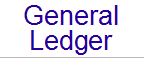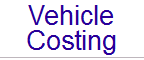This file is organised in reverse date order
19 December 2003
General
- The security setting for the Utils / Admin / Active Items function have been changed so that all user have access to this function. Previously, supervisory rights to the System Parameters were required to view this screen.
- All reports throughout Signet which allow selection of analysis codes have been changed to no longer disabled some of the analysis rules if they are flagged as being locked at the transaction level.
Debtors
- A new page has been added to the Enquiries screen to allow viewing of the Credit Control Comments.
- The Setup screen, Enquiries page has been changed to allow setting of whether Operators can view the Credit Control Comments.
- The Setup Wizard, Enquiries page has been updated with the new flag to control viewing of the Credit Control Comments.
Inventory
- The Purchase Order Generate screen has been changed to display "-->" between the Min and Max stock levels instead of a "/". This was done so that if the data is copied / pasted into another application (e.g. Excel), then the Min / Max values are no longer interpreted as a date.
- The Purchase Order Generate screen has been changed so that if the Product is double clicked, the Product is opened in Edit mode. Double clicking on any other column still brings up the Inventory Enquiries screen with the Product loaded.
- The Purchase Order entry screen has had a new field added to allow entry of the expected shipment date. This date differs from the expected receipt date in that the expected shipment date is when your Supplier will ship the shipment, and the expected receipt date is when you expect to actually receive the products.
- The Purchase Order Layout routines have been changed to allow printing of the expected date of shipment.
- The Purchase Order Listing report has been changed to include the expected date of shipment.
- The Live Export routines for Purchase Orders have been changed to allow exporting of the date the shipment is expected.
- The Alien Import routines for Purchase Orders have been changed to allow importing of the date the shipment is expected.
Order Processing
- The Order Processing Analysis Grid report has been changed to print the date range in the subtitle of the report.
25 November 2003
General
- All address fields throughout Signet have been changed to set the case correctly (depending on your settings in the Utils / Admin / Data Clean Rules area of Signet), even if additional city names are retrieved from the Postal Codes database.
- The report viewer screen (used for all reports viewed to screen) has had a new function added in the Edit menu, allowing all commas to be removed from the report. This is useful where you wish to copy the results to a spreadsheet for instance, and the spreadsheet treats both tabs and commas as separators. Prior to performing the copy, remove all commas; and the data will be pasted correctly.
- A new field has been added to the Operator details screen, allowing an Operator to be marked as Active. By default, during the upgrade process, all Operators are marked as Active. If this field is unticked against an Operator, they are no longer displayed on the Operator List, and they cannot login to the program.
- A new tick box has been included on the Operator Viewer screen to allow viewing of the Inactive Operators. By default, only Active Operators are displayed.
- The Operator Group details screen has a new item on the Module Access Rights page; Inventory section to allow controlling of which Operators are allowed to perform Stock Take operations. NB: For the Begin and Finish session functions, Supervisory rights must be assigned.
- All screens throughout Signet have been changed, so that the OK button is only enabled if any data is changed. Until such time as an operator changes any item, the OK button is disabled.
- A new button has been added to the Operator Viewer screen, allowing an Operator to be logged out without the need for the Operator running Signet to have edit rights for other Operators. The only rights required are View options.
Creditors
- The Post screen has been changed to include the transaction dates in the listing of transactions.
Debtors
- The Detailed Transactions Report has been changed to include Debtors only for the current Company / Branch.
- The Statement report has been changed to ignore transactions after the date specified when printing the Statements. In other words, if a date is selected when printing Statements, only transactions up to that date are included on the Statement.
- New fields have been added to the Setup screen, Default Payment Terms page, to allow setting of global Maximum Discount Percentages and Days. An additional field allows setting of whether these settings should always be used. If this is ticked, the Debtor settings are disabled and ignored. If this field is not ticked, the setup settings are used as the default values for new Debtors added. NB: If an Operator is marked as a Debtor Transactions Supervisor, they can override these settings.
- The Setup wizard has been changed to include the above discount setting fields.
General Ledger
- The Listing report has been changed to exclude all quantity related columns if Quantities are not implemented in the General Ledger.
- The Batch Listing report has been changed to exclude all quantity related columns if Quantities are not implemented in the General Ledger.
Inventory
- The cross branch import routines have been updated to include all new fields added to the various table (Products, Suppliers, etc).
- New fields have been added to the Product master screen to allow entry of up to 5 barcodes. This is intended for situations where you have a barcode assigned to a product, but also wish to use alternate barcodes (e.g. the Suppliers barcode) for the same product.
- The enquiries screen has been changed to display the additional barcode fields described above.
- The Product live export routines have been changed to allow exporting of the additional barcode fields described above.
- The Product alien import routines have been changed to allow importing of the additional barcode fields described above.
- The Cross Branch report has been changed to take the new barcode fields described above into account.
- The product search routines (used from various places within Signet e.g. the Inventory Transaction details screen and the Order Processing entry screen) have been updated to search for the additional barcode fields described above.
- The module has been modified to support Bulk Stock Taking. The process involves the following steps:
- Identify Products for inclusion in the Stock Take session. Products can be added by Product Group, Supplier, Location, Product Code range, Product Description range, Products due for a Stock Take, or All Products.
- At this point, Signet takes a snapshot of the stock on hand for these products. Any subsequent receipts / issues do not affect these snapshot figures.
- Print a report of the products either through the new facility in which case the Costing information is included, or through the standard Stock Take report.
- Make adjustments to the stock on hand figures.
- Post all necessary adjustment records. Signet will now adjust the stock on hand, and create the necessary adjustment transactions. Costing for these transactions is done at the average cost as per the master file.
- Finish the session, in preparation for a new session.
Order Processing
- A new tick box has been added to the Order Processing Credit Note entry screen, allowing Operators to specify whether the items being credited are re-usable. If this is ticked (which it is by default), Signet returns the items into stock, and allows them to be sold again (as it has always operated). If this is unticked, the Inventory transactions are still generated, but the stock level is not adjusted. Note that if you are crediting various items, some of which are re-usable and other are not, this needs to be split into 2 separate credit notes. Note that when the Inventory module is updated, an additional Adjustment transaction is automatically created when products are not re-usable to record the write-off.
- The Listing report has a new field on the "Fields to Include" page allowing the re-usable flag to be printed.
- The Live Export routines have been modified to allow exporting of the Re-Usable flag.
- The Alien Import routines have been modified to allow importing of the Re-Usable flag against Credit Notes.
- The Update Ledgers routine has been changed to take the Re-usable flag into account when updating the Inventory module.
- The Credit Notes viewer screen has been changed to add three stars (***) in front of the Credit Note number if the items were not re-usable.
- The Enquiries screen has been changed to add three stars (***) in front of the Credit Note number if the items were not re-usable.
- A new page has been added to the Setup screen, to allow tracking of Backorders, plus the number of days to keep information. If this is enabled, Signet records the current backorders each morning when the program is started, and allows reporting of this information. This is useful to track which products are being backordered more consistently than others, and will aid in stock level management decisions.
- The Setup Wizard has been updated to include the Backorder Tracking fields.
- A new report has been added to allow printing of a backorder analysis. Options are provided to select a date range, Product range, Group range, or Debtor range. In addition, the report can be printed as a detailed listing, summarised by Product, summarised by Group, or summarised by Debtor. If any of the summary options are chosen, the quantity and value columns are automatically adjusted for the period under review, resulting in an average daily quantity and value being printed.
20 October 2003
General
- A new button has been added to the Utilities / Admin menu to allow resetting of the Debtors Transaction Allocations. This function will analyse Debtors Transactions, and perform automatic allocations for transactions added before the allocation tracking functionality was added to Signet (Dec 2002). If any discrepancies are found, a report of these is displayed after the corrections have been made. The reason for adding this functionality is to make the Debtors Age History report compatible with the Age Analysis report. This is achieved by the allocations prior to Dec 2002 being automated.
CashBook
- The transaction details screen has been changed so that if the transaction date is changed while editing, the Operator is asked whether to update the clearance date as well.
Debtors
- The Receipt details screen has been corrected to use the General Ledger Cash Account (as per the Setup screen) if the receipt is marked as a Cash Receipt.
- The Setup screen, General Ledger page, has new fields added to determine the General Ledger account to which Direct Deposits are posted.
- The Setup wizard has been changed to allow setting of the Direct Deposits General Ledger account.
- The Receipting screen has been changed to allow selection of the CashBook Bank Account to which the Receipt should be posted. The General Ledger account to post to is decided by using this CashBook Bank Account firstly, the Debtors Setup settings secondly, and lastly the System Suspense account.
- On the Setup screen, Basics Page, the field called CashBook Bank Account has been renamed to Default CashBook Bank Account. This Bank Account is selected by default when Receipts are processed.
- The Setup wizard has had the page called CashBook Bank Account renamed to Default CashBook Bank Account.
- The tick box called "Post As Electronic CashBook Payment" on the Receipt screen has been removed. Instead, Signet examines the Transaction Type drop box to decide this. If the transaction type is selected as Direct Deposit, the same functionality is implemented.
General Ledger
- The Batch Details screen has been changed to display a total for Debits and Credits in the help bar if more than one line is selected.
Inventory
- The Loans search screen has been changed to read "Product Description" instead of "Product" to minimise confusion regarding what is being searched for.
- The Purchase Order Listing report has been changed to allow for printing of all Outstanding orders (in the Status drop-down box).
- The Purchase Order Listing report has had new tick boxes added to allow printing of the Date Expected and Comments against the header section, and the Reference Numbers against the Lines section.
Order Processing
- A new menu item has been added to the Invoice / Order entry screen, allowing an Inventory Loan record to be imported. If no Debtor has been selected, all Loan records are displayed. If a Debtor has already been entered, only Loan records out to that Debtor are displayed.
12 September 2003
Bill of Materials
- The Setup screen has been changed on the Enquiries page, allowing the pages displayed to be controlled by Operator Group.
- The Enquiries screen has been changed to take the current Operator Group into account when deciding which pages to display.
CashBook
- On the Bank Account details screen, the mode of linking to the General Ledger (Detail, Summary, Bank Account Summary) has been removed. This functionality has been replaced by similar and better functionality in the General Ledger module.
- The Bank Accounts live export routines have been changed to remove the GL Linking mode.
- The Bank Accounts Alien Import routines have been changed to remove the GL Linking mode.
- The Add Bank Account wizard has had the page asking for the GL Linking mode removed.
- The Bank Account details screen has had a new field added on the Basics page allowing you to control whether Zero value transactions are allowed. Typically, this would not be switched on; but if you for instance wish to enter Cancelled Cheques with a Zero value for record purposes, this functionality allows for this.
- The Add Bank Account wizard has been changed to include the above field.
- The Bank Account Live Export routines have been changed to include the above flag.
- The Bank Account Alien Import routines have been changed to include the above flag.
Creditors
- A new page has been added to the Creditor details screen to allow Operators to set a default General Ledger account to which transactions for the Creditor should be posted.
- A new page has been added to the Enquiries screen to display the default General Ledger account for posting.
- The Add Creditor wizard has been changed to allow for entry of the default General Ledger posting account.
- The Transactions entry screen has been changed to automatically allocate any outstanding amount to the default General Ledger account as set up on the Creditor details screen.
- A new tick box has been added to the Setup screen, Enquiries page, to allow access control to the General Ledger page on the Enquiries screen.
- The Setup wizard has been changed on the Enquiries page to allow access control to the General Ledger page on the Enquiries screen.
- The Live Export routines have been changed to allow exporting of the default General Ledger Account.
- The Alien Import routines have been changed to allow importing of the default General Ledger Account.
- The Setup screen has been changed on the Enquiries page, allowing the pages displayed to be controlled by Operator Group.
- The Enquiries screen has been changed to take the current Operator Group into account when deciding which pages to display.
Debtors
- The Setup screen has been changed on the Enquiries page, allowing the pages displayed to be controlled by Operator Group.
- The Enquiries screen has been changed to take the current Operator Group into account when deciding which pages to display.
General Ledger
- The Batch Copy wizard has been changed to copy the source links when a batch is copied, rather than marking the copied transactions as General Ledger originated.
- The Batch Reverse wizard has been changed to copy the source links when a batch is reversed, rather than marking the reversed transactions as General Ledger originated.
- The Enquiries screen, Transactions page has had the source module reduced to a short description, instead of the full module description.
- The Setup screen has been changed on the Enquiries page, allowing the pages displayed to be controlled by Operator Group.
- The Enquiries screen has been changed to take the current Operator Group into account when deciding which pages to display.
- The Interface Other Ledgers screen has been changed to sort the transactions into period order.
Inventory
- The Enquiries screen, Transactions page has had a new column added to show the running total of the quantity on hand.
- The Setup screen has been changed on the Enquiries page, allowing the pages displayed to be controlled by Operator Group.
- The Enquiries screen has been changed to take the current Operator Group into account when deciding which pages to display.
- A new button has been added to the Product Details screen, Stock Page to allow viewing of the detailed Product Allocation information.
- A new button has been added to the Enquiries screen, Stock Page to allow viewing of the detailed Product Allocation information.
- The Purchase Order Generate screen has been corrected to always show the proposed order value in the local currency, rather than the Suppliers currency.
- The Purchase Order Listing report has been corrected to use the second date in the selected date range correctly.
Order Processing
- The details screen (Orders, Invoices, Credit Notes) has a new field on the first page, allowing the entry of an Internal Job number. This field is for informational purposes only.
- The Listing report has been changed to allow printing of the Internal Job number.
- The Outstanding Orders report has been changed to allow printing of the Internal Job number.
- The Standing Order Listing report has been changed to allow printing of the Internal Job number.
- The live export routines for Orders, Invoices, and Credit Notes have been changed to allow exporting of the Internal Job number.
- The alien import routines for Orders, Invoices, and Credit Notes have been changed to allow importing of the Internal Job number.
- The Order Search screen has been changed to allow searching by the Customer Reference Number.
- The Invoice Search screen has been changed to allow searching by the Customer Reference Number.
- The Credit Note Search screen has been changed to allow searching by the Customer Reference Number.
- The Order Search screen has been changed to allow searching by the Internal Job Number.
- The Invoice Search screen has been changed to allow searching by the Internal Job Number.
- The Credit Note Search screen has been changed to allow searching by the Internal Job Number.
- The Order Search screen has been changed to allow searching for any part of a line description against the Order. Note that using this search should be used as a last resort, as the search may be slow - depending on how many Orders are in the database.
- The Invoice Search screen has been changed to allow searching for any part of a line description against the Invoice. Note that using this search should be used as a last resort, as the search may be slow - depending on how many Invoices are in the database.
- The Credit Note Search screen has been changed to allow searching for any part of a line description against the Credit Note. Note that using this search should be used as a last resort, as the search may be slow - depending on how many Credit Notes are in the database.
- The entry screen (Orders, Invoices, Credit Notes) has been changed to allow selection of one of the bank accounts against the Debtor. This field is intended for informational purposes only.
- The layouts section has had a new page added, giving access to the Bank Account details entered against the document. This allows the banking details to be printed on Orders, Invoices, POS Invoices, Pro Forma Invoices, Credit Notes, Delivery Notes, and Picking Slips.
- A new button has been added to the Order Viewer screen to allow purging of old orders. When you click this button, Signet will firstly ask how many days back you wish to look. After confirming the days, any unfulfilled Orders older than this are displayed. You can then tick / untick any of these Orders, and delete all selected Orders in one step. This functionality is intended for situations where products were ordered a long time ago, and there is little chance of the stock arriving, or the customer may no longer require the order.
- The Entry screen (Orders and Invoices) has been changed to display a warning message when a Debtor is entered, and the Debtor has a Credit Limit. Signet will display the available Credit, so that Operators can decide whether the Order / Invoice should be processed.NB: The Available Credit is calculated as the total due from the Debtors Transactions, plus any unposted Orders, Invoices, and Credit Notes in the Order Processing module.
- The Listing report has been changed, with a new page added, allowing the Operator to select the transaction types to be included in the report.
- The Listing report has been changed to allow for summarising of the documents by the Debtor Credit Status.
- The Outstanding Orders report has been changed to allow for summarising of the documents by the Debtor Credit Status.
- The Standing Listing report has been changed to allow for summarising of the documents by the Debtor Credit Status.
- A new button has been added to the Entry screen, Products Page to allow viewing of the detailed Product Allocation information.
- A new tick box has been added to the entry screen (Orders and Invoices) to allow immediate printing of Pro Forma Invoices. This functions similarly to the Print Invoices tick box, but prints a Pro Forma invoice instead.
- On the Setup screen the tick-box for "Enable Invoice Discount" has been removed. This functionality is available on the Charges setup screen, which is shared with the Debtors setup screen.
- The Setup wizard has had the page asking for the "Enable Invoice Discount" flag removed.
25 August 2003
General
- The way in which all records are stored back to the database has been changed so that the editing lock is kept in place until all secondary storage functions have been run. For instance, when storing a General Ledger batch, the editing lock is kept in place until the transactions have been stored.
- The reporting area of Signet has been changed to strip any commas out of any numbers if a report is sent to a disk file or the clipboard.
- The Error Logging routines have been changed to include the IP address of the computer causing the error in the Errors.Txt file.
Debtors
- The Statement report has been changed to allow selection of Active, Inactive or All Debtors.
- The Age Analysis report has been changed to allow selection of Active, Inactive or All Debtors.
- The Age History report has been changed to allow selection of Active, Inactive or All Debtors.
- The Addresses report has been changed to allow selection of Active, Inactive or All Debtors.
- The Detailed Transactions Listing report has been changed to allow selection of Active, Inactive or All Debtors.
- The Listing report has been changed to allow selection of Active, Inactive or All Debtors.
- The Labels report has been changed to allow selection of Active, Inactive or All Debtors.
- The Over Limits report has been changed to allow selection of Active, Inactive or All Debtors.
- The Over Terms report has been changed to allow selection of Active, Inactive or All Debtors.
- The Sales Journal report has been changed to allow selection of Active, Inactive or All Debtors.
- The Unallocated Credits report has been changed to allow selection of Active, Inactive or All Debtors.
- The Sales Analysis report has been changed to allow selection of Active, Inactive or All Debtors.
- The Details screen has been changed, so that if an Operator attempts to mark the Debtor as Inactive, and there are pending Order Processing documents against the Debtor, this change is not allowed.
General Ledger
- The Batch Printing screen has a new option to include Batches which have already been posted. This allows previously posted Batches to be re-printed. If this option is ticked, all posted Batches from the current period are displayed. If this option is not ticked, all currently unposted Batches (irrespective of Period) are listed.
- The Setup screen, Integration page, has new fields added to allow the General ledger consolidation to be performed by sub-ledger transaction type for each of the sub-ledger modules from which GL transactions are integrated. For instance, if this option is enabled for the CashBook module, the batch is consolidated by Cheques, Deposits, Bank Charges, etc. See the online help for more information.
Inventory
- The Generate Purchase Orders screen has been changed to display the Backorder quantity.
- The Generate Purchase Orders screen has been changed to display the last 6 month movement.
- The Generate Purchase Orders screen has been changed to display the last 12 month movement.
- The Generate Purchase Orders screen has been changed to add the Backorder quantity into the Suggested Order quantity.
- The Generate Purchase Orders screen has been changed to limit the Suggested Order quantity to zero. In other words, it will no longer create negative quantities.
- A new field has been added to the Break Table details page, allowing the break table to be applied to all lines of the invoice. This is useful where you have several product codes which are all related products (differentiated perhaps by size or colour), and you wish to apply break table type discounts if any combination of these products are purchased. By ticking the "Apply the Break Table to All Lines on the Invoice" tick box, this can be achieved. The quantity breaks are calculated across all lines which have the product linked to the particular break table.
- The Enquiries screen has been changed to check the Business Type set on the Licensing screen correctly, and calculate the Mark-up / Margin correctly as per the Product Details screen.
- A new field has been added to the Special Prices details screen allowing you to set whether the Special Price applies to a Promotion or not.
- The Special Prices report has been changed to allow selection of whether to include Promotion related records, Non-Promotion related records, or all records.
- The Purchase Order Generate screen has been changed, so that if a line is double clicked, Signet launches the Inventory Enquiry screen, rather than the Product Details screen.
- The Purchase Order entry screen has been changed to calculate the Expected Date of Receipt as soon as the Supplier is known.
- A new field has been added to the Break Table details page, allowing the break table to be applied to all lines of the invoice. This is useful where you have several product codes which are all related products (differentiated perhaps by size or colour), and you wish to apply break table type discounts if any combination of these products are purchased. By ticking the "Apply the Break Table to All Lines on the Invoice" tick box, this can be achieved. The quantity breaks are calculated across all lines which have the product linked to the particular break table.
- The Special Prices details screen has been corrected to not replace any price changes you have made when you click the OK button.
- The Group Details screen has been changed to hide the necessary fields when there are no technical notes available against the Group.
- The Product Details screen has been changed to hide the necessary fields when there are no technical notes available against the Product.
- The Loans report has been changed to include the Product Code on the report.
- On the Purchase Order Generate screen, the sequence of the fields displayed has been re-arranged into a more logical sequence.
Order Processing
- The Entry Screen (Orders, Invoices, Credit Notes) has been corrected to allocate the next document number correctly when the "Pre-Allocate Document Numbers" option has been ticked on the Setup screen.
- On the Listing report, the Order Number field has been changed to Document Number. This will now print the Order / Invoice / Credit Note number.
- On the Listing report, new fields have been added to the "Fields to Print" page allowing the printing of the Total Exclusive, Total VAT, Total Inclusive, Total Discount, and Total Commission Paid.
- On the Outstanding Orders report, new fields have been added to the "Fields to Print" page allowing the printing of the Total Exclusive, Total VAT, Total Inclusive, Total Discount, and Total Commission Paid.
- On the Standing Listing report, new fields have been added to the "Fields to Print" page allowing the printing of the Total Exclusive, Total VAT, Total Inclusive, Total Discount, and Total Commission Paid.
08 August 2003
General
- All report setup screens throughout Signet have been changed to allow setting of the page orientation. This allows Operators to set some reports as printing in Landscape mode, with other reports printing in Portrait mode.
CashBook
- The CashBook Add Debit Order wizard has been changed to use date fields instead of text boxes.
Creditors
- The Creditors Setup Order wizard has been changed to use date fields instead of text boxes.
- A New access item has been added to the Operator Group details page to control whether Operators are allowed to create Creditors Journals.
Debtors
- The Debtors Setup Order wizard has been changed to use date fields instead of text boxes.
- A New access item has been added to the Operator Group details page to control whether Operators are allowed to create Debtors Journals.
- The Debtors Statement Layout section has been changed to allow printing of the Debtor VAT Registration Number.
- The Debtors Statement Layout section has been changed to allow printing of the Debtor Company Registration Number.
General Ledger
- The General Ledger Batch Viewer screen has been changed to include the Period to which the Batches belong.
- The General Ledger Batch Viewer screen has been changed to allow printing of multiple Batches at a time. Once you click the Print button, a list of available Unposted Batches is displayed. One or more can be selected for printing, and then the PRINT button clicked to actually print the Batches.
- The General Ledger Listing report has been corrected to display the account number correctly as per the settings on the General Ledger Parameters Screen (i.e. Company Number, etc).
Order Processing
- The Order Processing Layout section (Orders, Invoices, Credit Notes) has been changed to allow printing of the Debtor VAT Registration Number.
- The Order Processing Layout section (Orders, Invoices, Credit Notes) has been changed to allow printing of the Debtor Company Registration Number.
Vehicle Costing
- The Vehicle Costing Add Driver wizard has been changed to use date fields instead of text boxes.
- The Vehicle Costing Add Trailer wizard has been changed to use date fields instead of text boxes.
- The Vehicle Costing Add Vehicle wizard has been changed to use date fields instead of text boxes.
05 July 2003
General
- The method of loading the previous screen positions has been changed to range check the values, so that they fit onto the current screen resolution. This corrects a problem found in certain circumstances (especially when running Signet on Windows XP, Service Pack 1), where screens would simply disappear.
- The Operator Groups screen has been corrected to place the System Parameters and Operator Groups access parameters in the correct place.
- All report setup screens throughout Signet have been changed to allow setting of the page orientation. This allows Operators to set some reports as printing in Landscape mode, with other reports printing in Portrait mode.
CashBook
- The Bank Account details screen has been changed, with a new page to control which items are posted to the VAT module. This is intended for customers that for instance are not running the Creditors module, and want the VAT transactions sourced from the CashBook module. See the online help for more details.
- The Add Debit Order wizard has been changed to use date fields instead of text boxes.
Creditors
- The Setup wizard has been changed to use date fields instead of text boxes.
Debtors
- The Statement printing routines have been changed to not send the Statements as EMail messages if you select the Preview button.
- A problem in the Debtors Transaction posting routines which caused Bad Debt transactions to be posted to the VAT module as negatives has been corrected.
- The Setup wizard has been changed to use date fields instead of text boxes.
General Ledger
- The Reverse Batch Wizard has been changed to display the description in addition to the Batch Number when prompting for the batch to be reversed.
- The Duplicate Batch Wizard has been changed to display the description in addition to the Batch Number when prompting for the batch to be duplicated.
- The Batch Viewer screen has been changed to include the Period to which the Batches belong.
Inventory
- The Supplier details screen has been changed to include a page to record the payment terms for the Supplier.
- The Live Export routines for Suppliers have been changed to allow exporting of the Payment Terms.
- The Alien Import routines for Suppliers have been changed to allow importing of the Payment Terms.
Order Processing
- The Simple Order Confirmation screen has been changed to enable the Confirm One button correctly after loading.
Vehicle Costing
- The Add Driver wizard has been changed to use date fields instead of text boxes.
- The Add Trailer wizard has been changed to use date fields instead of text boxes.
- The Add Vehicle wizard has been changed to use date fields instead of text boxes.
12 June 2003
General
- A problem in the Layouts section of Signet which caused error messages if any items were placed beyond the page size (e.g. to the right of the visible area) has been corrected.
- The System Licensing screen has been changed to use Date Drop boxes rather than Text input boxes.
- The System Representatives report has been changed to use Date Drop boxes rather than Text input boxes.
- The Audit Log function in the Utilities / Admin menu has been changed to use Date Drop boxes rather than Text input boxes.
- The Charges Audit Report has been changed to use Date Drop boxes rather than Text input boxes.
- The Currencies Audit Report has been changed to use Date Drop boxes rather than Text input boxes.
- All analysis codes throughout the system have had changes made to the Rules page allowing for the locking of a particular Rule against a particular Area. For instance, you could create a Rule against Debtors, which is enabled against the Debtors, but Locked against the Transactions. This means that Operators can access (i.e. Change) the analysis Code when adding / editing Debtors, but when this Analysis Code is copied to Transactions (either Debtors Transactions or Order Processing Documents), the value cannot be changed. This provides for situations where Operators with editing rights for Debtors should be allowed to set the Analysis Code, but the day to day Operators responsible for the Codes should not be allowed to modify the Analysis Code.
- The SMS functionality within Signet has been upgraded. A new SMS Setup button is available in the Setup menu to allow Operators to setup the new SMS functionality. Using this screen, SMS delivery can be set to deliver messages via a Local Cellular Modem, via MTN / Vodacom web sites (currently both seem to be disabled), via the Beta Systems SMS Server, or via the XpresSMS Web Server (United Kingdom).
- Once the SMS Server options have been set, the SMS buttons on the Debtors screen, Creditors screen, Inventory Supplier screen, Mail Manager entry screen, Vehicle Costing Driver screen, and Bank Run Account screens can be used just as before to actually send an SMS message.
- In addition, the Mail Manager Bulk SMS facility has been upgraded to take these new SMS delivery options into account.
- All bank branch code fields throughout Signet have been changed to be 15 characters to support international bank sort codes (e.g. USA). This affects the Bank Runs, Creditors, and Debtors modules.
Bank Runs
- The Transaction details screen has been changed to use Date Drop boxes rather than Text input boxes. In addition, it now performs verifications on the dates entered, and warns the Operator if unreasonable dates are entered.
- The Audit Report has been changed to use Date Drop boxes rather than Text input boxes.
- The Regular Posting details screen has been changed to use Date Drop boxes rather than Text input boxes. In addition, it now performs verifications on the dates entered, and warns the Operator if unreasonable dates are entered.
- The Regular Postings search screen has been sped up.
Bill of Materials
- The Requisition details screen has been changed to use Date Drop boxes rather than Text input boxes. In addition, it now performs verifications on the dates entered, and warns the Operator if unreasonable dates are entered.
- The Requisitions report has been changed to use Date Drop boxes rather than Text input boxes.
- The Bill search screen has been sped up.
CashBook
- The Debit Order details screen has been changed to use Date Drop boxes rather than Text input boxes.
- The Transaction details screen has been changed to use Date Drop boxes rather than Text input boxes. In addition, it now performs verifications on the dates entered, and warns the Operator if unreasonable dates are entered.
- The Transaction Viewer screen has been changed to use Date Drop boxes rather than Text input boxes.
- The Transfer from Main to Sub Ledger screen has been changed to use Date Drop boxes rather than Text input boxes. In addition, it now performs verifications on the dates entered, and warns the Operator if unreasonable dates are entered.
- The Update Ledgers screen (both to General Ledger and VAT) has been changed to use Date Drop boxes rather than Text input boxes.
- The Parameter details screen has been changed to use Date Drop boxes rather than Text input boxes.
- The Summary Report has been changed to use Date Drop boxes rather than Text input boxes.
- The Position Report has been changed to use Date Drop boxes rather than Text input boxes.
- The Recon Report has been changed to use Date Drop boxes rather than Text input boxes.
- The Transaction Listing Report has been changed to use Date Drop boxes rather than Text input boxes.
- The Missing Documents Report has been changed to use Date Drop boxes rather than Text input boxes.
- The Detailed Allocation Report has been changed to use Date Drop boxes rather than Text input boxes.
- The Audit Report has been changed to use Date Drop boxes rather than Text input boxes.
- The Sub Ledger Report has been changed to use Date Drop boxes rather than Text input boxes.
- The Sub Ledger Master search screen has been sped up.
- The Bank Account screen has a new field called "Print Cheques". By unticking this option, CashBook can be instructed to not show the Print Cheques column on the Transaction viewer, and it will no longer attempt to print any cheques. This is mainly intended to reduce confusion for Operators.
- The Add Bank Account wizard has been updated with the above field.
- The Transaction Viewer screen has been changed to take the above new field into account.
Creditors
- The details screen was not correctly storing address details under certain circumstances. This problem has been corrected.
- The Period End screen has been changed to use Date Drop boxes rather than Text input boxes.
- The Age History Report has been changed to use Date Drop boxes rather than Text input boxes.
- The Analysis Report has been changed to use Date Drop boxes rather than Text input boxes.
- The Detailed Transactions Report has been changed to use Date Drop boxes rather than Text input boxes.
- The Purchases Journal Report has been changed to use Date Drop boxes rather than Text input boxes.
- The Audit Report has been changed to use Date Drop boxes rather than Text input boxes.
- The Payments Register Report has been changed to use Date Drop boxes rather than Text input boxes.
- The Transaction details screen has been changed to use Date Drop boxes rather than Text input boxes. In addition, it now performs verifications on the dates entered, and warns the Operator if unreasonable dates are entered.
- The Payments section has been changed so that if a range of Creditors are selected for Payment, only those Credits are displayed, not all Creditors.
- The View Marks button has been changed to display only transactions actually marked for payment, not all viable transactions. To see all viable transactions, use the Manual Payments button instead.
- The Payments section has been changed to post transactions marked as Direct Payment through to the CashBook as Electronic Payment transactions.
- A new access item has been added to allow control of whether Operators may capture Prepaid transactions. Use the Operator Group details screen to set this option.
- The Enquiry screen has been corrected to include the Contacts History section when the Print button is clicked, and print the correct items.
Debtors
- The Month End procedure has been changed, so that when it warns the Operator that there are unposted transactions, and the Period End cannot be run, it also checks whether any of these transactions are Interest transactions. If any are, an additional message is displayed for the Operator. This is intended to ease the locating of the unposted transactions.
- The Interest Calculation screen has been changed to use Date Drop boxes rather than Text input boxes.
- The Parameter details screen has been changed to use Date Drop boxes rather than Text input boxes.
- The Period End screen has been changed to use Date Drop boxes rather than Text input boxes.
- The Age History Report has been changed to use Date Drop boxes rather than Text input boxes.
- The Detailed Transactions Report has been changed to use Date Drop boxes rather than Text input boxes.
- The Listing Report has been changed to use Date Drop boxes rather than Text input boxes.
- The Labels Report has been changed to use Date Drop boxes rather than Text input boxes.
- The Over Limits Report has been changed to use Date Drop boxes rather than Text input boxes.
- The Over Terms Report has been changed to use Date Drop boxes rather than Text input boxes.
- The Sales Journal Report has been changed to use Date Drop boxes rather than Text input boxes.
- The Unallocated Credits Report has been changed to use Date Drop boxes rather than Text input boxes.
- The Sales Analysis Report has been changed to use Date Drop boxes rather than Text input boxes.
- The Statements Report has been changed to use Date Drop boxes rather than Text input boxes.
- The Audit Report has been changed to use Date Drop boxes rather than Text input boxes.
- The Transaction details screen has been changed to use Date Drop boxes rather than Text input boxes. In addition, it now performs verifications on the dates entered, and warns the Operator if unreasonable dates are entered.
- The Bulk Transaction entry screen has been changed to use Date Drop boxes rather than Text input boxes. In addition, it now performs verifications on the dates entered, and warns the Operator if unreasonable dates are entered.
- The transaction entry screen has been changed to allow receipts and credit notes against a Debtor even if the Debtor is on Credit Hold or Credit Stop status.
- The automatic allocation screen has been corrected to adjust the unallocated amount against the receipt correctly.
- The Enquiry screen has been corrected to include the Contacts History section when the Print button is clicked, and print the correct items.
- The Interest Calculations have been corrected to include interest on Journal type transactions.
General Ledger
- When the General Ledger is started, an additional check has been implemented (in addition to the check for the GL balancing), which warns the Operator if there are any unposted (pending) transactions which are not assigned to a period. This is typically caused by either the required future periods not having been setup yet, or Operators posting strange dates from one of the sub-ledgers. In either case, the situation should be resolved as soon as possible. The Interface Other Ledgers button will correct any unassigned transactions.
- The Enquiries screen has been changed to use Date Drop boxes rather than Text input boxes.
- The Audit Report has been changed to use Date Drop boxes rather than Text input boxes.
- The Budget report has been changed to allow selection of the Branch to be printed.
- The Forecast report has been changed to allow selection of the Branch to be printed.
- The Batch Posting routines have been changed to correctly check that the Batch Period has not been closed.
- The Setup screen has a new page added on the Integration page to control how transactions from the Bank Runs module are consolidated.
- The Setup screen, Integration Page, now allows the consolidation of accounts to be deferred to the time of Posting the Batches, rather than as the Batches are created. This option is available on each of the Integration screens: CashBook, Creditors, Debtors, Inventory, Order Processing, Vehicle Costing, and Bank Runs. If these options are ticked, the transactions against batches are kept in detail format until such time as the Batch is actually posted. At this point, the selected accounts are consolidated.
Inventory
- The Product details page has been changed to check the length of the location entered against the database size. Previously, it would allow operators to enter too long locations, and then cause error messages.
- A problem in the Inventory module where it generated error messages if cross branch updating was enabled and no other Companies / Branches existed has been corrected.
- The Loan details screen has been changed to use Date Drop boxes rather than Text input boxes. In addition, it now performs verifications on the dates entered, and warns the Operator if unreasonable dates are entered.
- The Parameters screen has been changed to use Date Drop boxes rather than Text input boxes.
- The Period End screen has been changed to use Date Drop boxes rather than Text input boxes.
- The Purchase Order details screen has been changed to use Date Drop boxes rather than Text input boxes. In addition, it now performs verifications on the dates entered, and warns the Operator if unreasonable dates are entered.
- The Analysis Report has been changed to use Date Drop boxes rather than Text input boxes.
- The Order Requirements Report has been changed to use Date Drop boxes rather than Text input boxes.
- The Purchase Orders Report has been changed to use Date Drop boxes rather than Text input boxes.
- The Sales Report has been changed to use Date Drop boxes rather than Text input boxes.
- The Stock Take Report has been changed to use Date Drop boxes rather than Text input boxes.
- The Transaction Listing Report has been changed to use Date Drop boxes rather than Text input boxes.
- The Audit Report has been changed to use Date Drop boxes rather than Text input boxes.
- The Special Prices details screen has been changed to use Date Drop boxes rather than Text input boxes. In addition, it now performs verifications on the dates entered, and warns the Operator if unreasonable dates are entered.
- The Transaction details screen has been changed to use Date Drop boxes rather than Text input boxes. In addition, it now performs verifications on the dates entered, and warns the Operator if unreasonable dates are entered.
- The Purchase Order search screen has been sped up.
- The Loans search screen has been sped up.
- A problem on the Bulk Update screen where it ignored any selections made (e.g. Supplier), if one of the Prices was being changed has been corrected.
- A new field has been added to the Product details screen, Stock Page, to show the date of the last Adjustment against the Product.
- A new field has been added to the Enquiries screen, Stock Page, to show the date of the last Adjustment against the Product.
- The Enquiry screen has been corrected to include the Auxiliary Products section when the Print button is clicked, and print the correct items.
- The Transaction details screen has a new field called "2nd Reference". This allows a second reference number to be stored against the Inventory Transaction.
- For Order Processing transactions posted to the Inventory module, the above "2nd Reference" field is automatically filled in with the Debtor Code.
- The Enquiries screen, Transactions page, has been changed to include the Secondary Reference number.
- The Transactions Live Export routines have been changed to allow exporting of the Secondary Transaction number.
- The Transactions Alien Import routines have been changed to allow importing of the Secondary Transaction number.
- The Masters report screen has been changed to provide more space for the various field names, so that for customers with long price descriptions, the words do not become jumbled.
- The Idle Stock report screen has been changed to provide more space for the various field names, so that for customers with long price descriptions, the words do not become jumbled.
- A new report has been added, allowing the printing of Loan Forms. These forms are intended to provide a paper trail for Loans made out to Customers etc. It looks similar to the Print Invoices screen, and allows you to Preview the forms before printing, or actually print them. Setup button provides access to the layout. Additional buttons allow for the printing of a Blank and Line-Up form.
- The Product Details page has a new field allowing the Operator to enter the Future Recommended Retail Price.
- The Enquiries screen has a new field to show the future Recommended Retail Price.
- The Master Listing report has been changed to allow printing of the Future Recommended Retail Price.
- The Product Live Export routines have been updated to allow exporting of the Future Recommended Retail Price.
- The Product Alien Import routines have been updated to allow importing of the Future Recommended Retail Price.
- The Bulk Updates routine (accessible from the Inventory Setup screen) has been updated to allow changes to the Future Recommended Retail Price.
Mail Manager
- The Audit Report has been changed to use Date Drop boxes rather than Text input boxes.
Order Processing
- The Transaction details screen (Orders, Invoices, Credit Notes) has been changed to use Date Drop boxes rather than Text input boxes. In addition, it now performs verifications on the dates entered, and warns the Operator if unreasonable dates are entered.
- The Enquiries screen has been changed to use Date Drop boxes rather than Text input boxes.
- The Analysis Grid Report has been changed to use Date Drop boxes rather than Text input boxes.
- The Analysis Summary Report has been changed to use Date Drop boxes rather than Text input boxes.
- The Analysis Detail Report has been changed to use Date Drop boxes rather than Text input boxes.
- The Listing Report has been changed to use Date Drop boxes rather than Text input boxes.
- The Outstanding Orders Report has been changed to use Date Drop boxes rather than Text input boxes.
- The Missing Documents Report has been changed to use Date Drop boxes rather than Text input boxes.
- The Audit Report has been changed to use Date Drop boxes rather than Text input boxes.
- The Update Ledgers screen has been changed to use Date Drop boxes rather than Text input boxes.
- The Headers section has been changed to store the Order / Invoice / Credit Note totals. Although this has no visible effect, it does speed up most operations involving Order Processing Documents (e.g. OP Enquiries).
- The Entry screen has been changed to allow the Operator to perform Product Enquiries. On the products page, double clicking any of the Product Information fields (e.g. On Hand) launches the Inventory Enquiry screen with the current product loaded. It also attempts to decide the page to be displayed; for instance, double clicking the On Order from Supplier info field displays the Purchase Orders page of the Enquiry screen. Note that the Operator must have Inventory Enquiries access rights for this to work.
- The Order search screen has been sped up.
- The Invoice search screen has been sped up.
- The Credit Note search screen has been sped up.
- The Standing Orders search screen has been sped up.
- The Credit Note Wizard has been corrected to not charge VAT on items if the Debtor is marked as VAT Exempt.
- The Credit Note Wizard has been changed, so that any discount applied on the original Invoice is now included on the Credit Note / Invoices generated automatically by the Wizard.
- The Credit Note Wizard has been changed to allocate any stock Invoiced or Credited correctly.
- A new button has been added to the Setup screen, allowing Order Totals to be reset. Available options are: This Month, This Year, or All.
VAT
- The Transaction Listing Report (accessible from various points within Signet) has been changed to use Date Drop boxes rather than Text input boxes.
- The Audit Report has been changed to use Date Drop boxes rather than Text input boxes.
Vehicle Costing
- The Driver details screen has been changed to use Date Drop boxes rather than Text input boxes. In addition, it now performs verifications on the dates entered, and warns the Operator if unreasonable dates are entered.
- The Trailer details screen has been changed to use Date Drop boxes rather than Text input boxes. In addition, it now performs verifications on the dates entered, and warns the Operator if unreasonable dates are entered.
- The Vehicle details screen has been changed to use Date Drop boxes rather than Text input boxes. In addition, it now performs verifications on the dates entered, and warns the Operator if unreasonable dates are entered.
- The Transaction details screen has been changed to use Date Drop boxes rather than Text input boxes. In addition, it now performs verifications on the dates entered, and warns the Operator if unreasonable dates are entered.
- The Analysis Grid Report has been changed to use Date Drop boxes rather than Text input boxes.
- The Analysis Summary Report has been changed to use Date Drop boxes rather than Text input boxes.
- The Bowser Details Report has been changed to use Date Drop boxes rather than Text input boxes.
- The Consumption Report has been changed to use Date Drop boxes rather than Text input boxes.
- The Running Costs Report has been changed to use Date Drop boxes rather than Text input boxes.
- The Transaction History Report has been changed to use Date Drop boxes rather than Text input boxes.
- The Fuel History Report has been changed to use Date Drop boxes rather than Text input boxes.
- The Oil History Report has been changed to use Date Drop boxes rather than Text input boxes.
- The Service Schedule Report has been changed to use Date Drop boxes rather than Text input boxes.
- The Income Analysis Report has been changed to use Date Drop boxes rather than Text input boxes.
- The Certificate of Fitness Report has been changed to use Date Drop boxes rather than Text input boxes.
- The Audit Report has been changed to use Date Drop boxes rather than Text input boxes.
- The Period End screen has been changed to use Date Drop boxes rather than Text input boxes.
20 April 2003
General
- A new option has been added to the System Setup screen, allowing you to set how the OK / CANCEL buttons are displayed. Available options are OK / Cancel, Yes / No, Finish / Abandon, and Save and Exit / Exit No Save.
- All screens throughout Signet have been changed to check that no operations are active when the user attempts to close the screen. This means that if any operations are active (e.g. still loading balances), the user cannot unload the screen.
Bank Runs
- The bank branch code field against Bank Run Accounts has been changed to be 15 characters to support international bank sort codes (e.g. USA).
CashBook
- The Bank Account screen has a new field called "Print Cheques". By unticking this option, CashBook can be instructed to not show the Print Cheques column on the Transaction viewer, and it will no longer attempt to print any cheques. This is mainly intended to reduce confusion for Operators.
- The Add Bank Account wizard has been updated with the above field.
- The Transaction Viewer screen has been changed to take the above new field into account.
Creditors
- The Transaction screen has been changed to allow entry of either a Discount Percentage or a Discount Amount. Whichever is entered, the other is calculated.
- The Setup screen has been changed, on the Enquiries Screen, to allow setting of whether the Contact History page is displayed or not.
- The Setup wizard has been updated on the Enquiries page to include the Contact History setting.
- The bank branch code field against Creditor Bank Accounts has been changed to be 15 characters to support international bank sort codes (e.g. USA).
- The Enquiry screen has been corrected to include the Contacts History section when the Print button is clicked, and print the correct items.
Debtors
- The Allocation screen has been changed to show the Originating Debtor Name as part of the Document column where payments are processed against a Head Office account.
- The Commission report has been corrected to print Credit Notes as negative figures, and to deduct Credit Notes for the Summary report.
- The Setup screen has been changed, on the Enquiries Screen, to allow setting of whether the Contact History page is displayed or not.
- The Setup wizard has been updated on the Enquiries page to include the Contact History setting.
- The bank branch code field against Detor Bank Accounts has been changed to be 15 characters to support international bank sort codes (e.g. USA).
- The Enquiry screen has been corrected to include the Contacts History section when the Print button is clicked, and print the correct items.
- The Interest Calculations have been corrected to include interest on Journal type transactions.
General Ledger
- The module has been changed to make the display of the Company, Branch, and Sub-Account Number optional. To set this, use the General Ledger Setup screen, on the Basics page. To hide one of the previous items, un-tick the relevant tick box. For instance, if you un-tick all three, only the Account number is displayed.
- The Setup wizard has been updated to include the above fields.
- Throughout Signet, where a General Ledger account is displayed (including all sub-ledgers), the above fields have been taken into account when displaying the G/L Account Number.
- The Ledger Listing report has been changed to allow the Operator printing the report to set a maximum length for the Transaction Comments. If a value of ZERO is entered, no shortening is done.
- The Financial reports section has been changed to print the $DATELONG$ variable with a long month name (e.g. "24 April 2003" instead of the previous "24 Apr 2003").
- The Enquiries screen has been changed to show totals for the Amounts, Quantity, Budget and Forecast pages. This is typically not useful for accounts with the End Of Year action set to ZERO, as the Balance column would show the same total. However, for HOLD type accounts, the total column is useful to see the total for the year, as the Balance column includes any previous year balances.
- The Batch Viewer screen has been changed so that when the POST button is clicked, a new posting screen is displayed showing all available batches for posting. The Operator can then select one or more Batches to post, and click the POST button to post all selected Batches.
- The Standing Batch viewer screen has been changed to show the date the Batch was last posted.
- The Trial Balance report has been changed to allow printing of the Budget figures against either the Month to Date, Year to Date, or both figures.
- The Batch Details screen has been changed to allow the Operator to delete multiple lines of the Batch. To do this, highlight the lines you wish to delete, and then press the DEL key. After a confirmation message, the selected lines will be deleted.
- The Setup screen has a new page added on the Integration page to control how transactions from the Bank Runs module are consolidated.
- The Setup screen, Integration Page, now allows the consolidation of accounts to be deferred to the time of Posting the Batches, rather than as the Batches are created. This option is available on each of the Integration screens: CashBook, Creditors, Debtors, Inventory, Order Processing, Vehicle Costing, and Bank Runs. If these options are ticked, the transactions against batches are kept in detail format until such time as the Batch is actually posted. At this point, the selected accounts are consolidated.
Inventory
- The Setup screen has been changed, on the Enquiries Screen, to allow setting of whether the Orders page is displayed or not.
- The Setup wizard has been updated on the Enquiries page to include the Orders setting.
- The Masters report screen has been changed to provide more space for the various field names, so that for customers with long price descriptions, the words do not become jumbled.
- The Idle Stock report screen has been changed to provide more space for the various field names, so that for customers with long price descriptions, the words do not become jumbled.
- A new report has been added to the Inventory module, allowing the printing of Loan Forms. These forms are intended to provide a paper trail for Loans made out to Customers etc. It looks similar to the Print Invoices screen, and allows you to Preview the forms before printing, or actually print them. Setup button provides access to the layout. Additional buttons allow for the printing of a Blank and Line-Up form.
- The Product Details page has a new field allowing the Operator to enter the Future Recommended Retail Price.
- The Product Enquiries screen has a new field to show the future Recommended Retail Price.
- The Master Listing report has been changed to allow printing of the Future Recommended Retail Price.
- The Product Live Export routines have been updated to allow exporting of the Future Recommended Retail Price.
- The Product Alien Import routines have been updated to allow importing of the Future Recommended Retail Price.
- The Bulk Updates routine (accessible from the Inventory Setup screen) has been updated to allow changes to the Future Recommended Retail Price.
- The Enquiry screen has been corrected to include the Auxiliary Products section when the Print button is clicked, and print the correct items.
- The Transaction details screen has a new field called "2nd Reference". This allows a second reference number to be stored against the Inventory Transaction.
- For Order Processing transactions posted to the Inventory module, the above "2nd Reference" field is automatically filled in with the Debtor Code.
- The Enquiries screen, Transactions page, has been changed to include the Secondary Reference number.
- The Transactions Live Export routines have been changed to allow exporting of the Secondary Transaction number.
- The Transactions Alien Import routines have been changed to allow importing of the Secondary Transaction number.
Order Processing
- The Commission report has been corrected to print Credit Notes as negative figures, and to deduct Credit Notes for the Summary report.
- The Advanced Order Fulfilment screen has been changed, so that the [Include Future Orders] has been split into several options as follows: [No Future Orders], [Next 30 Days], [Next 90 Days], and [All Future Orders].
- The Advanced Order Confirmation screen has been changed, so that the [Include Orders with Future Delivery Dates] has been split into several options as follows: [No Future Orders], [Next 30 Days], [Next 90 Days], and [All Future Orders].
- The Entry screen (Orders, Invoices, Credit Notes) has been changed to show the nett stock available in the Available Information field. It now shows the available stock (as before), and then shows the available stock taking all backorders into account in brackets.
07 April 2003
General
- The System Audit Logs function has been changed to correctly use the days on the System Parameters page, even if the Audit Trail has not been printed. Previously, old items were only being deleted if they had been printed to a printer.
- The Holidays Setup screen has been corrected to enable / disable the buttons correctly.
- The System Parameters screen now supports additional country codes 61 (Australia) and 44 (United Kingdom).
- The System Setup Wizard has been changed to allow for the above country codes.
- All Address fields throughout the entire system have been changed to allow for 6 lines, rather than the previous 4 lines.
- All Comment fields throughout the system have been changed to store the Operator Initials and the date / time when changes are made to the comments.
- All Progress Bars throughout the system have been changed from "Blocked" to "Smooth".
- Most wizards caused a problem if they were launched in All Companies, All Branches. The Wizard screen could then not be closed at all. This problem has been corrected.
- Throughout the Signet system, all Banking drop boxes have been changed to free format drop boxes to cater for countries where banking details are not available in electronic format. This includes Bank Run Accounts, Bank Runs Setup, Creditors, Creditors Setup, Debtors, and Debtors Setup.
- The System Licensing page has been changed to include a drop-box on the Company page where the Operator can select the primary business type for the company. Available options are Retail and Trade.
- The Add Company wizard has been upgraded to include the Business Type.
- The Currency details page has been changed to include shortcut buttons to insert a Dollar, Pound, or Euro symbol into the short name field.
- The Currency details page has been changed to no longer insist on unique descriptions for the short name.
- The internal License Calculations have been changed. Your update CD should include a new license page.
Creditors
- The Post Payment routines have been changed, so that when Payments are posted (Either Manual or Automatic), any resulting EMail messages can be stored into your Drafts Folder (in Microsoft Outlook), rather than being sent immediately. This allows the messages to be edited (and additional formatting applied for instance), before they are actually sent.
- The Bulk Changes routine has been changed so that if changes are made to the VAT Rate, only viable VAT Rates for the currently selected Company are displayed.
Debtors
- A new tick box has been included on the Statements report, allowing for "Outstanding Balances Only" to be printed. Note that the existing "Print Statements With a Balance of ZERO" functionality has been changed to include all Debtors, even if no transactions were recorded during the period. Printing options are now as follows:
- Tick "Print Statements With a Balance of ZERO”: - all Debtors are printed, even if they owe nothing, and there have been no transactions.
- Untick "Print Statements With a Balance of ZERO", leave "Outstanding Balances Only" unticked: - all Debtors who have a balance (Debit or Credit), or have had transactions during the month (e.g. an Invoice for R1000, and a payment for R1000 - bringing their balance to ZERO) are printed.
- Untick "Print Statements With a Balance of ZERO", and tick "Outstanding Balances Only”: - as above, but Debtors who had transactions, and have been brought to a ZERO balance, are excluded from the print run.
- The Credit Status tracking routines have been changed to track not only the Credit Status, but also the Credit Limit.
- The View Credit Change History button on the Debtors Master screen has been changed to include any Credit Limit changes.
- The View Credit Change History button on the Enquiry screen has been changed to include any Credit Limit changes.
- The Debtor Details screen, Payment Page has a new field allowing you to set a Monthly Credit Limit. This limits the amount that can be invoiced against the Debtor over a single month. As per the Total Credit Limit, this is a warning field, unless you select the 'Enforce Limits' option.
- The Add Debtor Wizard has been changed to include the Monthly Credit Limit.
- The Live Export routine for Debtors has been changed to allow exporting of the Monthly Credit Limit.
- The Alien Import routine for Debtors has been changed to allow importing of the Monthly Credit Limit.
- The Credit Status tracking routines have been changed to track the Monthly Credit Limit as well.
- The View Credit Change History button on the Debtors Master screen has been changed to include any Monthly Credit Limit changes.
- The View Credit Change History button on the Enquiry screen has been changed to include any Monthly Credit Limit changes.
- The Over Limits report has been changed to take the Monthly Credit Limit into account. In addition, it prints the Monthly Credit Limit as well.
- The Debtors Details screen has two new fields on the Discounts page, allowing entry of Maximum Discount Percent and Maximum Discount Days. These fields control how much (and how long after due date) regular operators can capture discounts against Debtor Payments. If either of these criteria is exceeded, the receipt transaction cannot be stored. Note that these checks are not performed if the currently logged in Operator is marked as a Supervisor for Debtor Transactions. In other words, only Supervisors can capture these types of transactions.
- The Live Export routines for Debtors have been updated to include the Maximum Discount Percent and Days.
- The Alien Import routines for Debtors have been updated to include the Maximum Discount Percent and Days.
- The Bulk Update routines have been updated to include the Maximum Discount Percent and Days.
- The Enquiries screen has been changed to show the Maximum Discount settings.
- The Add Debtor Wizard has been updated with the Maximum Discount fields.
- New fields have been added to the Debtors Master File screen, on the Payment page, to allow setting of how the Terms and Limits should be enforced. Available options are Use Setup, Yes, or No. This allows the Terms and Limits enforcing to be set on a per Debtor basis, rather than only on a global basis. By using the 'Use Setup' option, the global settings can still be applied.
- The Enquiries screen has been updated with the Enforce Terms and Enforce Limits fields.
- The Live Export routines for Debtors have been updated with the Enforce Terms and Enforce Limits fields.
- The Alien Import routines for Debtors have been updated with the Enforce Terms and Enforce Limits fields.
- The Bulk Update routine has been changed to include the Enforce Terms and Enforce Limits fields.
- The Listing report has been changed to include the Enforce Terms and Enforce Limits settings.
- The Reps Commission report has been changed to allow sorting of data by either the Date or the Customer Name when it is printed in Detail mode.
General Ledger
- The Account details screen has been changed to allow entry of a single figure into the Budget or Forecast grids for the entire year. If you enter a figure into the total column at the bottom of the grid, Signet checks the existing values, and if any existing values are found, and any two months are different, a screen is shown asking how the figure should be split across the year. The available options on the screen are to "Divide the total equally over the periods" or "Use the previous values as ratios". Once you have answered this question, Signet will split the new total figure against each period.
- The Batch Details screen has been changed to show a progress bar while it is loading or storing the transactions against the Batch.
- The Interface menu has been changed, with a new button to import Bank Runs transactions. These transactions are the result of bank run Rejections.
- The Chart of Accounts Wizard has been changed, the page asking whether the company is a Pty or cc has been dropped, as it was not required.
- The Batch entry screen now allows the Operator to press the [INS] key, and insert a line at any point in the batch.
- A new wizard has been added to the General Ledger module, allowing any Batch to be duplicated. This Wizard is similar to the Reverse Batch wizard; except that it can duplicate an un-posted batch, and also provides an additional page allow control of how the values are duplicated. The available options are 'Leave the figures as they are', 'Set all figures to ZERO', and 'Reverse all figures'.
Inventory
- The Purchase Order by EMail has been changed to include the Purchase Order number in the subject of the EMail.
- Inventory Cost adjustments are now recorded on the Operator Audit Trail.
- The Group details page has a new page allowing Technical Notes to be attached to the Group.
- The Product details page has a new page allowing Technical Notes to be attached to the Product.
- The Bulk Changes routine now allows rounding of Price and Future Price fields. The routine prompts for the rounding factor (e.g. 1 rounds to the nearest Rand, 100 rounds to the nearest 100 Rand, etc). In addition, you can select whether the rounding should be to the nearest, or rounded down, or rounded up.
- The Product details page has a new field on the Prices page, allowing entry of the Recommended Retail Price. This price should be entered including VAT.
- The Enquiries screen now shows the Recommended Retail Price.
- The Live Export routine for Products has been changed to allow exporting of the Recommended Retail Price.
- The Alien Import routine for Products has been changed to allow importing of the Recommended Retail Price.
- The Bulk Changes routine has been changed to allow bulk changes to the Recommended Retail Price.
- The Add Product Wizard has been changed to include the Recommended Retail Price.
- The Setup page has a new option on the Purchase Orders page, allowing you to set whether over receipting is allowed. If this option is unticked, and an Operator attempts to receipt a higher quantity against a Purchase order than was originally ordered, an error message is displayed, and the transaction is not allowed.
- The Setup Wizard has been updated to include the above option.
- The Transaction Receipting screen has been changed to accommodate the above option.
- The Product Master screen, Stock Page has been changed to track who and when the last change was made to the Stock Level variables. These are the Non-Diminishing field, Minimum Stock Level field, and Maximum Stock Level field. Each time any of these fields are changed, the Operator and Date / Time are recorded.
- The Enquiries screen has been changed to include the above two fields.
- The Product Master Live Export routines have been changed to include the above two fields.
- A New field has been added to the Supplier Details page, allowing entry of the Average Lead Time (in Days) for the Supplier. This field allows the Expected Delivery Date against Purchase Orders to be calculated.
- The Add Supplier Wizard has been updated to include the above field.
- The Supplier Live Export routines have been updated to include the Average Lead Time.
- The Supplier Import routines have been updated to include the Average Lead Time.
- A new field has been added to the Purchase Order screen, allowing entry of the expected receipt date.
- The Purchase Order Live Export routines have been changed to include the Expected Date or Receipt.
- The Purchase Order Import routines have been updated to include the Expected Date of Receipt.
- The Purchase Orders Enquiry screen has been changed to include the expected date of receipt of each Purchase Order.
- The Product Master File screen has been changed to show the expected date of next receipt next to the On Order quantity.
- The Enquiry screen has been changed to show the expected date of next receipt next to the On Order quantity.
- A new report has been added to the Inventory module to print free locations. See the online help file for more details.
- Suppliers have been changed to support multiple addresses.
- In line with other addresses (e.g. Creditors, Debtors), the Supplier address details now also supports an after hours telephone number.
- A new option has been added to the Import routines to import Supplier Addresses.
- The Setup screen has a new option on the Purchase Orders page, allowing the setting of whether Operators may add Products directly from the Purchase Order entry screen. If ticked, a new menu option is displayed on the Purchase Order entry screen, allowing Operators to access the Product Add screen.
- The Setup wizard has been update with the above field.
- The Product Details screen, Suppliers Page has been changed to display the supplier’s currency symbol in the header as the cursor is moved around the screen for easier readability.
- The Purchase Order Printing routine has been changed, so that when Purchase Orders are EMailed, the resulting EMail messages can be stored into your Drafts Folder (in Microsoft Outlook), rather than being sent immediately. This allows the messages to be edited (and additional formatting applied for instance), before they are actually sent.
- The Purchase Order details screen has been changed to include a Delivery Address. This functions similarly to the Order Processing Delivery Address routines, and allows selection of which address the Products should be delivered to.
- The Purchase Order live export routines have been updated to include the Delivery Address.
- The Purchase Order alien import routines have been updated to include the Delivery Address.
- The Purchase Order Layouts section has been changed to include the Delivery Address.
- The Bulk Changes routine has been changed so that if changes are made to the VAT Rate, only viable VAT Rates for the currently selected Company are displayed.
Order Processing
- A new field has been added to the Invoice layout, allowing you to print the Total Pre Discount. This field returns the total of each line's Quantity * Unit Price, before discount is applied.
- The Invoice by EMail has been changed to include the Invoice number in the subject of the EMail.
- The Credit Note by EMail has been changed to include the Credit Note number in the subject of the EMail.
- The Picking Slips by EMail has been changed to include the Picking Slip number in the subject of the EMail.
- The Delivery Notes by EMail has been changed to include the Delivery Note number in the subject of the EMail.
- The Invoice, Order and Credit Note details screen has a new button on the Products Page, allowing view access to the technical notes attached to the Product / Group. Note that this button is disabled if no technical notes are available.
- The Document Entry screen has been changed to show the expected date of next receipt next to the On Order quantity for Products.
- A new field has been added to the Setup screen, allowing the control of whether Operators may change the VAT Rate when they are entering Orders, Invoices, and Credit Notes. Previously, Signet always allowed Operators to change the VAT Rate; now it first checks this parameter value.
- The Setup wizard has been changed to include the Allow VAT Changes field.
- The Order / Invoice / Credit Note entry screen has been changed to check the 'Allow VAT Changes' flag on the Setup record.
- The Credit Note entry screen has been changed to always allow price changes to Products for Credit Notes, and ignore the setting on the Setup screen.
- The Print Credit Notes routine has been changed, so that when Credit Notes are EMailed, the resulting EMail messages can be stored into your Drafts Folder (in Microsoft Outlook), rather than being sent immediately. This allows the messages to be edited (and additional formatting applied for instance), before they are actually sent.
- The Print Invoices routine has been changed, so that when Invoices are EMailed, the resulting EMail messages can be stored into your Drafts Folder (in Microsoft Outlook), rather than being sent immediately. This allows the messages to be edited (and additional formatting applied for instance), before they are actually sent.
- The Reps Commission report has been changed to allow sorting of data by either the Date or the Customer Name when it is printed in Detail mode.
VAT
- The VAT 201 report has been corrected to print the VAT amount rather than the Full Amount in the "Output Other" column. All calculations were being performed correctly, but the incorrect source figure was being printed.
- The VAT 201 calculation routines have been changed to include VAT exempt Credit Notes in item number 2, as per confirmation from the Receiver of Revenue.
- The Setup screen has been changed to allow for longer VAT periods (e.g. 3 month), and calculate the next logical dates correctly.
01 March 2003
General
- The Import Wizard has been changed throughout the entire Signet system to display a PRINT button on the exceptions / problems page. This allows you to print a report of the problems found, for later correction.
- All functions that copy data to the clipboard have been checked that they set the mouse pointer to an hourglass.
- All Layout screens within Signet now allow for the selection of the Paper Bin to use for the layout. This allows for scenarios where a Printer is loaded with plain paper in its primary bin, and pre-printed Invoice stationary in the secondary bin.
- Signet now supports Representatives. This allows Order Processing Documents and Debtors Invoices to be assigned to a Representative, and a Commission Report to be produced.
- The System Parameters page has a new setting allowing you to control whether the Representatives are optional. If Reps are optional, Signet allows Invoices to be captured without a Rep, otherwise it insists on a Rep.
- The System Setup wizard has been updated to include the above field.
- The Operator Group details screen now allows setting of access to Representatives.
CashBook
- The Transaction screen has been changed to correctly search for existing reference numbers if the "Use Individual Counters" tick box on the Bank Account details page is ticked.
Creditors
- The DocNo field in the Creditors Audit Trail table has been increased to 20 characters, in line with the Creditors Transactions table.
Debtors
- The Debtor Details screen now allows for the setting of a default Representative for the Debtor. This Rep can be over-ridden by the Operators capturing the Invoices.
- The Add Debtor Wizard has been changed to allow setting of the default Representative.
- The Live Export module has been changed to allow exporting of the Representative.
- The Import Module has been changed to allow importing of the Representative.
- The Enquiry Screen has been changed to include the Company Registration Number, VAT Registration Number, Invoice Layout, Statement Layout, and Default Representative on the Settings Page.
- A new report has been added to allow printing of Commissions due to Representatives. Optionally, a date range can be selected, and Documents not allocated to a Representative can optionally also be included.
- The Enquiries screen has been changed to display whether EMail addresses should be used for Invoices.
General Ledger
- A problem in the Verification routine that allowed it to get into a terminal loop in certain looped account situations has been corrected.
Inventory
- Mini Inventory has been changed to include the 'Use Customer Discount' tick box from the main Inventory module.
Order Processing
- The Missing Document Numbers report has been changed to identify duplicated document numbers correctly.
- The Document screen now allows the capturing of the Representative.
- The Invoice, POS Invoice, Credit Note, Picking Slip and Delivery Note layout screens have been changed to include Representative, Total Commission Due, Line Commission Percent, and Line Commission Value fields for printing.
- A new report has been added to allow printing of Commissions due to Representatives. Optionally, a date range can be selected, and Documents not allocated to a Representative can optionally also be included.
01 February 2003
General
- All number formatting throughout the system has been changed to show comma separators in the thousand values.
- Signet now supports multiple layouts. For instance, you can setup two different invoice layouts, use one for a particular class of Debtors, and the other for all remaining Debtors. The various master files (e.g. Debtors, Creditors, Suppliers) allow you to specify a default layout to use. In the case of Invoices, the actual layout to use is extracted from the Debtor record, but can then be changed by the Operator for that particular Invoice (or Credit Note).
- The Layouts section (in the Setup menu) has been changed to allow multiple layouts to be stored. Previously, the layout screen was shown immediately when a particular layout was selected. Now, a list screen of available layouts is displayed, and various management buttons are displayed (e.g. to Add a new layout, Delete an existing layout, etc). See the online help for more information.
- The Settings Export Wizard (in the Utilities / Admin menu) has been changed to export the Description of Layouts.
- The Settings Import Wizard (in the Utilities / Admin menu) has been changed to import the Description of Layouts. It has been changed so that it is backwards compatible. If an older Layout file is imported, it is automatically imported to the 'Default' Layout record.
Creditors
- The Master file screen has been changed to allow setting of the Remittance Advice Layout.
- The Add Creditors Wizard has been changed to allow entry of the Remittance Advice Layout.
- The Bulk Changes screen (accessible from the Creditors / Setup screen) has been changed to allow changes to the Remittance Layout.
Debtors
- The Allocation screen has been changed to correctly sort the list where the selected sort sequence was by date.
- The Master file screen has been changed to allow setting of the default Invoice Layout.
- The Master file screen has been changed to allow setting of the Statement Layout.
- The Add Debtors Wizard has been changed to allow entry of the default Invoice Layout and Statement Layout.
- The Bulk Changes screen (accessible from the Debtors / Setup screen) has been changed to allow changes to the default Invoice Layout.
- The Bulk Changes screen (accessible from the Debtors / Setup screen) has been changed to allow changes to the Statement Layout.
General Ledger
- General Ledger transactions are now linked back to their original transactions. This allows you to view the original transaction (e.g. Invoice or Debtor Receipt) which generated the GL transaction. Note that this functionality is not retroactive. In other words, only transactions captured from the time you upgrade are linked. Also, it you utilise the Batch Consolidation facility, the links to the original transactions are typically lost.
- On the Batch entry screen, double clicking an entry now displays the relevant entry rather than the General Ledger account. If there is no original transaction (e.g. the transaction was captured directly in the General Ledger, or you have consolidated the Batch), the General Ledger account is still displayed.
- On the Enquiries screen, Transactions Page, double clicking an entry still displays the General Ledger transaction screen, but an additional button on this screen allows access to the original transaction. If no original transaction is available (e.g. the transaction was captured directly in the General Ledger, or you have consolidated the Batch), the button is disabled.
- A new access item has been added to the General Ledger module (on the Operator Group details page) allowing the control of whether Operators are allowed to reverse Batches.
Inventory
- The Supplier Master file screen has been changed to allow setting of the Purchase Order Layout.
- The Add Supplier Wizard has been changed to allow entry of the Purchase Order Layout.
Order Processing
- The Document details screen (Orders, Invoices, Credit Notes) has been changed to extract the layout from the Debtors record. The Operator can change the Layout record thereafter.
- The Credit Wizard has been changed to always default to the 'Default' layout when an Invoice is credited.
|