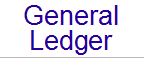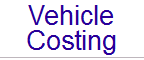This file is organised in reverse date order
13 Nov 2012
Inventory
- The Idle Stock Report, Delete Button has been corrected to fix an error that was occurring.
- The Enquiries screen has been corrected to fix a problem whereby the Analysis Codes were not being displayed correctly if a partial product code was entered.
Order Processing
- The Quotations Report, Fields Page, has a new tick box called "Print Header Data on Lines". If ticked, the header information is duplicated onto the following lines. This is useful in cases where you intend to copy / paste the data into a spreadsheet for further analysis.
- The Listing Report, Fields Page, has a new tick box called "Print Header Data on Lines". If ticked, the header information is duplicated onto the following lines. This is useful in cases where you intend to copy / paste the data into a spreadsheet for further analysis.
- The Outstanding Orders Report, Fields Page, has a new tick box called "Print Header Data on Lines". If ticked, the header information is duplicated onto the following lines. This is useful in cases where you intend to copy / paste the data into a spreadsheet for further analysis.
- The Standing Orders Report, Fields Page, has a new tick box called "Print Header Data on Lines". If ticked, the header information is duplicated onto the following lines. This is useful in cases where you intend to copy / paste the data into a spreadsheet for further analysis.
01 Oct 2012
Inventory
- New functionality has been added so that Sales figures posted to the General Ledger can be posted as the Gross figure, plus the Discount to a separate account.
- This allows you to query / report the Sales figures in Gross, Discount, and Nett terms.
- In order to utilise this functionality, you would typically rename your existing Sales account description to "* - Nett", change it to a non-posting account, add two sub-accounts to post the Gross and Discount figures to, and then change the necessary Inventory Group screens.
- Alternately, all discounts could be posted to a single discount account.
- Note that if these accounts are not set on the relevant settings pages, Signet reverts to it's previous method of posting just the Nett figure to the Sales Account.
- Also note that previously, if an invoice discount percentage was entered (as opposed to a line discount), the discount was being posted to the Debtors Trade Discount account, and this functionality has been left intact.
- As an example, assume you had an account 1.1.1000.0 called "Sales - Hardware". You would change the description for this account to "Sales - Hardware - Nett" and make it non posting. Next, you would add new accounts 1.1.1000.1 with a description of "Sales - Hardware - Gross" and 1.1.1000.2 with a description of "Sales - Hardware - Discount". Both of the new accounts would add to 1.1.1000.0 (the original account).
- A new field has been added to the Inventory Group details page, allowing the setting of the Discount Account.
- The Inventory Group Listing report has been changed to include the Discount Account.
- The Inventory Group Import / Export routines have been changed to include the Discount Account.
General Ledger
- A new field has been added to the General Ledger setup page, allowing the setting of a Generic Discount Account.
- The General Ledger Setup wizard has been updated with the Discount Account.
15 Jun 2012
General
- The EMail transmit routines have been changed so that if an error occurs while sending an EMail message, an internal message is sent to the Operator currently logged in with the details of the problem.
- A new item has been added in the Setup Menu called Operator Lists. This item allows the creation of Lists of internal Operators to whom messages can be routed.
- The Internal Message details screen has been modified to allow sending of Messages to Lists of Operators as defined above.
Debtors
- On the Setup screen, Default Pmt Terms page, a new field has been added to disallow settlement discounts completely. If this is ticked, Operators will not be able to enter any discount on the Debtors Receipt screen.
- A new page has been added to the Debtors Details screen called Branches. This page allows you to limit the Branches in which the Debtor may be used for Order Processing purposes. By default, a Debtor can be accessed from any Branch, but if you change the settings on this page, the Debtor Branch access can be restricted.
- The Enquiry screen has been updated with the above page.
Inventory
- The Stock Status report has been changed to allow printing of a single total line per Branch. Note that this option is only available if you are logged in to All Branches.
Order Processing
- The Live Statistics screen has been changed to allow selection of the periods to be viewed. Available options are 7 days, 14 days, 30 days, 60 days, and 90 days.
14 Feb 2012
Debtors
- A new page has been added to the Debtors Master file screen called "Inv / State". Several existing fields have been moved from the Settings page to this new page, plus 6 new fields allow you to specify how Invoices and Statements are to be delivered to the Debtor. These fields allow specification of whether the Debtor will receive their Invoices / Statements via Paper, EMail, and Fax. Note that the Order Processing Invoice Reprint function can still be used to send documents via a method, even if the Debtor is set to not receive documents via that method.
- The Enquiry screen has been updated with the above fields.
- The Listing report has been updated to include the above fields.
- The Import / Export routines have been updated to include the above fields.
- The Bulk Update routines (accessible from the Debtors Setup screen) have been updated to include the above fields.
- The Bulk Changes routines (accessible from the Debtors Search screen) have been updated to include the above fields.
- The Statement Print routines have been changed to take the above fields into account.
Inventory
- The Sales report has been corrected, so that the figures calculated for the 2 periods both exclude any Bill of Materials transactions.
Order Processing
- The Invoice, Credit Note, Order, and Quotations routines have been altered so that if the document is sent via some other method (e.g. EMail), and the Debtor is marked to not receive documents via Paper, the document is marked as "Printed".
- The Print Invoices screen has been altered to take the Debtor Delivery options into account.
- The Print Credit Notes screen has been altered to take the Debtor Delivery options into account.
- The Print Quotations screen has been altered to take the Debtor Delivery options into account.
|