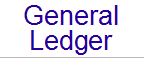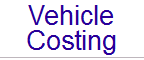This file is organised in reverse date order
01 December 2002
General
- The Audit Trail Re-Print wizard has been changed to ask whether the Audit Trail should be marked as printed. Note that this only applies if you are printing the "Current" Audit trail for a particular Operator. This functionality allows an Administrator to "Clear" the Audit Trails for one or more Operators where a Month End is being held up by these Audit Trails for instance.
- The Active Items option in the Administrative Utilities menu has been changed to show the Operators who are logged into each module, plus the Modules into which each Operator is logged in (depending on the view selected).
- The Unlock Utility has been modified to reset the necessary fields for the above changes.
- All Bulk Update routines throughout Signet have been changed to show the Existing and Proposed values on the Preview report.
- All graphics in the Signet Help file have been cleaned up.
Bill of Materials
- The Enquiries screen has been changed to show the Product Auxiliary Products.
Bank Runs
- The Bank Run details screen has been changed on the Transactions page, to show the rejection reason code, rather than the word 'Rejected' against all rejected transactions.
CashBook
- When cheques are marked for printing, the screen which informs the Operator how many cheques have been marked now also informs the Operator about the lowest and highest cheque numbers marked for printing.
- On the transaction screen, the OK button now verifies the transaction date. If this date is prior to or after the current month (calculated using the Signet System date, not the computer system date), the operator is given a warning message, and asked to confirm the date.
- The CashBook module now supports the transfer of funds from one Bank Account to another. On the main CashBook screen, a new button has been added call Transfer. See the online help for more information.
- The Operator Groups screen; Module Access Rights page; CashBook section has been changed - the item previously called 'Reserved for Future Use' has been changed to 'Transfers'. This item controls access to the Transfers described above.
- The Account Details screen has been changed to hide the Counters/Clearance Page unless the Operator editing the Setup is the only user in CashBook at the time. This solves a problem where an administrator edits the CashBook Setup Parameters, and another user has grabbed a Cheque or other Number in the meantime; resulting in duplicated transaction numbers. If the Operator editing the Parameters record is the only user in the CashBook module, the Counters/Clearance page is displayed, and the entire CashBook module is locked until the Parameter record is stored or cancelled.
Creditors
- The Enquiries screen, Transactions page has been changed to highlight the last line selected, so that after viewing a transaction, the last line viewed can be seen.
- The Parameters screen has a new tick box allowing you to control whether Creditors Codes are automatically generated when new Creditors are added. If this field is not ticked, the Creditors Code field is left blank when a new Creditor is added.
- The Setup Wizard has been changed to allow setting of the above field.
- The Provisional Payments Summary report has been changed to include the document numbers.
- The Provisional Payments Detail report has been changed to include the document numbers.
- The Creditors module now tracks allocations in much the same way as the Debtors module does. When payments are made or Credit Notes allocated, the system now tracks the details against these payments / allocations, and allows Operators to view the details via the Allocs button on the Transaction Details page.
- The Age Analysis report has been changed to include the Payment Terms in the Name column.
- The Age History report has been changed to include the Payment Terms in the Name column.
- The Creditors Details Screen has a new field to set the Default VAT Rate for a Creditor.
- The Import Wizard has been modified to allow importing of the VAT Rate.
- The Live Export section has been modified to allow exporting of the VAT Rate.
- The Bulk Changes facility (on the Creditors Setup screen) has been changed to allow updates to the VAT Rate.
- The Add Creditor Wizard has been changed to include the VAT Rate.
- The Transaction screen has been changed to use the Default VAT Rate as per the Creditors Master file.
- NB: All existing Creditors will default to no VAT Rate. After installing this update, you should use the Bulk Changes facility (on the Setup screen) to Bulk Change all Creditors to a default VAT Rate, otherwise the default for all transactions will be NO VAT.
- The Setup screen has been changed to hide the Document Numbers Page unless the Operator editing the Setup is the only user in Creditors at the time. This solves a problem where an administrator edits the Creditors Setup Parameters, and another user has grabbed a Document Number in the meantime; resulting in duplicated document numbers. If the Operator editing the Parameters record is the only user in the Creditors module, the Counters page is displayed, and the entire Creditors module is locked until the Parameter record is stored or cancelled.
- The Setup Wizard has been changed to hide the Document Numbers Pages unless the Operator editing the Setup is the only user in Creditors at the time. This solves a problem where an administrator edits the Creditors Setup Parameters, and another user has grabbed a Document Number in the meantime; resulting in duplicated document numbers. If the Operator running the Wizard is the only user in the Creditors module, the Counter pages are displayed, and the entire Creditors module is locked until the Wizard record is finished or cancelled.
Debtors
- The Enquiries screen, Transactions page has been changed to highlight the last line selected, so that after viewing a transaction, the last line viewed can be seen.
- The Parameters screen has a new tick box allowing you to control whether Debtors Codes are automatically generated when new Debtors are added. If this field is not ticked, the Debtors Code field is left blank when a new Debtor is added.
- The Setup Wizard has been changed to allow setting of the above field.
- The Batch Receipt screen has been changed to calculate the total for the batch from the Received column, rather then the Total column. Previously, this would cause a totalling problem if any discounts were allowed.
- The Age Analysis report has been changed to include the Payment Terms in the Name column.
- The Age History report has been changed to include the Payment Terms in the Name column.
- The Manual Allocations screen now retains the sort sequence when it is re-displayed.
- The Enquiry screen has been changed to include the Last Invoice and Last Receipt details on the Balances page.
General Ledger
- The Enquiries screen, Transactions page has been changed to highlight the last line selected, so that after viewing a transaction, the last line viewed can be seen.
- Financial Reports now support multiple Currencies.
- On the Financial Report details screen, Basics Page, a new field has been added to allow setting of the default Currency to print the report in.
- When Financial Reports are printed, a new field has been added to allow over-riding of the currency to print the report in.
- When printing Multiple Financial Reports, a new field has been added to allow selection of the Currency to print each report in.
- A new Wizard has been added to the General Ledger module to create a Reversal batch from an existing (already posted) Batch. See the online help for more details.
- The Setup screen has been changed to hide the Batch Numbers Page unless the Operator editing the Setup is the only user in General Ledger at the time. This solves a problem where an administrator edits the General Ledger Setup Parameters, and another user has grabbed a Batch Number in the meantime; resulting in duplicated batch numbers. If the Operator editing the Parameters record is the only user in the General Ledger module, the Batch Numbers page is displayed, and the entire General Ledger module is locked until the Parameter record is stored or cancelled.
- The Setup Wizard has been changed to hide the Batch Numbers Page unless the Operator editing the Setup is the only user in General Ledger at the time. This solves a problem where an administrator edits the General Ledger Setup Parameters, and another user has grabbed a Batch Number in the meantime; resulting in duplicated batch numbers. If the Operator running the Wizard is the only user in the General Ledger module, the Batch Numbers page is displayed, and the entire General Ledger module is locked until the Wizard is finished or cancelled.
Inventory
- The Enquiries screen, Supplier, Alternates, Auxiliary, Purchase Orders, Orders, and Transactions pages have been changed to highlight the last line selected, so that after viewing a transaction, the last line viewed can be seen.
- The Parameters screen has a new tick box allowing you to control whether Product Codes are automatically generated when new Products are added. If this field is not ticked, the Product Code field is left blank when a new Product is added.
- The Setup Wizard has been changed to allow setting of the above field.
- The Product Master page now allows for the storing of Future Prices. See the online help file for more details.
- The Bulk Changes screen has been changed to include Future Prices. Also, Future Prices have been included as options for the Source when copying to Price fields.
- The Inventory Master Report has been changed to include Future Prices.
- The Price List Report has been changed to allow printing of the price list using Future, rather than Current prices.
- The Enquiries screen has been changed to include the Future prices.
- The Product Master page has a new tab allowing you to store Auxiliary products against the Product. This page is similar to the Alternate Products page, but is intended to products that complement the particular product you are editing, rather than replacing it.
- The Enquiries screen has a new page to display the Auxiliary products.
- The Setup Wizard has been changed to include the Auxiliary Products page on the Enquiries Setup page.
- The Setup screen, Enquiries page now allows setting of the Auxiliary Products page.
- The Loan Details screen has been changed to show the [On Hand], [Allocated], and [Available] figures if a standard product is selected.
- Purchase Orders now support free format lines. Note that any items entered as free format lines (i.e. with no Product Code) cannot be receipted via the Inventory Receipting screen. Purchase Orders containing free form lines will need to be manually marked as completed.
- The Break Table details screen now allows Break Tables to be marked regarding which Price Levels they are applicable against. For instance, if a particular break table is not marked as being applicable against Price Level 2, and Price Level 2 is selected on the Invoice Entry screen, then this Break Table is not considered as applicable for the price calculation.
Order Processing
- The Debtors Credit Limit checks have been changed to take the new transaction into account. In other words, if a Debtor currently owes you R1000, their credit limit is R1500, and you attempt to enter a new invoice for R1000, this invoice will not be accepted. This affects the Invoice entry screen.
- The Enquiries screen has been changed to highlight the last line selected, so that after viewing a transaction, the last line viewed can be seen.
- The Order / Invoice / Credit Note screen size has been reduced to cater for PCs running 640x480, with large fonts selected.
- All Order Processing documents (Orders, Invoices, and Credit Notes) now check the date entered for validity. If the date is prior to or after the current operating month, the Operator is given a warning message, and given the opportunity to change the date.
- The Reprint option on the Setup screen has been changed to apply to Invoices / Credit Notes only, not Picking Slips.
- The Document page (Orders, Invoices, Credit Notes) has a new button to view the Auxiliary products. This button is only visible from the Products page.
- The Order, Invoice, and Credit Note entry screens have been changed to take the Inventory Break Table changes into consideration.
- The Credit Note Wizard has been modified to add the original Invoice Number as a comment line in the body of the Credit Note / Invoice generated.
- The Setup screen has been changed to hide the Counters Page unless the Operator editing the Setup is the only user in Order Processing at the time. This solves a problem where an administrator edits the Order Processing Setup Parameters, and another user has grabbed an Invoice etc number in the meantime; resulting in duplicated invoice numbers. If the Operator editing the Parameters record is the only user in the Order Processing module, the Counters page is displayed, and the entire Order Processing module is locked until the Parameter record is stored or cancelled.
- The Setup Wizard has been changed to hide the Counters Pages unless the Operator running the Wizard is the only user in Order Processing at the time. This solves a problem where an administrator edits the Order Processing Setup Parameters, and another user has grabbed an Invoice etc number in the meantime; resulting in duplicated invoice numbers. If the Operator running the Wizard is the only user in the Order Processing module, the Counter pages are displayed, and the entire Order Processing module is locked until the Wizard is finished or cancelled.
23 September 2002
General
- The Import Wizard (throughout all modules) has been changed to display only the first 30 lines from an import file in order to speed up the display of the sample screens.
- Signet now supports automatic backups when the database resides on an SQL or MSDE server. To implement this, use the Setup / System Parameters screen to configure automatic backups, or use the Utilities / Backup function for manual backups.
- The Error Log file has been changed to include the current operator Initials when an error is recorded.
CashBook
- CashBook transactions now check the maximum length of the description entered.
- A new access rights item has been added to the CashBook section of the Operator Group details page; Module Access Rights page, to allow access control to Reconciliations. This access rights item is used on the CashBook transaction viewer / recon screen to determine if the Operator may clear transactions and/or change the clearance date.
Creditors
- The transaction Document number field has been increased from 10 characters to 20 characters.
Debtors
- The Post Screen now shows the CashBook Deposit document number as well as the user document numbers.
- The Audit Trail now shows the CashBook Deposit document number as well as the user document numbers.
- The Statement layout contains new fields to allow the printing of the dates (or just the month names; using the Format function) for each of the aging periods. The new variables are called "Date 30" (which returns the date of the last day of the month for the 30 day period), "Date 60", "Date 90", "Date 120", and "Date 150".
- The Debtors Export to CashBook has been changed so that all transactions for the same deposit document number are consolidated into a single CashBook transaction. Document numbers are appended to this deposit document number, while there is space.
- A new facility has been added to the Debtors Allocations screen, allowing allocations to be performed in Bulk Mode. This screen displays all Debtors with allocatable transactions, plus the transactions against which allocations can be performed, and allows the Operator to perform all allocations at once.
- The Debtors Details screen now tracks changes made to the Credit Status. Each time the Credit Status is changed, a log record is recorded. To view the changes history, either Edit the Debtor, or use the Enquiries screen, then click the "View Changes" button on the Payment page.
General Ledger
- The Batch Viewer screen has been changed to display three stars (***) in front of the Batch Number and the Batch Description if the batch contains any transactions to the System Suspense account.
- The Chart of Accounts Wizard has been changed to mark all Posting accounts as Sub-Ledger Posting as well.
- The Batch Details screen has had a new button added to fix the dates. This button examines each date on the transaction page, and if it is before the period start date, or after the period end date (as per the Basics page), the date is corrected to fit into the period.
Inventory
- The Inventory Stock Taking report has two new sort options to sort the report by Location, Code and by Location, Description.
- The Inventory Reorder Recommendations Report has a new tick box on the Extra Settings page, allowing for the inclusion of the Sales Figures for the products. If ticked, two new columns are added to the report showing the sales (Issues & Credit Notes) for the preceding 6 and 12 months respectively.
- The Inventory Loans screen has been changed to check for available stock on hand before allowing a Loan record to be stored. NB: If the Order Processing Setup screen has the "Allow Negative Stock on Invoice" tick box ticked, this check is not performed.
- A new function has been added to the Inventory Setup screen, in the Reset Allocations area. After resetting the Allocations, Signet now prompts whether it should also re-calculate all Average costs. If the Operator answers Yes, each Product in the current branch is re-calculated.
Order Processing
- The Order / Invoice / Credit Note entry screen now has a link button to quickly access the Debtors Enquiries screen.
- The Setup screen has a new tick box to enable / disable the above Enquiries button.
- The Setup Wizard has a new page allowing the enabling / disabling of the above Enquiries button.
- Orders have a new facility added to show a warning message if a Customer places an order for a product, and another outstanding Order or Invoice already exits for the same Customer and the same Product.
- The Setup screen has a new tick box on the Basics page allowing the above facility to be switched off.
- The Billing Setup Wizard has been changed to include the above setting.
- New fields have been added to the Invoice Layout screen to allow printing of the "Line Tot Excl" and "Line Tot Incl" values. These fields include only the actual lines on the invoice, and exclude any additional charges on the invoice.
- The Order Processing module has been changed so that if a Debtor is exempt, and one of the additional charges carries VAT, the Debtor is not charged the VAT (due to the fact that the Debtor is VAT Exempt).
- The Setup screen has a new option, allowing you to control whether documents (Invoices, Credit Notes, etc) can be reprinted. The options are Never Allow, Always Allow, or only allow by Supervisors.
- The Setup Wizard has been changed to include the above setting.
- The Invoice Layout screen includes a new field allowing for the printing of the total number of items on the Invoice. This field is called "Item Count", and is accessible from the Header section.
29 August 2002
General
- A new tick box has been provided on the System Parameters screen to allow changing of the database locking mechanisms used to Pessimistic, rather than the default Optimistic. Pessimistic locking locks records prior to any edit being attempted; where-as Optimistic locking waits for the update action (typically the OK button) before locking the record. Use this function with caution - experimentation may be necessary with you particular network configuration as to which works better.
- The Import Wizard (throughout all modules) has been changed to display only the first 30 lines from an import file in order to speed up the display of the sample screens.
CashBook
- The CashBook transaction screen has been changed to verify the length of the description entered by the Operator, so as not to exceed the database allowed length.
Creditors
- The Creditors Allocation screen has a new button added, allowing the Operator to Show All transactions. This is similar to the Debtors Show All button. Note that this button is only available if the Operator has supervisory rights to Creditors Transactions.
- The Creditors Document number field has been increased from 10 characters to 20 characters.
Debtors
- A new screen has been added to the Debtors Transactions menu, allowing for the capture of Debtors Receipts in Batch mode. This screen allows for the entry of a date, a batch total, and multiple individual Receipt transactions. Once the transactions have been entered, and the batch totals agree, the Operator can press OK to store the entire batch. This screen is intended for situations where the received cheques are manually added to a deposit slip; deposited at the bank; and this deposit slip is then used as the data capture document. Note: All receipts are assumed to be Cheque type receipts, and no entry is created for the Deposit Slip report.
- When a Debtors Deposit is reversed (i.e. captured as a negative receipt), the resulting CashBook transactions is now a Deposit record, rather than a Sundry Payment record.
- The Debtors Import wizard has been changed to allow for importing of Debtors with COD or 0 (zero) as the payment terms.
- The Debtors Post Transactions screen now shows the Deposit Document number as well. The associated report also prints this reference number.
- The Debtors Audit Trail has been changed to include the Deposit Document Number.
- The Debtors Enquiry screen has been changed to show an additional page showing all current Orders for the Debtor, plus any unposted Invoices.
- The Debtors Enquiry screen has been changed to show an additional page showing any current Inventory Loan records out to the Debtor.
- The Debtors Setup screen, Enquiries page has been changed to allow the visibility setting of the above two pages.
- The Debtors Setup Wizard has been changed to include the above two pages on the Enquiries setup page.
- The Debtors Statement layout contains new fields to allow the printing of the dates (or just the month names; using the Format function) for each of the aging periods. The new variables are called "Date 30" (which returns the date of the last day of the month for the 30 day period), "Date 60", "Date 90", "Date 120", and "Date 150".
General Ledger
- The General Ledger Account Maintenance screen has been corrected to reset all balances against Reporting Accounts if the list of accounts was changed. Previously, the new balances needed to be re-calculated manually.
Inventory
- A new field has been added to the Inventory Purchase Order Layout screen to allow printing of the Comments on the Purchase Order.
- The Inventory Stock Taking report has two new sort options to sort the report by Location, Code and by Location, Description.
- The Inventory Reorder Recommendations Report has a new tick box on the Extra Settings page, allowing for the inclusion of the Sales Figures for the products. If ticked, two new columns are added to the report showing the sales (Issues & Credit Notes) for the preceding 6 and 12 months respectively.
- The Inventory Loans screen has been changed to check for available stock on hand before allowing a Loan record to be stored. NB: If the Order Processing Setup screen has the "Allow Negative Stock on Invoice" tick box ticked, this check is not performed.
Order Processing
- A new field has been added to the Invoice Layout screen to allow printing of the total Line Discount.
- The Invoice Printing routines have been changed to print the Actual Cost Price on the Invoice, rather than the current Inventory Average Cost. Note that this applies only after the invoice has been posted (Update Ledgers). Prior to Update Ledgers, the Inventory Average Cost is still printed. NB: This only applies if you are printing COST prices on the invoice.
- When a batch invoice print is done, an audit report is printed afterwards.
- The Order Processing Documents Screen (Orders / Invoices / Credit Notes) has a new button allowing the Operator to quickly access the Debtors Enquiries screen.
- The Order Processing Setup screen has a new tick box on the Basics page allowing the setting of whether the above Enquiries button is shown or not.
- The Order Processing Setup Wizard has been changed to include the above setting.
- Order Processing Orders have a new facility added to show a warning message if a Customer places an order for a product, and another outstanding Order or Invoice already exits for the same Customer and the same Product.
- The Order Processing setup screen has a new tick box on the Basics page allowing the above facility to be switched off.
- The Order Processing Setup Wizard has been changed to include the above setting.
01 August 2002
Creditors
- The Aging calculations (both on the screen enquiry and the report) have been improved for cases where the Aging is requested for a historical date.
Debtors
- The Aging calculations (both on the screen enquiry and the report) have been improved for cases where the Aging is requested for a historical date.
- When transactions are exported to the CashBook module, the document number is not included, simplifying reconciliation within the CashBook.
Inventory
- The Receipting screen has been sped up for Purchase Orders with very many products.
19 June 2002
General
- A new function has been added allowing Data Cleansing rules to be applied throughout Signet. These rules allow you for instance to define that all Debtor Names must be in mixed case. The rules can be applied to all existing data in the database, as well as any new records added. See the on-line help file for more detailed information.
- The System Parameters page now allows for the setting of the local Currency names.
General Ledger
- The General Ledger now supports Reporting Accounts. These accounts allow for one or more other accounts to be added to it, similarly to the add-to structure, but these accounts are used for reporting and enquiry purposes only. See the on-line help for more detailed information.
- The Budgets and Forecasts standard reports now allow for the selection of whether to print the Amount, Quantity 1, or Quantity 2.
- The Budgets and Forecasts standard reports have been changed to include the Branch Number.
- The General Ledger Listing report has a new tick box to allow for Period Totals to be hidden.
25 March 2002
General
- Throughout Signet, once a transaction record has been stored, Signet does not allow changes to be made to the transaction.
- However, in certain circumstances, the analysis codes attached to it may need to be modified (e.g. an Invoice allocated to the incorrect Rep).
- Signet now allows such edits.
- New import routines have been added to the Base module to allow importing of Mini Inventory and Mini General Ledger items (from text files).
- Once one of the standard documents has been previewed to screen (e.g. an Invoice, Statement, etc), the user can now right click the document, and select [Copy to Clipboard]. This will copy the document to the clipboard as a .Jpg image, which can then be pasted into any other Windows application which supports images (e.g. Paint, Word, Excel, etc).
- Many operations throughout Signet have been sped up.
- The entire layouts section of Signet has been changed to make laying out of invoices, statements, cheques etc easier, and improve the functionality.
- Some of the major changes include:
- A Snap-To Grid.
- Ability to include graphics on all layouts.
- User defined Formatting of all values.
- WYSIWYG screen previews for all documents.
- Ability to print a background graphic (e.g. you can now scan your Invoice layout, and have Signet print it automatically behind each Invoice).
- After a document (e.g. Invoice) has been previewed to screen, and the user clicks the PRINT button, Signet now allows the user to select which Printer the document will be printed to.
- All reports have been changed so that if there is a sub-heading for the report, the sub-heading is now displayed on screen as well.
- The Reports Viewer screen has been changed so that if an entire report is selected (for copying to another application), the headings are included in the selection.
Bank Runs
- Bank Run transactions now allow editing of the Analysis Codes as described in the General section.
Bill of Materials
- Requisitions now allow editing of the Analysis Codes as described in the General section.
CashBook
- CashBook transactions now allow editing of the Analysis Codes as described in the General section.
Creditors
- Creditors transactions now allow editing of the Analysis Codes as described in the General section.
- The creditor’s setup screen has a new check box allowing the setting of whether the entire Creditors module gets locked during Payment Runs.The Remittance Advice layout section now allows for new fields to print more advanced totals than were previously possible.
- Manual Payments have been brought more in line with Automatic Payments.
- The Age Analysis and Age History reports now show the date as a sub-heading.
Debtors
- Debtors transactions now allow editing of the Analysis Codes as described in the General section.
- Debtors Statements now support previewing to screen.
- Debtors Statements can now be sent via EMail.
- The Deposit Slip report now supports previewing to screen.
- The Age Analysis and Age History reports now show the date as a sub-heading.
- The Enquiries screen has been changed to calculate balances due as at the current operating date. This allows operators to select an operating date at some point in the past, and enquire what the Debtor's balances were at that date.
- The Enquiries screen now shows the Customer Reference on the Transactions page in addition to the Document Number.
General Ledger
- The Trial Balance report now allows the operator to select whether the Month to Date and Accruals columns should be printed or not.
- When Financial Reports are duplicated, the duplicating screen now allows for the Branch Number to be changed during the copy.
- When setting up budgets and forecasts, Signet now allows budgeting of the Quantity and Secondary Quantity as well.
- The Enquiry screen has been updated with these budgets and forecasts.
- The Chart of Accounts report now shows the Company Number if all companies are printed.
Inventory
- Inventory transactions now allow editing of the Analysis Codes as described in the General section.
- Inventory Groups now allow Weeks as the calculation basis for calculating the Average Usage.
- A new report has been added to print a Stock Movement report. This report is available in two flavours: Summary and Detail.
- A new report has been added to show product stock discrepancies. Called the Product Problems report, it details products where the Stock On Hand as per the Master File is different to the Stock On Hand as per the Transactions.
- The method of calculating the average cost has been changed to be more accurate. Each time a Receipt or Transfer In is processed, the average cost is re-calculated based on the actual transactions history.
Order Processing / Invoicing
- Order Processing Documents now allow editing of the Analysis Codes as described in the General section.
- On the Credit Note Wizard, Analysis Codes are now copied automatically from the Invoice being credited to the newly generated Credit Note.
Vehicle Costing
- Vehicle Costing transactions now allow editing of the Analysis Codes as described in the General section.
|